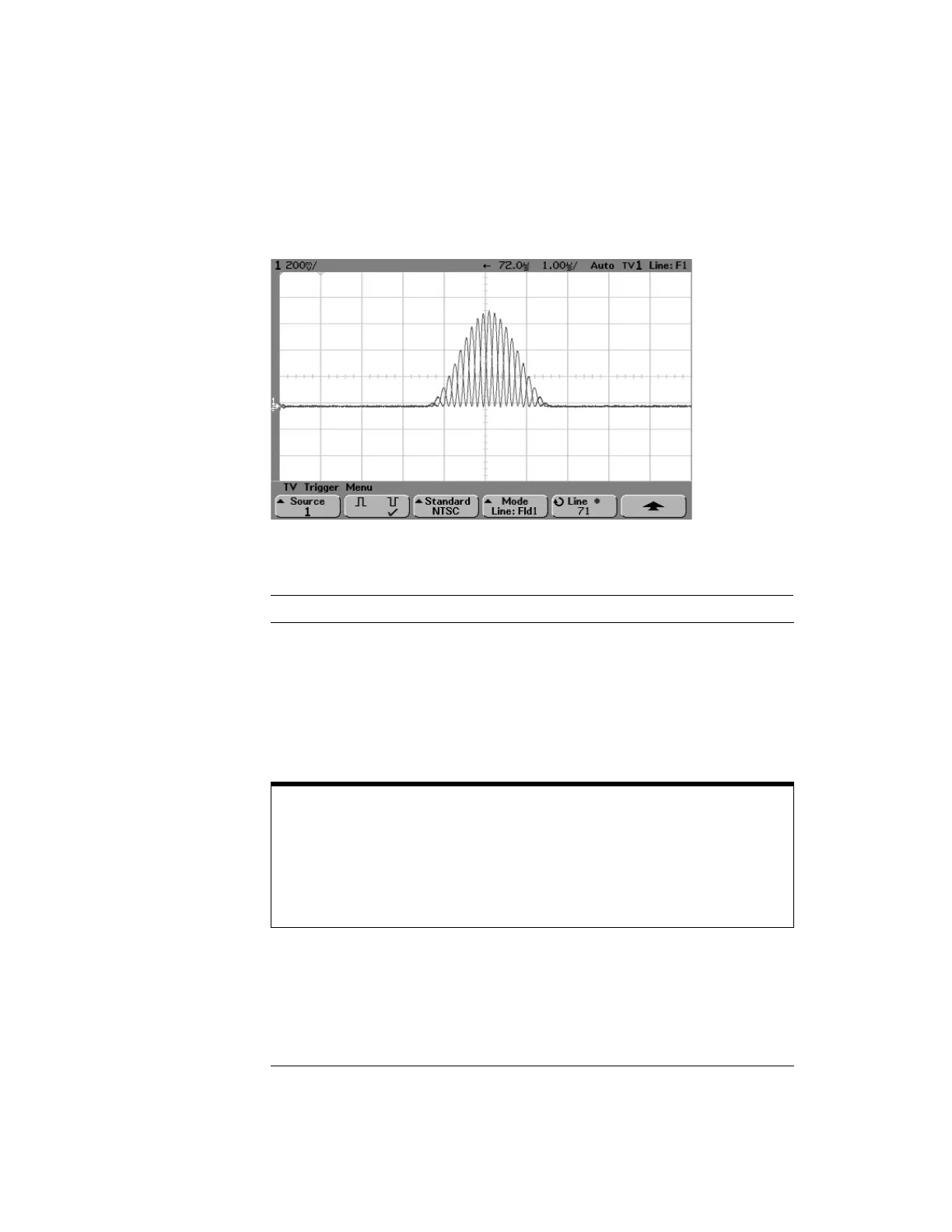3-46
Triggering the Oscilloscope
To use TV triggering
Triggering on Line 71
Line Numbers per Field for Each TV Standard
TV Standard Field 1 Field 2 Alt Fld
NTSC 1 to 263 1 to 262 1 to 262
PAL 1 to 313 314 to 625 1 to 313
PAL-M 1 to 263 264 to 525 1 to 263
SECAM 1 to 313 314 to 625 1 to 313
GENERIC 1 to 1024 1 to 1024 1 to 1024 (Vertical)
Line Number Represents Count
In Generic mode, the line number represents the number of a count instead of a real
line number. This is reflected in the label in the softkey changing from Line to Count.
In the Mode softkey selections, Line:Field 1, Line:Field 2 and Count:Vertical are used
to indicate where the counting starts. For an interlaced TV system, the counting
starts from the rising edge of the first vertical serration pulse of Field 1 and/or Field 2.
For a non-interlaced TV system, the counting starts after the rising edge of the
vertical sync pulse.
