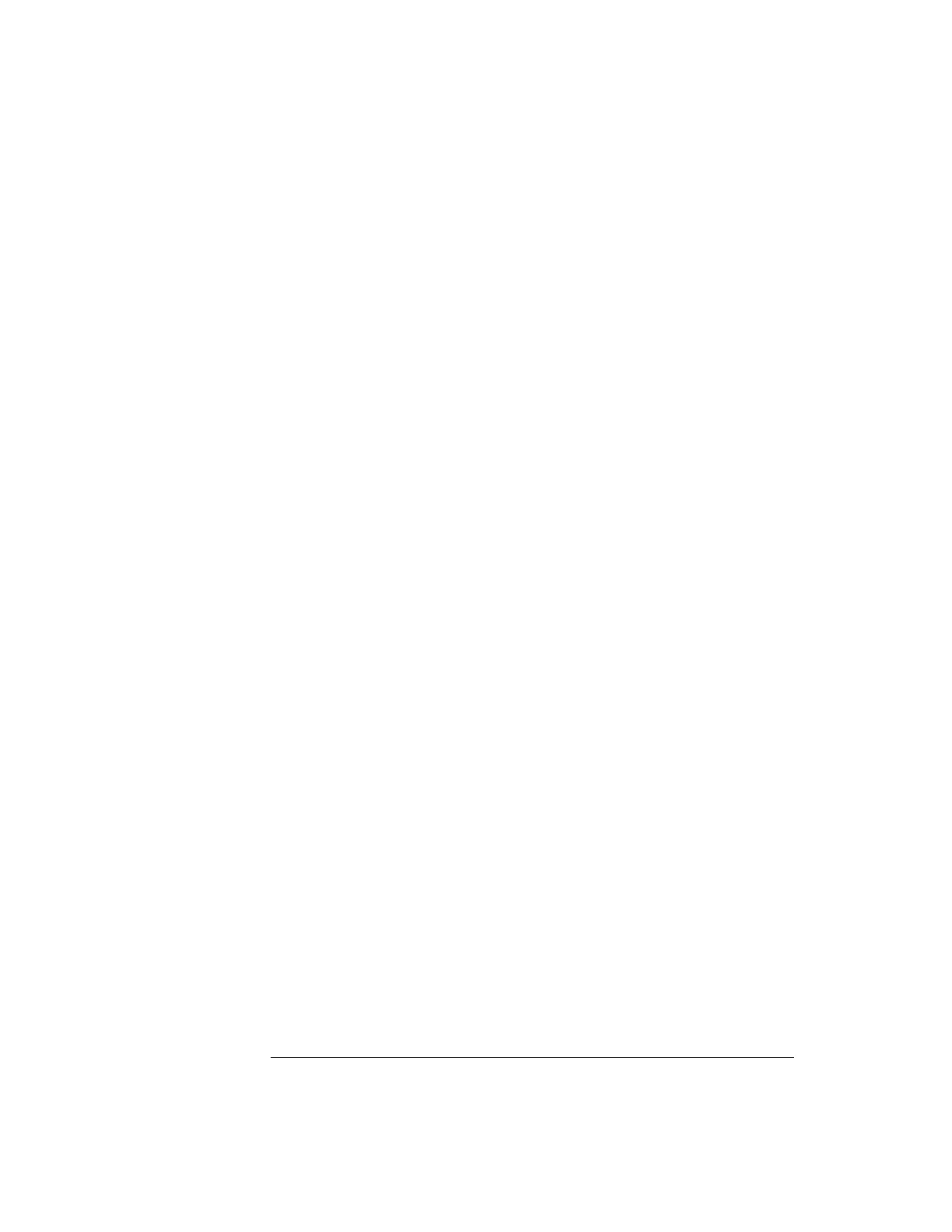Contents
Contents-4
Saving and Recalling Traces and Setups 4-48
To Autosave traces and setups 4-49
To save traces and setups to internal memory or to overwrite an existing
floppy disk file 4-50
To save traces and setups to a new file on the floppy disk 4-51
To recall traces and setups 4-52
Saving (printing) screen images to floppy disk 4-53
Recalling the factory default setup 4-54
5 Making Measurements
Capturing Data 5-3
To use delayed sweep 5-4
To reduce the random noise on a signal 5-6
To capture glitches or narrow pulses with peak detect and infinite
persistence 5-10
To use the Roll horizontal mode 5-12
To use the XY horizontal mode 5-13
Math Functions 5-17
Math Scale and Offset 5-18
Multiply 5-19
Subtract 5-20
Differentiate 5-21
Integrate 5-23
FFT Measurement 5-25
Cursor Measurements 5-31
To make cursor measurements 5-32
Automatic Measurements 5-37
Making automatic measurements 5-38
Setting measurement thresholds 5-39
Making time measurements automatically 5-41
Making Delay and Phase Measurements 5-45
Making voltage measurements automatically 5-47
Making overshoot and preshoot measurements 5-50
