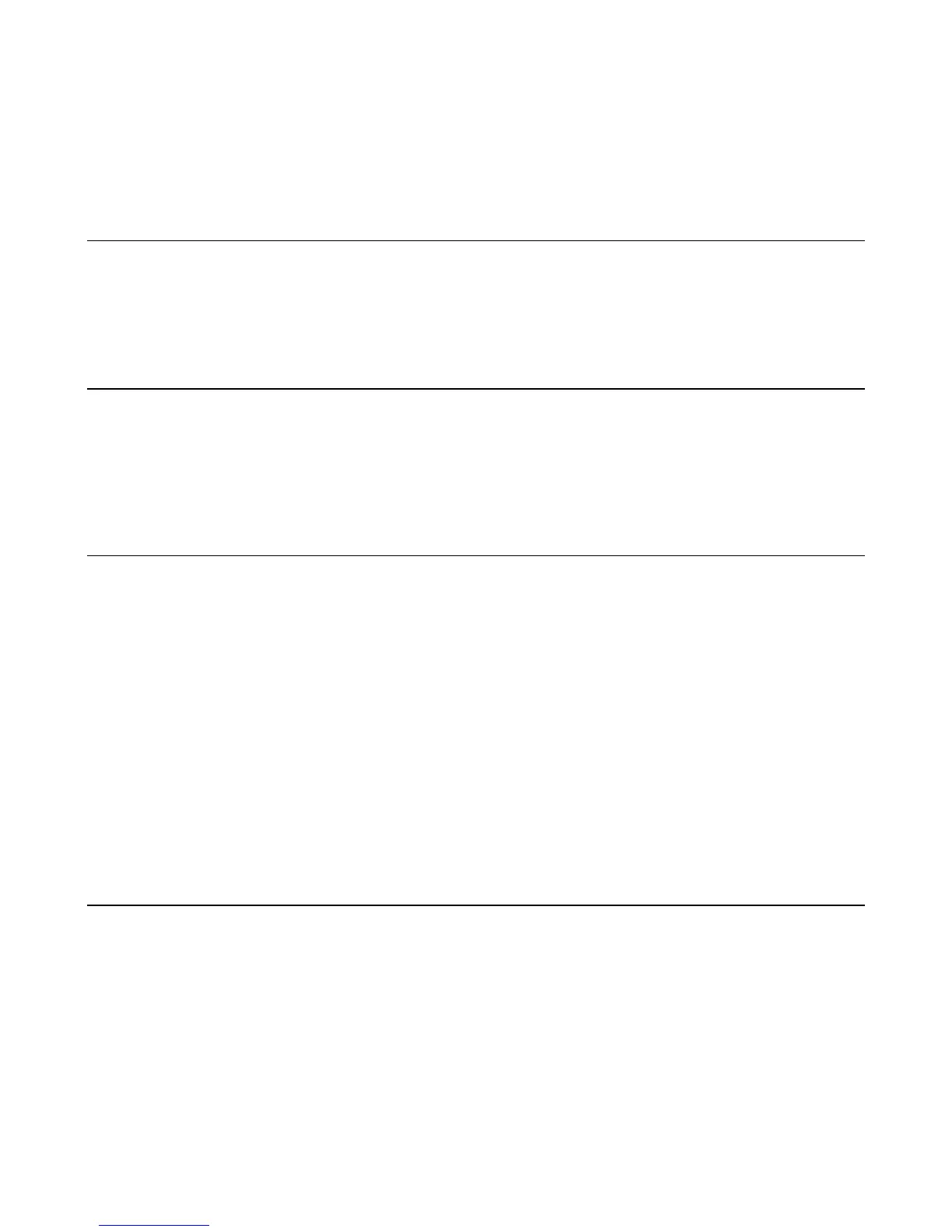61
4
Principles Of Operation
Introduction
Figure 4-1 is a block diagram illustrating the major circuits contained within the Electronic Load. Each block on the
diagram identifies the schematic diagram sheet where the circuits are shown in detail. The schematic diagram (Figure 6-1)
consists of fold out sheets which are located in Chapter 6 at the end of this manual. The following paragraphs give a general
description of these circuits (refer to Figure 4-1).
Bias Supplies
The Electronic Load contains a primary bias supply and a secondary bias supply. The primary supply is referenced to
chassis ground and provides dc bias voltages and start-up signals to operate the primary interface. The secondary supply is
referenced to load common and provides dc voltages to operate the secondary interface, DAC circuits, and the input power
stages. A fan power speed control circuit, also referenced to load common, receives control signals from the secondary
interface which vary the speed of the fan depending upon temperature conditions.
Primary Interface
This block of circuitry provides the interface between the user and the Electronic Load. It allows the user to control the load
from a GP-IB controller or from the load's front panel. The primary interface interprets commands from the GP-IB or from
the front panel keypad to control the load's input current. The primary interface also processes measurement and status data
received from the input power circuits via the secondary interface circuits. This data may be read back to the controller over
the GP-IB and/or displayed on the load's front panel.
The primary interface contains an EEPROM (electrically erasable programmable memory) which stores the load's GP-IB
address and model number as well as constants used in calibrating the load. the EEPROM is non-volatile allowing it to
retain stored information after power is cycled off and on. The load is calibrated over the GP-IB using the calibration
commands (see Chapter 6 in the Operating Manual).
Certain load operations can be initiated by an external trigger (TRIG IN signal) or an internal trigger (GP-IB trigger
command). The primary interface sends the trigger to the secondary interface to initiate the applicable operations. The
trigger (external or internal) is also routed out (TRIG OUT signal) of the primary interface so it can be used to trigger an
external scope or DVM.
Front Panel
Most of the remote operations that can be performed via the GP-IB can also be performed from the load's front panel. The
front panel contains an ac line ON/OFF switch, an LCD display, and a keypad. The LCD display consists of an
alphanumeric display and status annunciators. The LCD normally displays the load's actual input voltage and input current
or the computed power value. When programming from the front panel keypad, the function being programmed and the
present value will be displayed. The annunciators give GP-IB and Electronic Load status information. The keypad allows
control of the load's system functions as well as control the load's input. Note that the load's GP-IB address must be set via
the front panel; it cannot be set via the GP-IB. Detailed instructions on using the front panel are given in the Operating
Manual.
