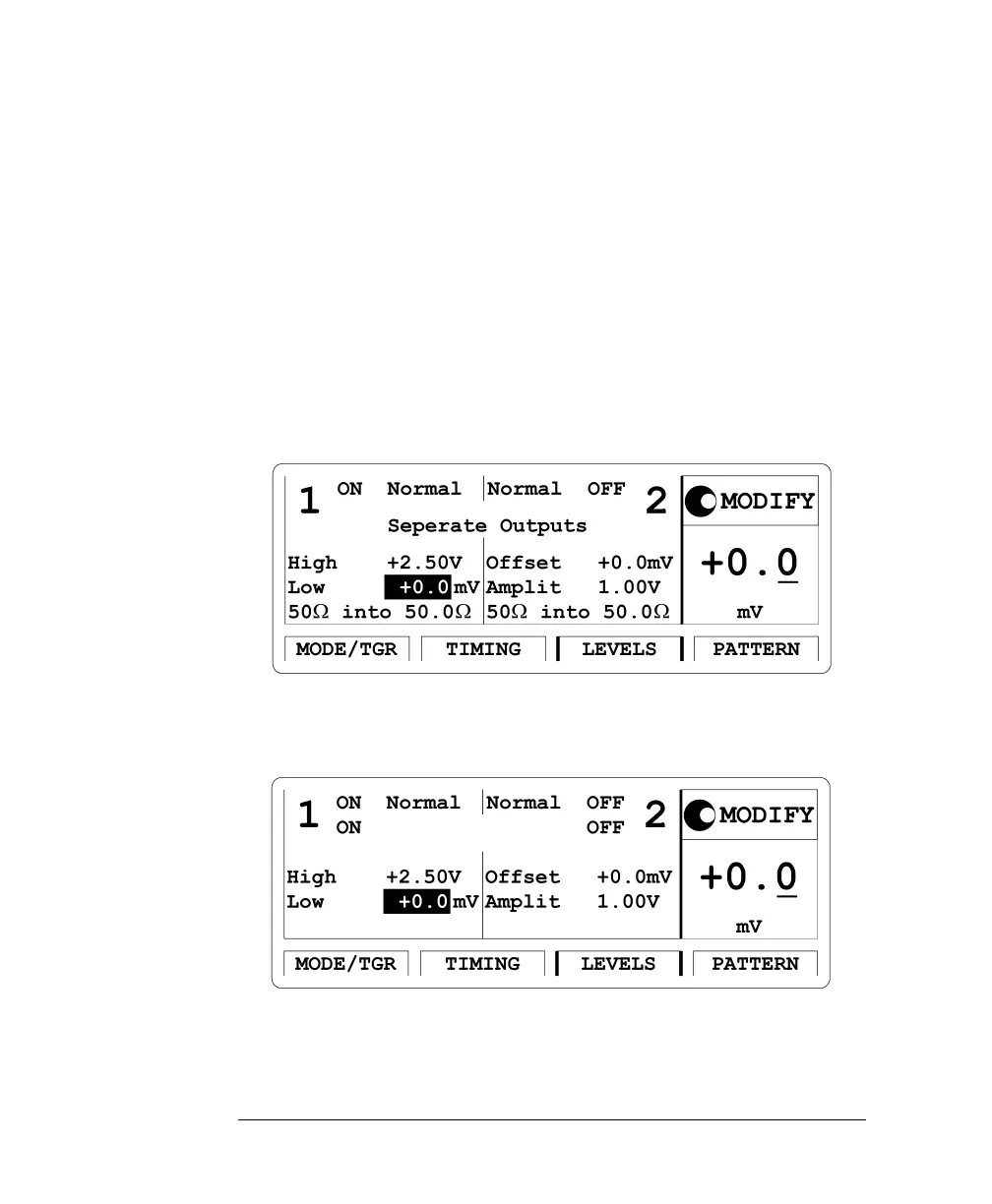34
Getting Started
S
SS
Se
ee
ett
tttt
tti
ii
in
nn
ng
g g
g U
UU
Up a
p a p a
p a C
CC
Cl
ll
loc
ococ
ock
k k
k S
SS
Si
ii
ig
gg
gna
nana
nal
ll
l
To set the level parameters as required:
1 Press the LEVELS softkey to enter the Levels menu.
2 Move the entry focus to O
FFSET
and A
MPLITUDE
and in the MODIFY
area select H
IGH
-L
OW
.
3 Move the entry focus to the high level entry field and press 2 + . + 5 +
ENTER for the high level.
4 Move down the entry focus to the low level entry field and press 0 +
ENTER.
For the Agilent 81104A or 81110A with an 81105 module installed, the
screen looks as follows.
For the Agilent 81110A with an 81112 module installed, the screen
looks as follows.
