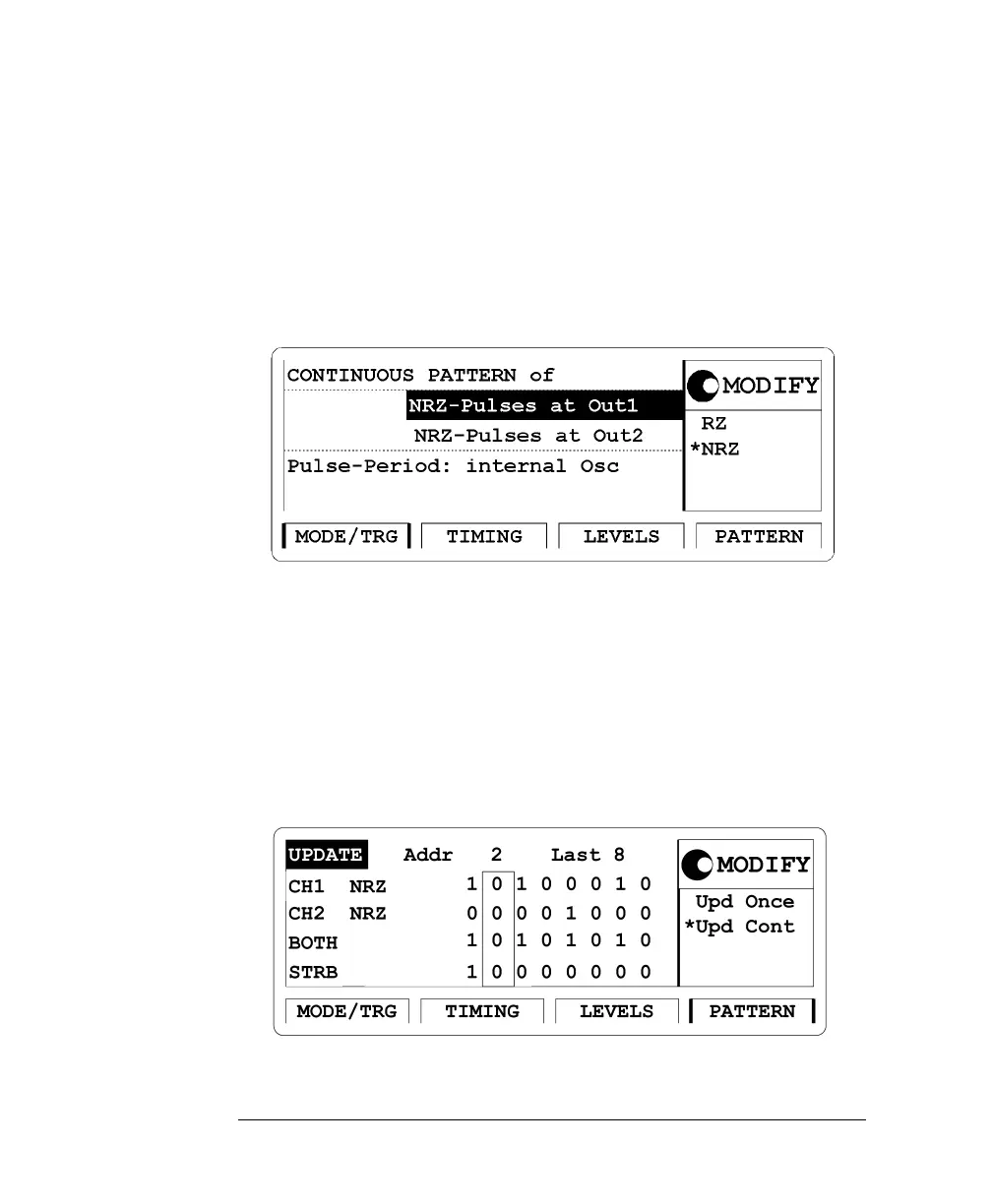46
Getting Started
S
SS
Se
ee
ett
tttt
tti
ii
in
nn
ng
g g
g U
UU
Up an E
p an Ep an E
p an Ed
dd
dge
gege
ge-
--
-D
DD
Di
ii
is
ss
sp
pp
pl
ll
la
aa
ac
cc
ce
ee
em
mm
me
ee
en
nn
nt
t t
t S
SS
Si
ii
ig
gg
gna
nana
nal
ll
l
I
II
In
nn
ns
ss
st
tt
tr
rr
ruc
ucuc
uct
tt
ti
ii
ion
onon
ons
ss
s To set the operating mode and trigger mode as required:
1 Reset all parameters and modes by pressing SHIFT + STORE (RECALL) + 0.
2 Press the MODE/TRG softkey to enter the Mode/Trigger screen.
3 Select CONTINUOUS PATTERN
OF
.
4 Select NRZ-P
ULSES
at Out 1 and NRZ-P
ULSES
at Out 2 using the
MODIFY knob.
To set up the pattern as required:
1 Press the PATTERN softkey.
2 Set up the bit pattern as follows. Enter 8 for L
AST
.
3 Move to the bit-editing window for CH1 and enter pattern 10100010
for channel 1.
4 Move down to CH2 and select first address by turning the knob
counterclockwise.
5 Enter pattern 00001000 for channel 2.
