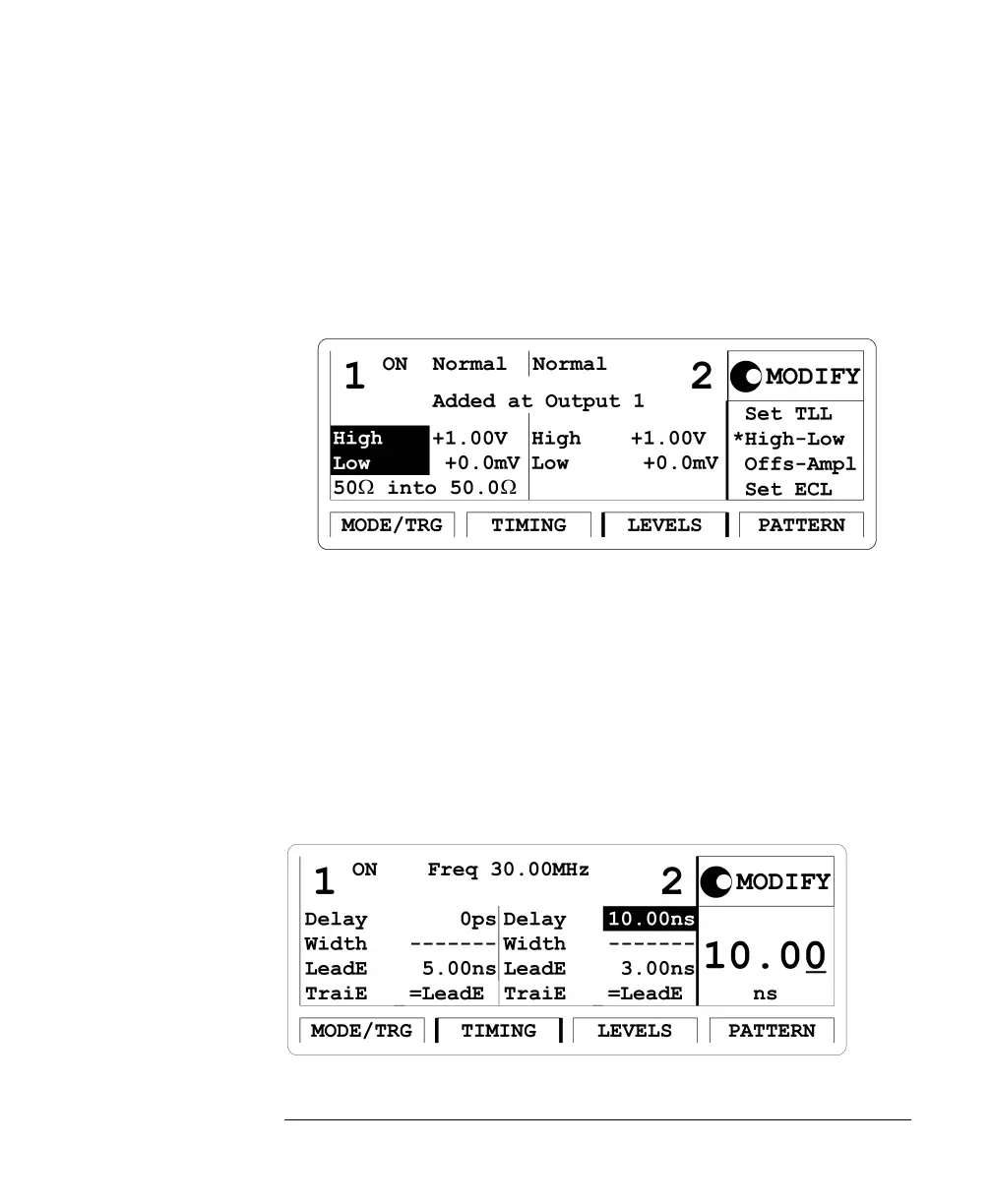47
Getting Started
S
SS
Se
ee
et
tt
tt
tt
ti
ii
ing
ng ng
ng U
UU
Up a
p ap a
p an E
n En E
n Edg
dgdg
dge
ee
e-
--
-D
DD
Di
ii
is
ss
sp
pp
pl
ll
la
aa
ace
cece
cem
mm
me
ee
en
nn
nt
t t
t S
SS
Si
ii
ign
gngn
gna
aa
al
ll
l
To set the level parameters as required:
1 Press the LEVELS softkey.
2 Switch ON both channels.
3 Change S
EPARATE
O
UTPUTS
to A
DDED
AT
O
UTPUT
1.
4 Set high level to 1.00 V and low level to 0.0
M
V for both outputs.
To set the timing parameters as required:
1 Press the TIMING softkey.
2 Enter a frequency of 30 MH
Z
and a delay of 10
NS
for output 2.
3 Vary output 2 delay to displace the pulse as required.
Output 2 has additional 2.5 ns delay in channel addition mode. Also,
the typical transition times are 5 ns.
4 Enter transitions of 5 ns for output 1 to achieve same transition time
shape in the added signal.
