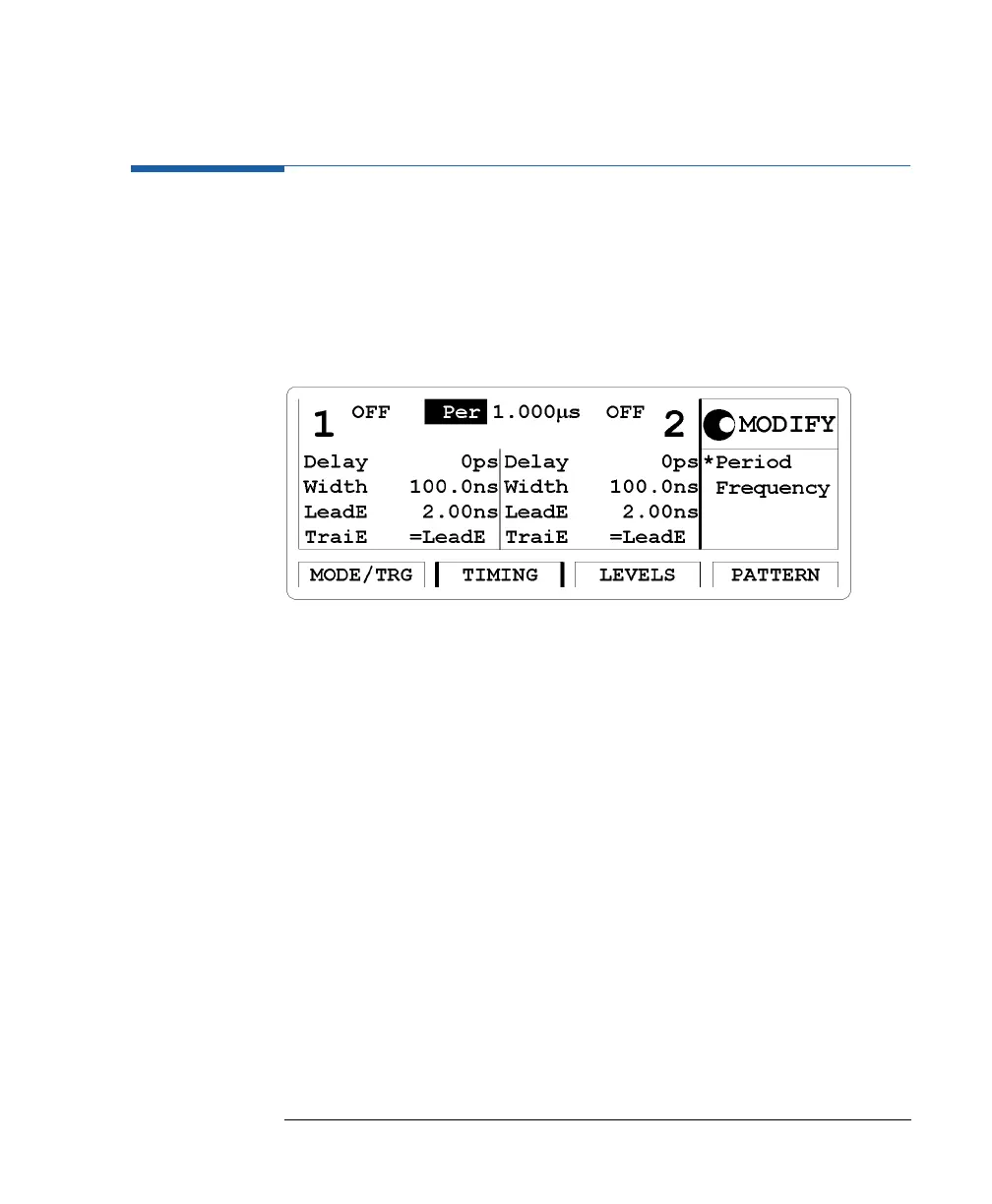77
Using the 81110A/81104A
Th
ThTh
The
e e
e T
TT
Ti
ii
im
mm
mi
ii
ing
ng ng
ng S
SS
Sc
cc
cr
rr
re
ee
ee
ee
en
nn
n
The Timing Screen
To access the Timing screen press the TIMING softkey.
The Timing screen is only available if you have two channels fitted to
your Agilent 81110A or Agilent 81104A mainframe and you have selected
G
ROUP
P
ARAMS
BY
: TIMING/LEVELS on the Configuration screen.
N
NN
NO
OO
OTE
TETE
TE On screens of the Agilent 81110A with Agilent 81112A 3.8V/330 Mhz
outputs the second status output is displayed for differential outputs.
The trailing edge is always coupled to the leading edge. The leading edge
can be selected in the range from 0.8 ns and 1.6 ns.
The individual timing parameters are described in more detail in the
following. Parameters can be entered in different formats.
If you prefer to set the timing parameters per output together with the
level parameters of that output, switch the type of parameter grouping.
See Parameter Grouping (Group Params by) on page 104.
