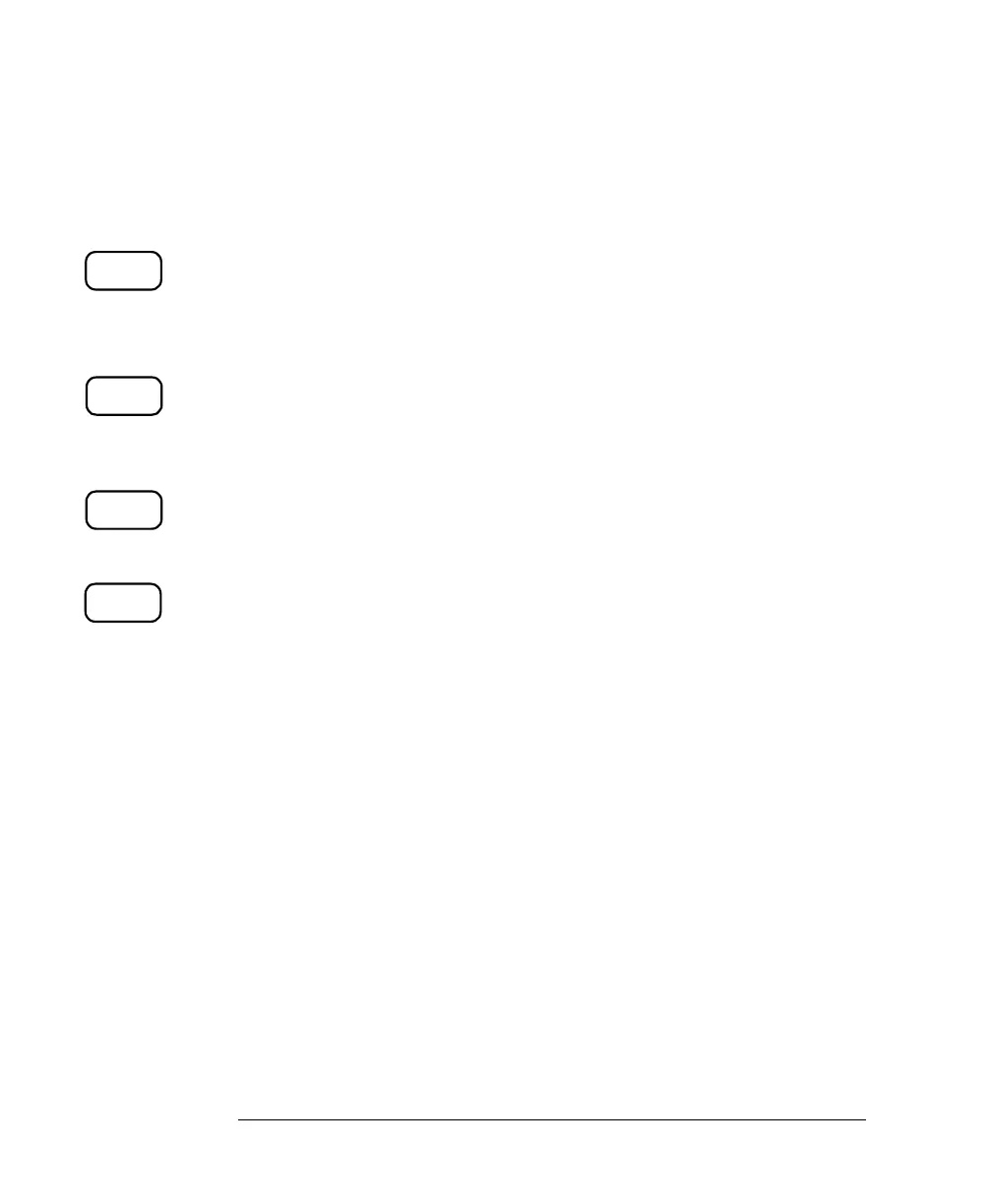28
Introducing the 81110A/81104A Pulse and Pattern Generators
O
OO
Op
pp
pe
ee
er
rr
ra
aa
at
tt
ti
ii
in
nn
ng
g g
g t
tt
th
hh
he
e e
e 81110
8111081110
81110A
AA
A/
//
/81104
8110481104
81104A
AA
A
Using the Special Function Keys
The instrument provides the following special function keys:
The MAN key can be used to run and to stop the instrument, and, in
triggered or gated mode, to manually arm and/or trigger the
instrument if there is no other source available (see The
Mode/Trigger Screen on page 60).
The STORE key can be used to store/recall to/from 1 to 9 individual
settings in the instrument memory.
In the internal memory location 0 there is a default setting stored.
Pressing SHIFT + STORE (RECALL) and selecting 0 resets the instrument to
the default setting.
The SHIFT key provides fast access to additional functions.
When the front panel controls are locked in remote control, pressing
the SHIFT key unlocks the front panel controls.
The HELP key provides access to the instruments on-line help or in
warning or error state, access to Warning/Error Report screen.
Pressing SHIFT + HELP (AUTOSET) sets the instrument to a valid
setting based on the current period setting.
MAN
STORE
RECALL
SHIFT
LOCAL
HELP
