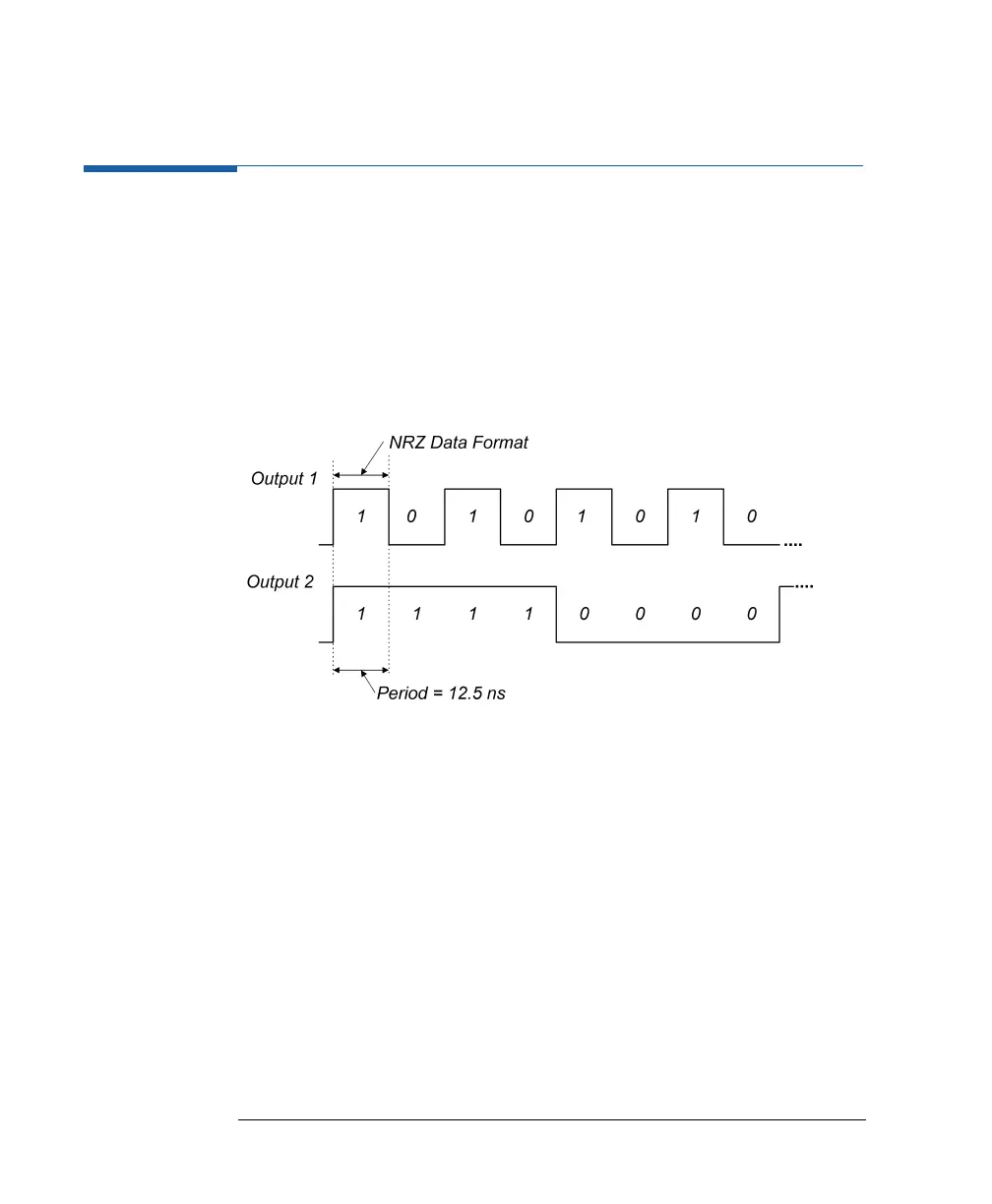50
Getting Started
S
SS
Se
ee
ett
tttt
tti
ii
in
nn
ng
g g
g U
UU
Up a
p a p a
p a D
DD
Dua
uaua
ual
l l
l C
CC
Cl
ll
loc
ococ
ock
k k
k S
SS
Si
ii
ig
gg
gn
nn
na
aa
al
ll
ls
ss
s
Setting Up a Dual Clock Signals
T
TT
Ta
aa
ask
sksk
sk Set up a Dual Clock Signal in pattern mode with NRZ (Non Return to
Zero) pulses, a period of 12.5 ns and a high level of 2.50 V and a low level
of 0 V. Output 1 generates a clock signal that is half of the system clock.
Output 2 divides the system clock by 8.
N
NN
NO
OO
OTE
TETE
TE For this example two outputs are required.
N
NN
NO
OO
OTE
TETE
TE With an additional dual channel instrument, multiples of these dual clock
signals can be set up following a similar procedure as follows. For
example, with 8 dual channel units up to 16 different clocks can be
generated.
