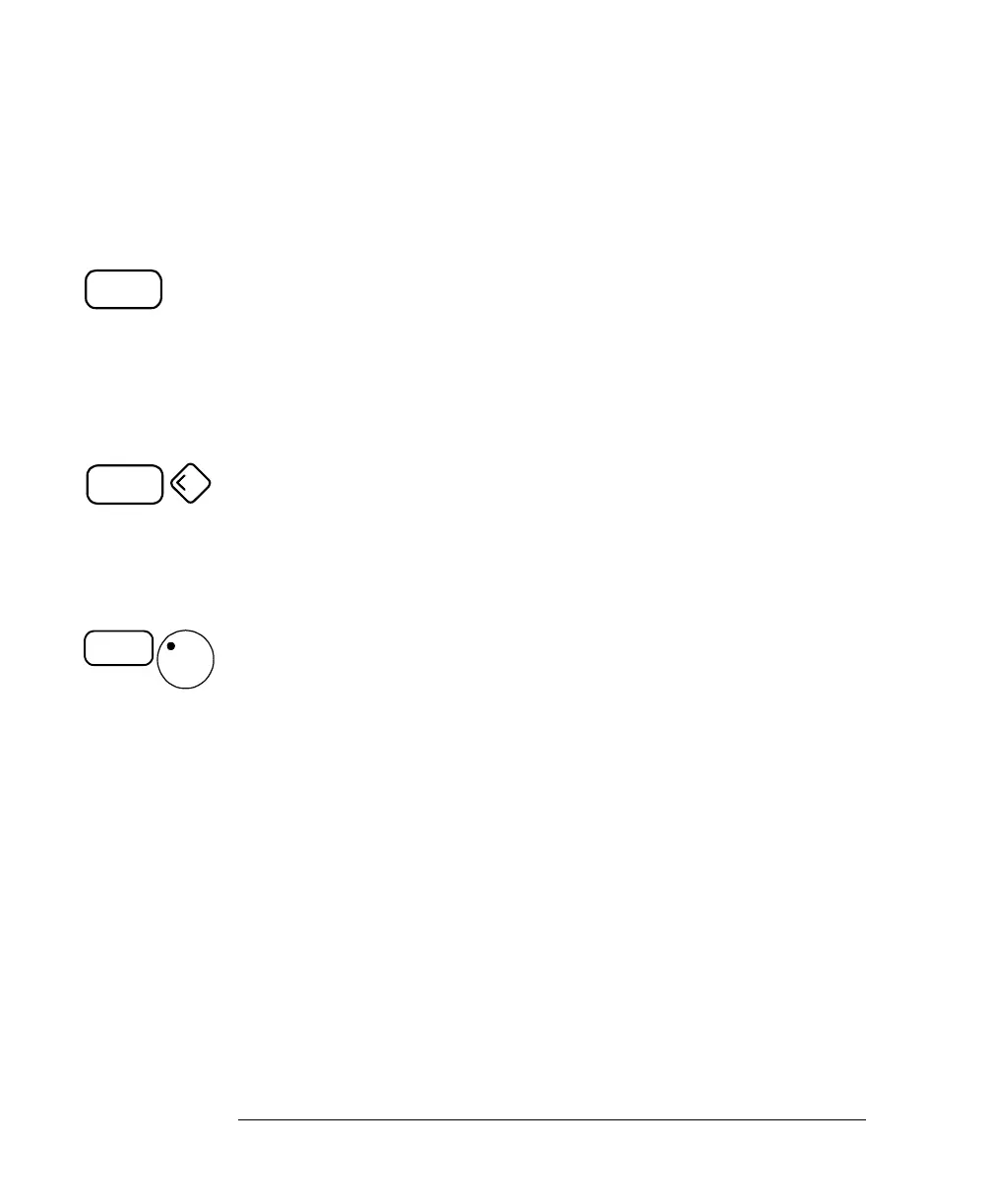26
Introducing the 81110A/81104A Pulse and Pattern Generators
O
OO
Op
pp
pe
ee
er
rr
ra
aa
at
tt
ti
ii
in
nn
ng
g g
g t
tt
th
hh
he
e e
e 81110
8111081110
81110A
AA
A/
//
/81104
8110481104
81104A
AA
A
Advanced Procedures
The following features can be used to make operation more comfortable.
Selecting parameters
Most keys of the front panel have an additional function. The SHIFT
key provides fast access to the additional functions of the data entry
keys and the special function keys.
For example, it is possible to quickly access the pulse width
parameter by pressing SHIFT + 6 (WIDTH). The entry focus will be
positioned on the corresponding editing field.
Changing the step size
When modifying a value in the Modify/Enter area, pressing the SHIFT
key followed by cursor left/right moves the cursor to a different digit
in the displayed number.
Thus, you can change the step size for parameter change before you
vary the value either with the up/down cursor keys or the knob.
Overprogramming
Pressing the SHIFT key while turning the knob, it is possible to exceed
specified parameter ranges to utilize the instrument to its limits.
N
NN
NO
OO
OTE
TETE
TE Proper operation of the instrument outside of the specified ranges is not
guaranteed. It is recommended to have the output switched on when
overprogramming to have the internal error check system activated. This
error check system warns you about impossible settings.
SHIFT
SHIFT
SHIFT
