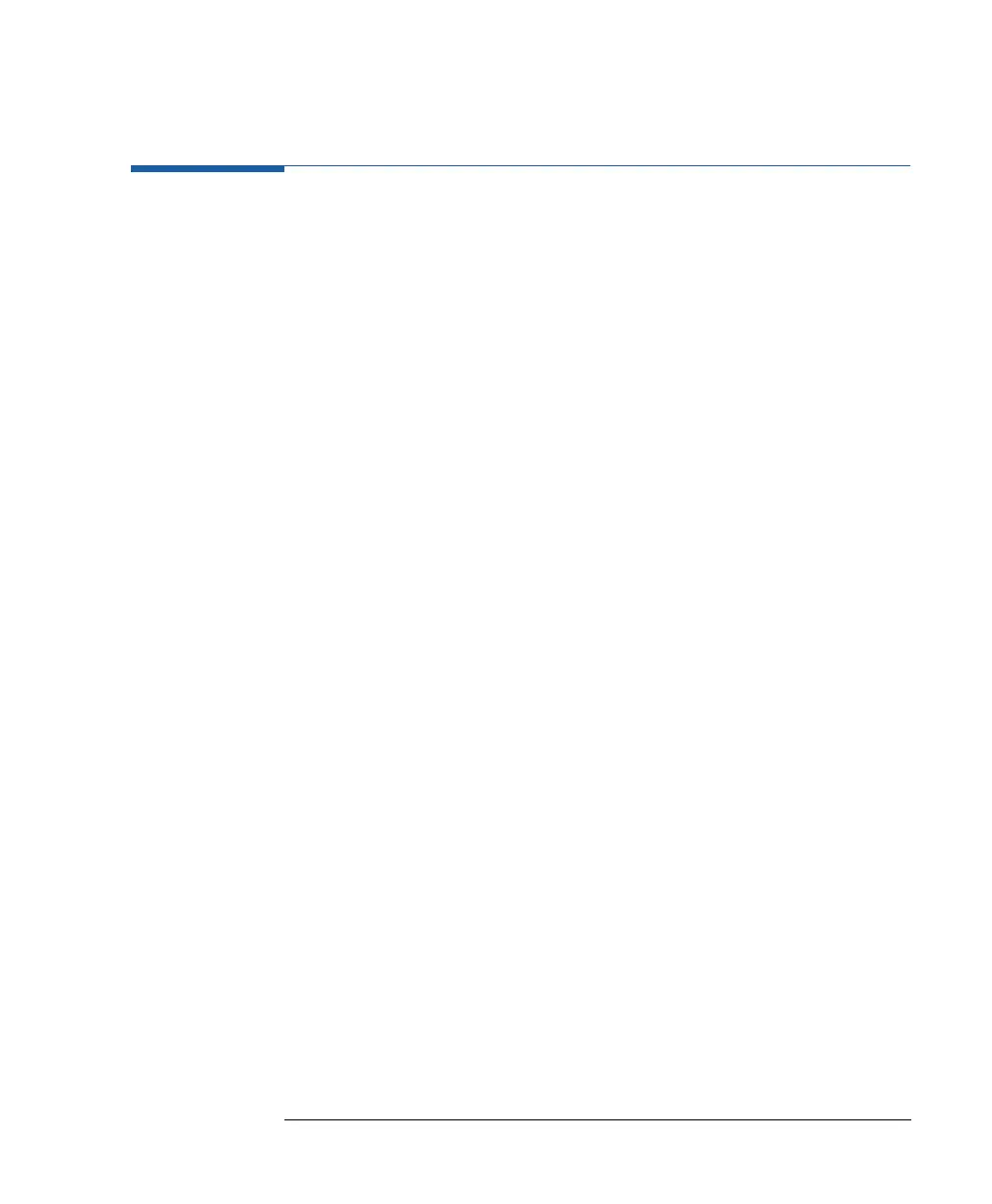107
Using the 81110A/81104A
W
WW
Wa
aa
ar
rr
rn
nn
ni
ii
ing
ngng
ngs
s s
s a
aa
an
nn
nd E
d Ed E
d Err
rrrr
rro
oo
or
rr
rs
ss
s
Warnings and Errors
The 81110A/81104A has two levels of error reporting called warnings
and errors. Checking for errors and warnings is always enabled, unless
you switch it off via the GP-IB using the :SYSTem:CHECk command or by
switching off the output(s).
A
warning
is generated when the output signal could be invalid due
to a combination of worst case uncertainties at the current settings of
all relevant parameters.
For example, when adjusting the pulse width, all other timing
parameters and their uncertainties have to be considered in order to
check if the width setting will fits within the pulse period.
Note that the warning limits are therefore not fixed for a particular
parameter, but vary with the settings of the related parameters. It is
also possible that the error and warning limits are the same, that is, a
warning does not occur before the error limit is reached.
If a warning occurs, the settings are still implemented in the hardware
because the worst-case conditions used to evaluate the warning limits
are very unlikely to occur in practice.
A blinking W indicates that one or more warnings have occurred.
Press HELP to view the warning list.
An
error
is generated when an invalid mode is chosen, or the
required parameter settings cannot be implemented in the output
hardware. Multiple errors can occur, but only the first error detected
is displayed.
An error is indicated by a blinking error message at the bottom of the
screen.
N
NN
NO
OO
OTE
TETE
TE If the output(s) are switched off and you are using the knob to adjust
parameters, it is usually not possible to generate warnings or errors. All
parameters are automatically limited to settings that guarantee specified
operation.
However, if you press the SHIFT key while turning the knob, you can
adjust a parameter beyond its warning limits. This requires the output(s)
to be switched on.
