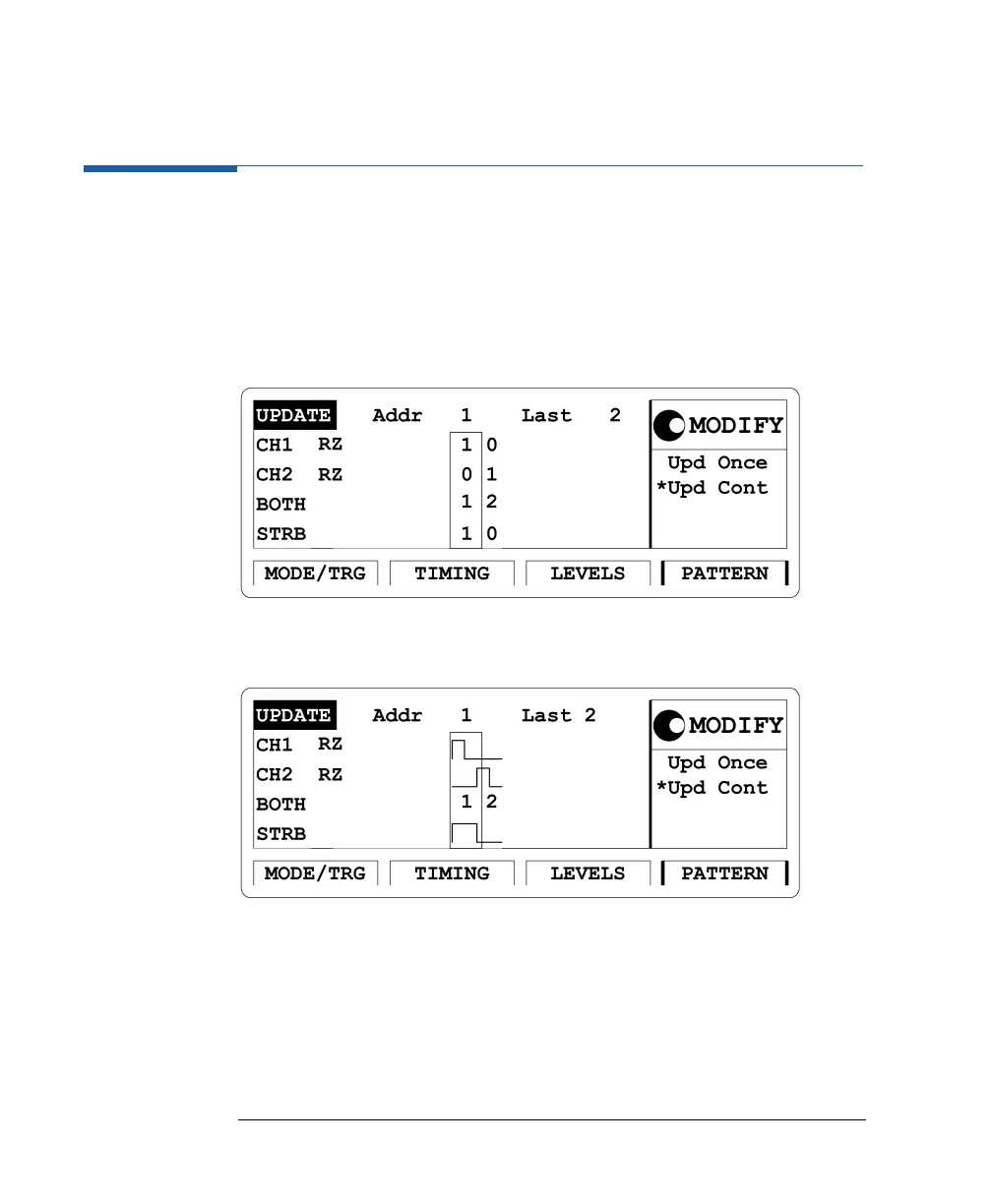88
Using the 81110A/81104A
T
TT
The
he he
he P
PP
Pa
aa
att
tttt
tte
ee
er
rr
rn
n n
n S
SS
Sc
cc
cr
rr
re
ee
een
enen
en
The Pattern Screen
Use the Pattern screen to set up a pattern sequence to be generated by
the instrument when you select the pattern mode on the Mode/Trigger
screen.
To access the Pattern screen, press the PATTERN softkey.
When you press SHIFT + MORE (GRAPH) or the PATTERN softkey, you
will see a graphical representation of the level parameters.
