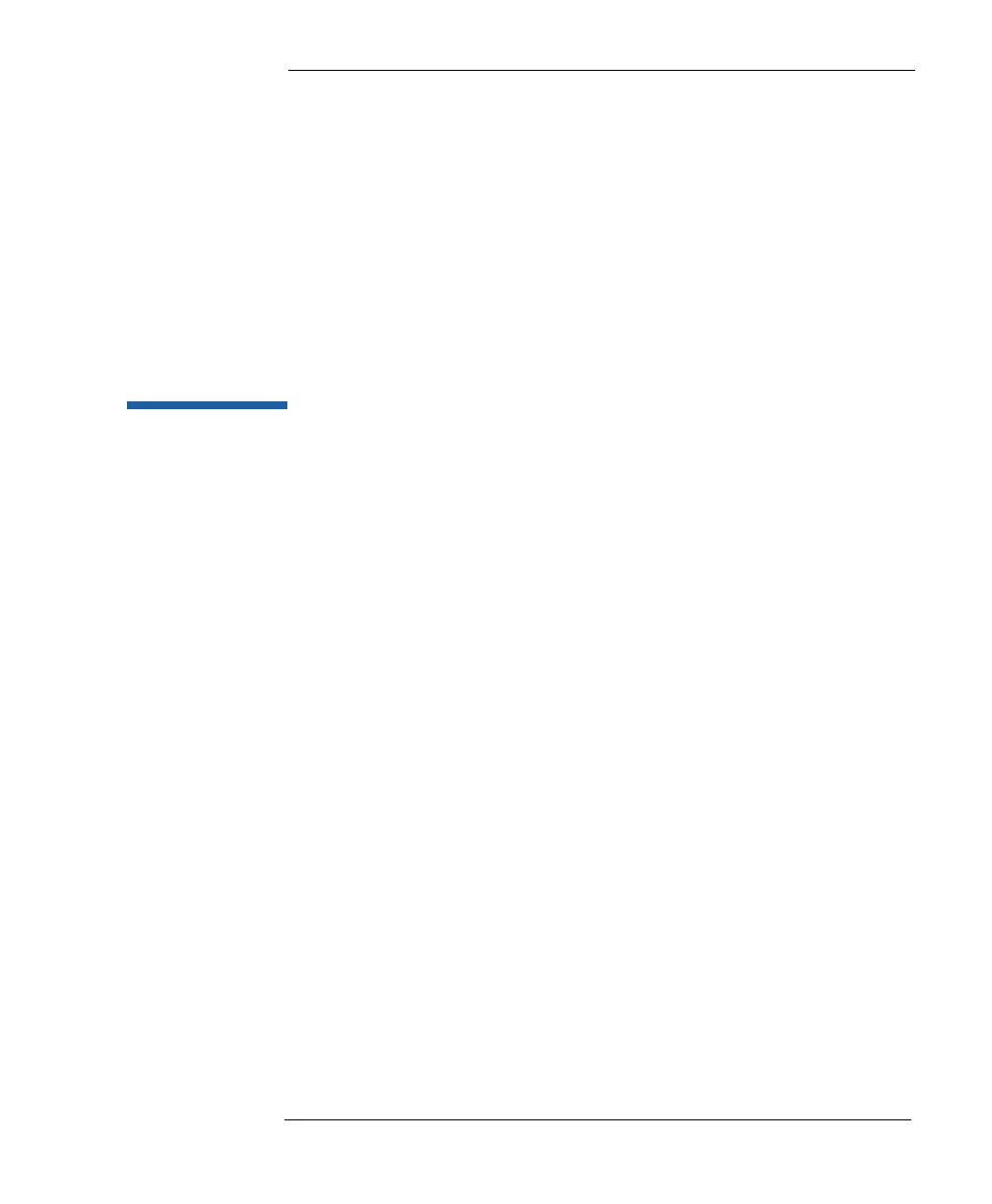31
2
2Getting Started
The intention of this chapter is to give the necessary steps to set up
generic signals for first-time users of the 81110A/81104A.
This chapter provides examples for the following types of signals:
Setting Up a Clock Signal on page 32
Setting Up a Pulse Signal on page 37
Setting Up a Serial Data Stream Signal on page 41
Setting Up an Edge-Displacement Signal on page 45
Setting Up a Dual Clock Signals on page 50
Setting Up a Burst Signal on page 55
At the end of each example, the required set of device commands is listed
to provide programming examples. For further information on the
commands and a complete command reference please refer to the
Reference Guide, p/n 81110-91021.
The examples are intended to be performed one after the other.
Therefore, the first example provides the most detailed instructions,
while the other examples are described on a higher level.
