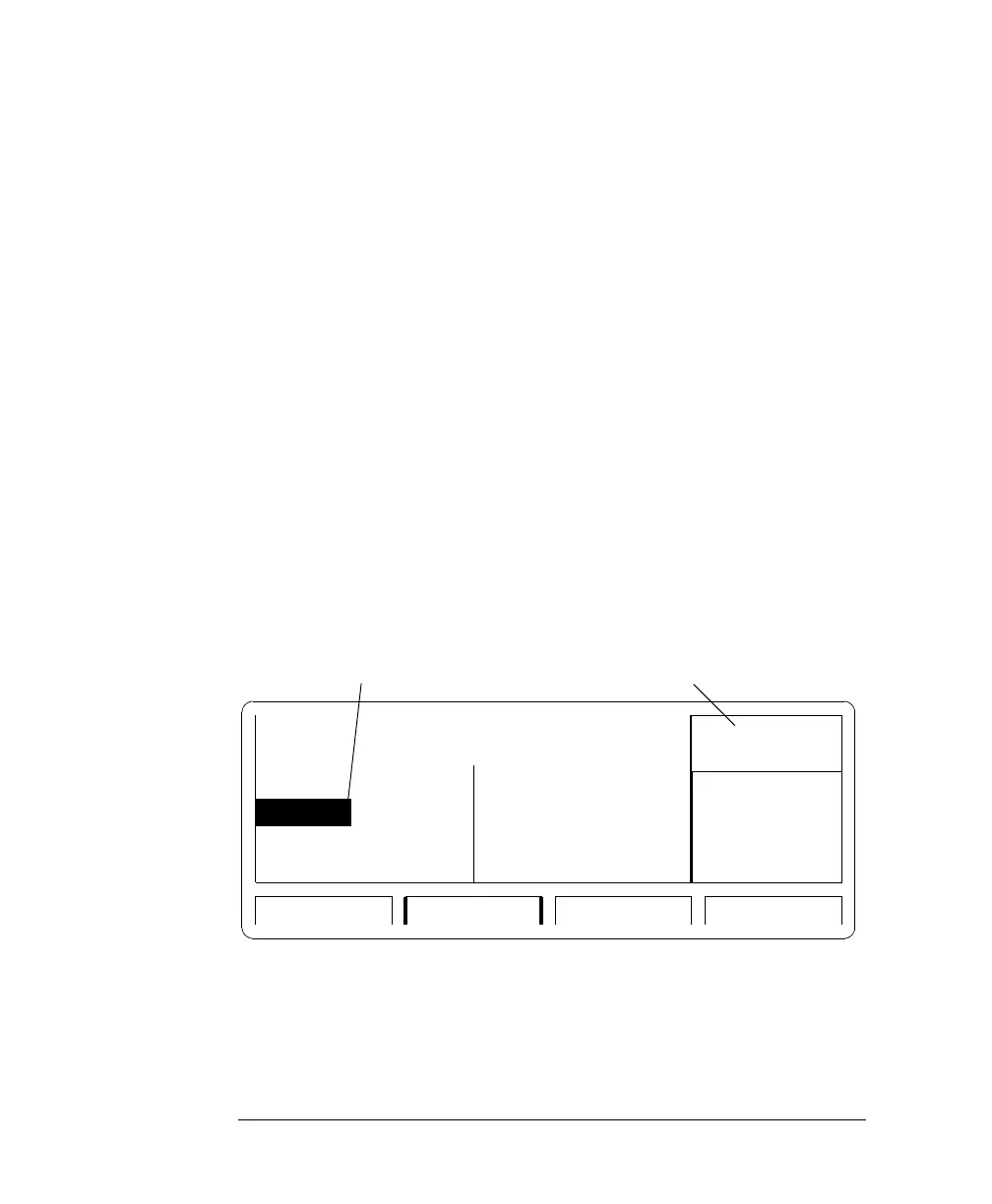24
Introducing the 81110A/81104A Pulse and Pattern Generators
O
OO
Op
pp
pe
ee
er
rr
ra
aa
at
tt
ti
ii
in
nn
ng
g g
g t
tt
th
hh
he
e e
e 81110
8111081110
81110A
AA
A/
//
/81104
8110481104
81104A
AA
A
Adjusting Parameters
Adjusting parameters within a screen, requires two steps:
selecting the parameter
adjusting its value
Some parameters allow different formats of their values. For example,
the pulse width can be displayed and entered as an absolute value, as
duty cycle (percentage of the period), or as the delay of the trailing edge.
The following sections show the standard procedure for adjusting
parameters, and list some features useful for the advanced user.
Standard Procedure
To experience the standard procedure for adjusting parameters, consider
the following example where the duty cycle is set to 50%.
1
Press the TIMING softkey to access the Timing screen.
2
Use the cursor keys to select the W
IDTH
parameter.
The available formats for the pulse width parameter are displayed in
the Modify/Enter area.
TIMING PATTERNLEVELSMODE/TRG
2
Delay
Width
0ps
100.0ns
Delay 0ps
OFF OFF
1
Width
*Width
DutyCycle
TrailDel
100.0ns
OFF Per 1.000 µs OFF
MODIFY
Selection Modify/Enter Area
