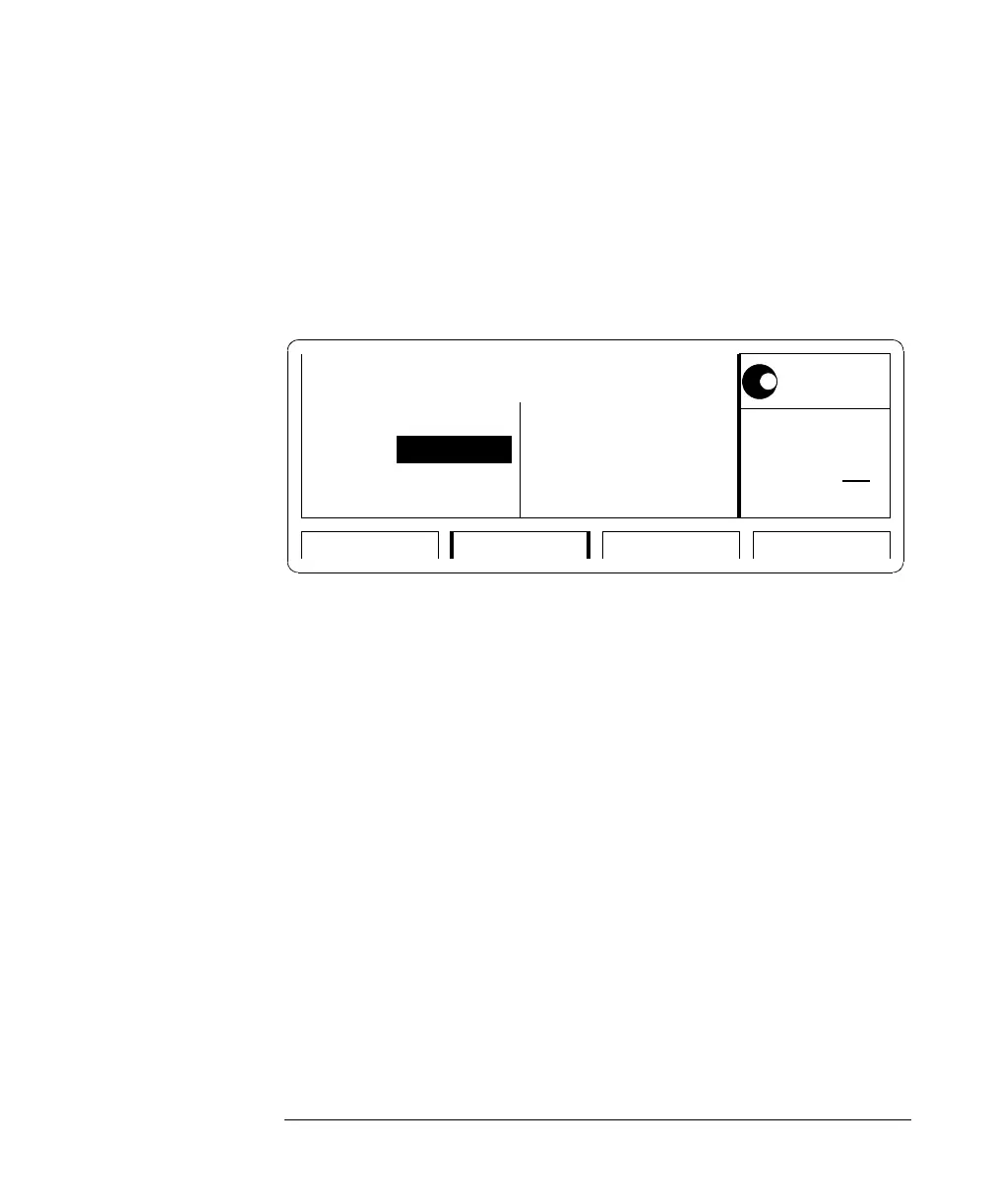25
Introducing the 81110A/81104A Pulse and Pattern Generators
O
OO
Op
pp
pe
ee
er
rr
ra
aa
at
tt
ti
ii
ing
ng ng
ng t
tt
the
he he
he 81110
8111081110
81110A
AA
A/
//
/81104
8110481104
81104A
AA
A
When changing the
parameter format,
the instrument
automatically
recalculates the
value.
3 Turn the knob to select D
UTY
C
YCLE
.
The selected setting is indicated by an *.
4 Move the cursor to the right to select the duty cycle value.
5 Use the data entry keys or the knob to enter the required value: 50.
6 Press the ENTER key to confirm your selection.
If you need to specify a unit for a parameter, simply press the appropriate
unit key (
NANO, MICRO
/M
EGA, MILLI
/
KILO) instead of the
ENTER
key.
With this small example, you have learned the basic steps required for
adjusting parameters. For a complete reference of parameters and
formats available in the individual screens, refer to Chapter 3 Using the
81110A/81104A on page 59.
%
50.0
TIMING PATTERNLEVELSMODE/TRG
2
Delay
DtyCyc
0ps
50.0%
Delay 0ps
MODIFY
OFF OFF
1
Width 100.0ns
ON Per 1.000µs OFF
