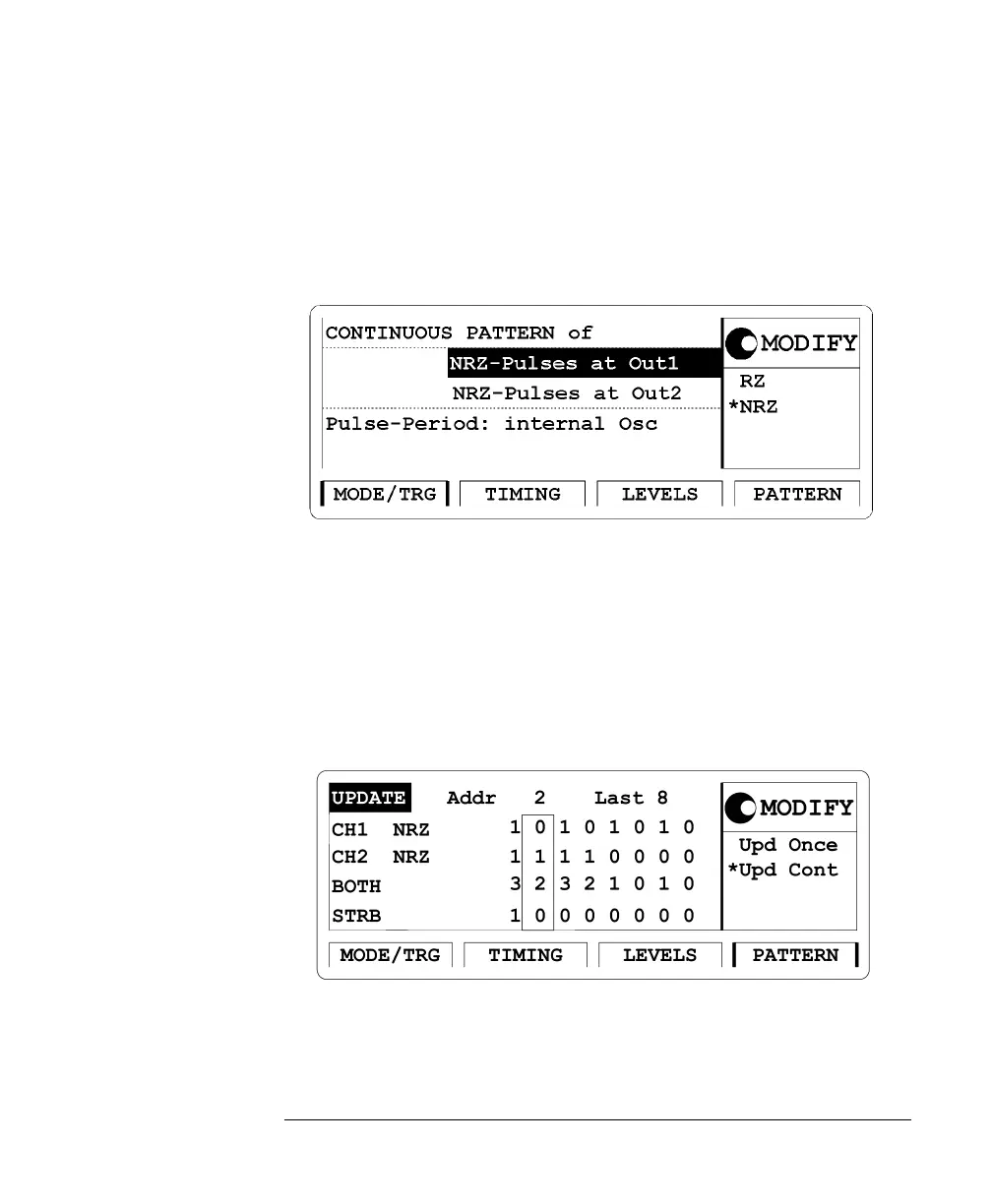51
Getting Started
S
SS
Se
ee
et
tt
tt
tt
ti
ii
in
nn
ng
g g
g U
UU
Up a
p a p a
p a D
DD
Du
uu
ua
aa
al
l l
l C
CC
Cl
ll
lo
oo
oc
cc
ck
k k
k S
SS
Si
ii
ign
gngn
gna
aa
al
ll
ls
ss
s
I
II
In
nn
ns
ss
st
tt
tr
rr
ruc
ucuc
uct
tt
ti
ii
ion
onon
ons
ss
s To set the operating mode and trigger mode as required:
1 Reset all parameters and modes by pressing SHIFT + STORE + 0.
2 Press the MODE/TRG softkey to enter the Mode/Trigger screen.
3 Select P
ATTERN
OF
with NRZ-PULSES
AT
OUT 1 & OUT 2.
To set up the pattern as required:
1 Press the PATTERN softkey.
2 Enter 8 for L
AST
.
3 Move to CH1, select Clock÷N, and press the ENTER key twice to get
a pattern for clock division by 2.
4 Move to CH2, select Clock÷N, and press ENTER key. Press 8 and
ENTER, to get a pattern for clock division by 8.
