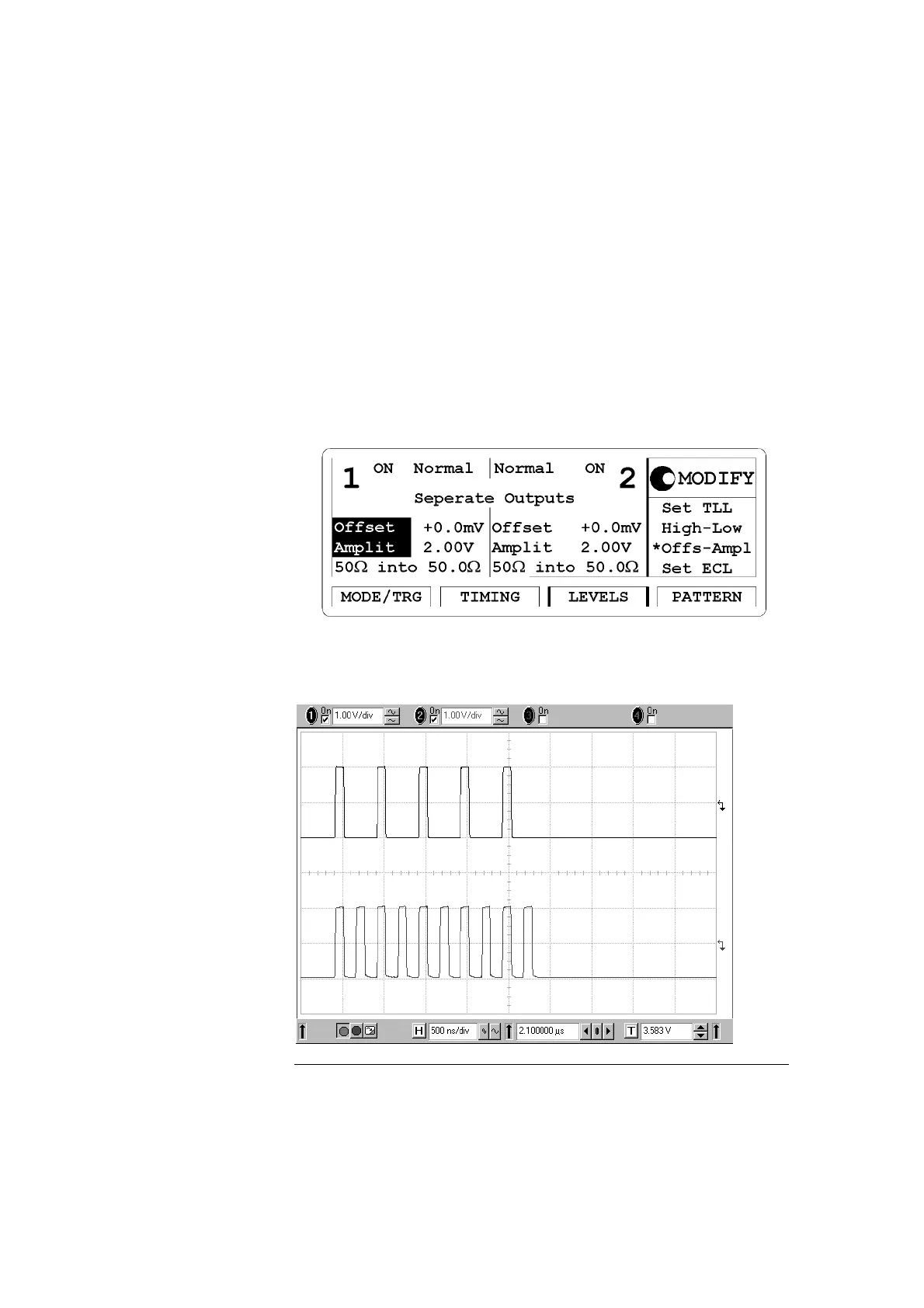57
Getting Started
S
SS
Se
ee
ett
tttt
tti
ii
in
nn
ng
g g
g U
UU
Up a
p a p a
p a B
BB
Bu
uu
ur
rr
rs
ss
st
t t
t S
SS
Si
ii
ign
gngn
gna
aa
al
ll
l
To set the level parameters as required:
1 Press the LEVELS softkey.
2 Select S
EPARATE
O
UTPUTS
.
3 For Channel 1 choose an offset of 0.0
M
V and an amplitude of 2.00 V.
4 For Channel 2 choose an offset of 0.0 mV and an amplitude of 2.00 V.
The following figure shows the signals as displayed on the
Agilent 54810A Infinium Oscilloscope. Use the generators STROBE OUT
to trigger the scope.
Artisan Technology Group - Quality Instrumentation ... Guaranteed | (888) 88-SOURCE | www.artisantg.com
