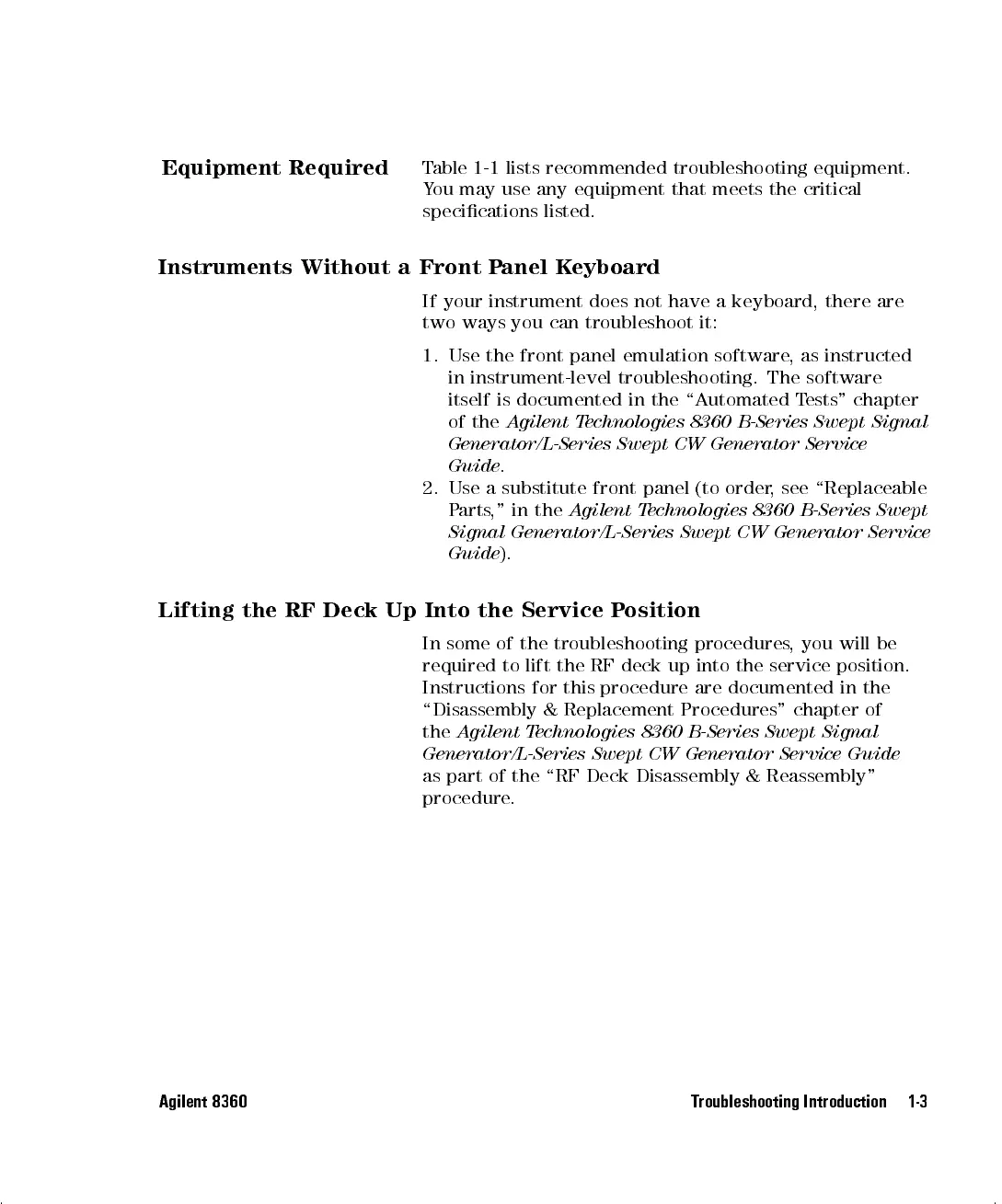Equipment Required
Table 1-1 lists recommended troubleshooting equipment.
You may use any equipment that meets the critical
specications listed.
Instruments Without a Front Panel Keyboard
If your instrument does not have a keyboard, there are
two ways you can troubleshoot it:
1. Use the front panel emulation software, as instructed
in instrument-level troubleshooting. The software
itself is documented in the \Automated Tests" chapter
of the
Agilent Technologies 8360 B-Series Swept Signal
Generator/L-Series Swept CW Generator Service
Guide
.
2. Use a substitute front panel (to order
, see \Replaceable
Parts," in the
Agilent Technologies 8360 B-Series Swept
Signal Generator/L-Series Swept CW Generator Service
Guide
).
Lifting the RF Deck Up Into the Service P
osition
In some of the troubleshooting procedures, you will be
required to lift the RF deck up into the service position.
Instructions for this procedure are documented in the
\Disassembly & Replacement Procedures" chapter of
the
Agilent Technologies 8360 B-Series Swept Signal
Generator/L-Series Swept CW Generator Service Guide
as part of the \RF Deck Disassembly & Reassembly"
procedure.
Agilent 8360 Troubleshooting Introduction 1-3