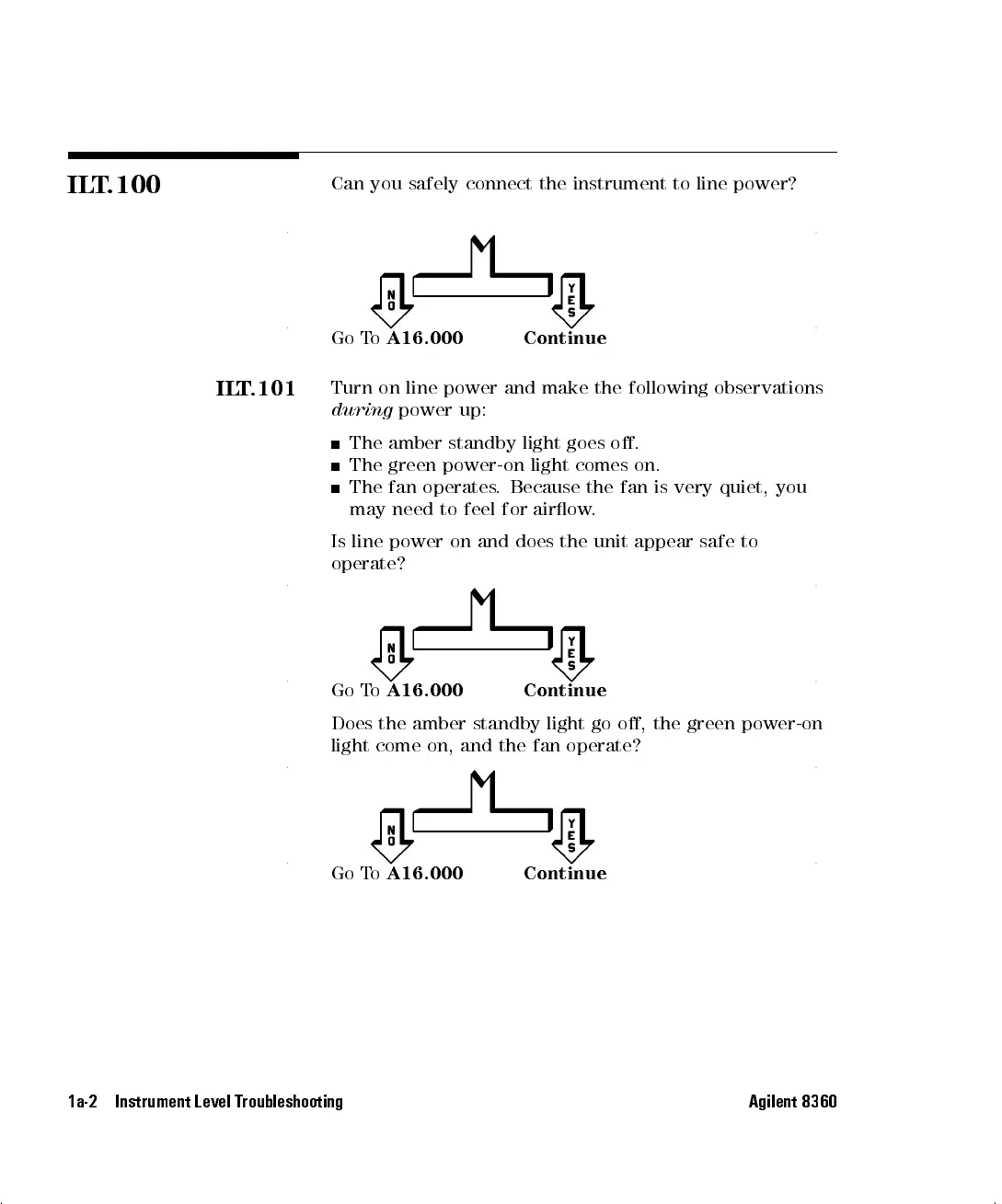ILT.100
Can you safely connect the instrument to line power?
Go To
A16.000 Continue
ILT.101
Turn on line power and make the following observations
during
power up:
The amber standby light goes o.
The green power-on light comes on.
The fan operates. Because the fan is very quiet, you
may need to feel for airow.
Is line power on and does the unit appear safe to
operate?
Go To
A16.000 Continue
Does the amber standby light go o, the green power-on
light come on, and the fan operate?
Go To
A16.000 Continue
1a-2 Instrument Level Troubleshooting Agilent 8360