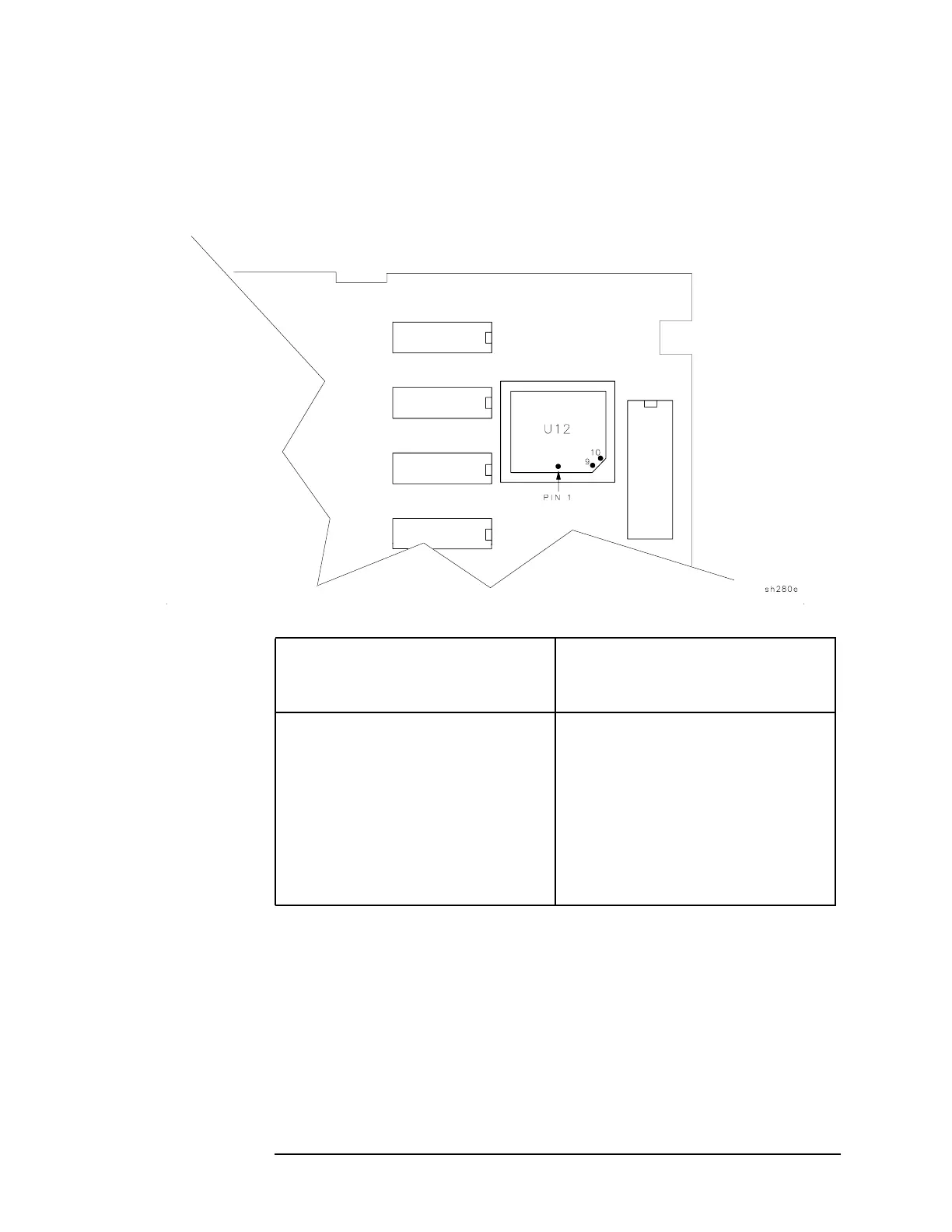Chapter 4 251
Troubleshooting the Analyzer
Troubleshooting the A16 Processor/Video Board Assembly
5. Check A16U12 for the conditions described in Table 4-3 while in the
free-run mode. Refer to the component-level information for the A16
processor/video board assembly.
Figure 4-16 A16U12 Pin Location
6. Check for +5 V at pin 1 of ROM's U6, U7, U23, and U24.
The Free-Run Check is now complete.
7. Turn the analyzer power off.
8. Remove the clip lead from A16TP1 pin 7 and ground.
9. Replace A16U25 (16 pin DIP jumper pack).
10.Turn the analyzer power on.
Table 4-3 Free-Run Mode Test Points on A16
A16U12
Pin
Location
A16U12
Free-Run Mode
Condition
6 AS is toggling
7 UDS is toggling
8 LDS is toggling
9 R/W is logical one
32–55 Address lines A1 through A23 are
counting in binary where: A1 (pin
32) = LSB
