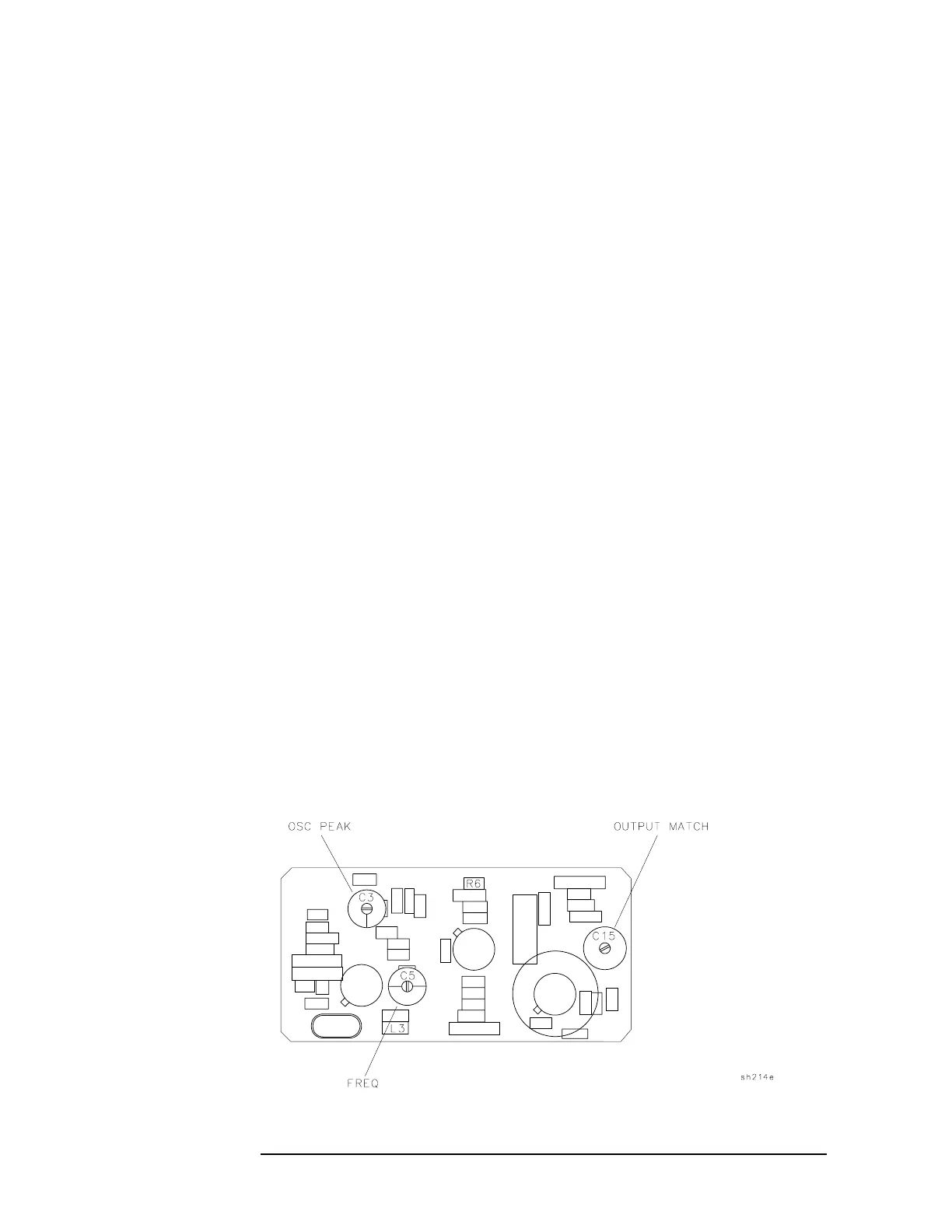94 Chapter2
Making Adjustments
14. Comb Generator
Frequency
7. Connect the other end of the SMA cable to the 20 dB attenuator.
Connect the output of the 20 dB attenuator to the 10 Hz to 500 MHz
input of the frequency counter using adapters and the BNC cable.
8. Adjust A3A1C5 FREQ for 100.000000 MHz ±0.00004 MHz. Refer to
Figure 2-25 for adjustment location.
9. Disconnect the BNC cable from the frequency counter and 20 dB
attenuator, then connect the BNC cable to CH1 of the oscilloscope.
Set the oscilloscope by activating AUTOSCALE, located under the
setup key.
10.Adjust both A3A1C15 OUTPUT MATCH and A3A1C3 OSC PEAK
for maximum peak-to-peak voltage on the oscilloscope display.
11.Reconnect the BNC cable through the 20 dB attenuator to the
frequency counter input. The comb generator frequency must be
100.000000 MHz ±0.00004 MHz.
12.Repeat step 8 to step 11 until the frequency is within specification.
13.Perform the following steps only if the comb generator frequency
cannot be brought within tolerance with the output power peaked.
• Set the
LINE switch to OFF and remove the power cord. Remove
the A3A1 comb generator cover plate.
• Change the selected value of A3A1L3 to obtain an output
frequency of 100.000500 MHz ±0.004 MHz with A3A1C5 FREQ
centered.
Increasing the value of A3A1L3 increases the output frequency of
the comb generator. The frequency of the oscillator decreases
about 500 Hz when the cover plate is installed. Refer to
Figure 2-26 for component location.
Figure 2-26 Comb Generator Component Location
