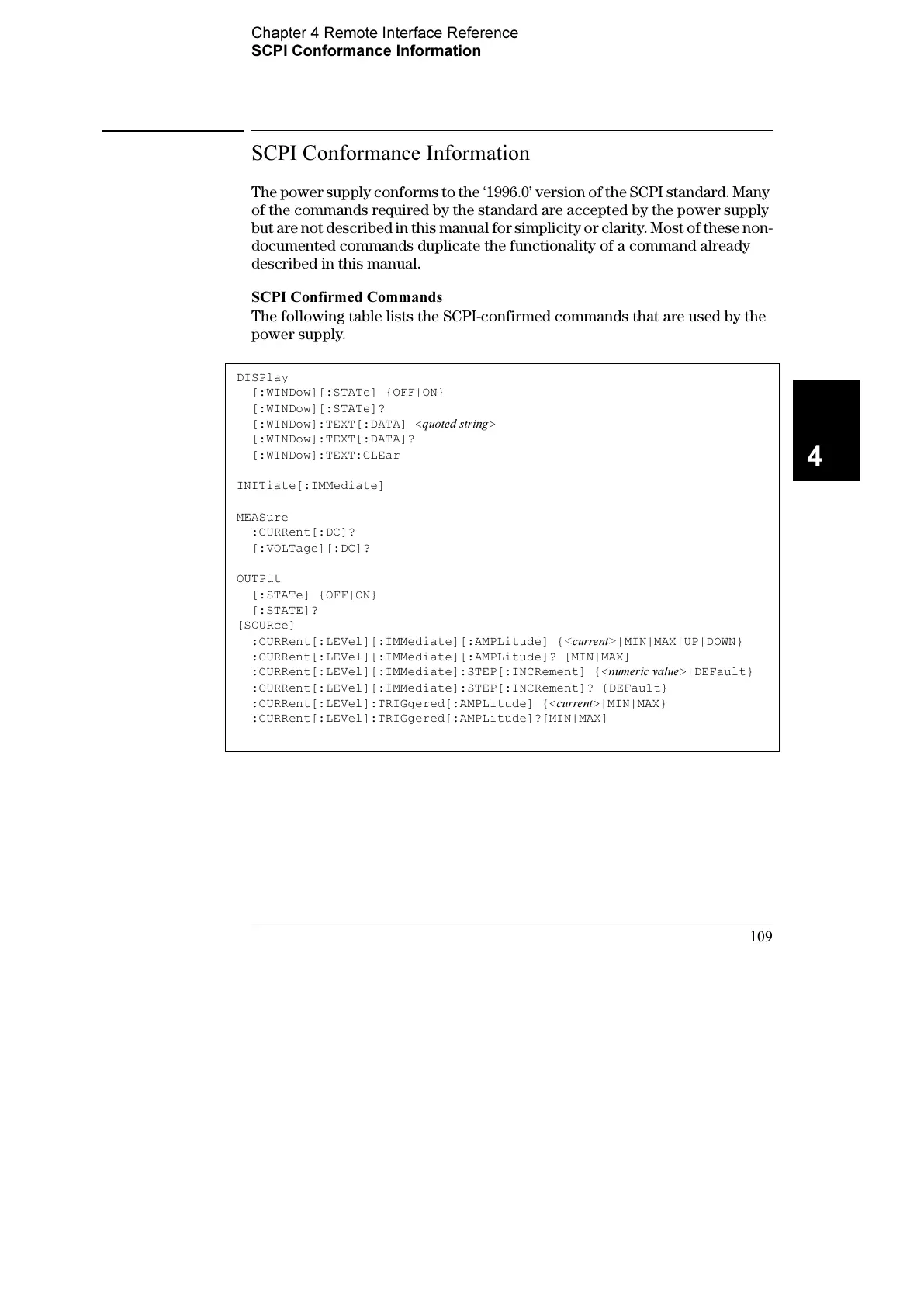Chapter 4 Remote Interface Reference
SCPI Conformance Information
109
4
SCPI Conformance Information
The power supply conforms to the ‘1996.0’ version of the SCPI standard. Many
of the commands required by the standard are accepted by the power supply
but are not described in this manual for simplicity or clarity. Most of these non-
documented commands duplicate the functionality of a command already
described in this manual.
SCPI Confirmed Commands
The following table lists the SCPI-confirmed commands that are used by the
power supply.
DISPlay
[:WINDow][:STATe] {OFF|ON}
[:WINDow][:STATe]?
[:WINDow]:TEXT[:DATA] <quoted string>
[:WINDow]:TEXT[:DATA]?
[:WINDow]:TEXT:CLEar
INITiate[:IMMediate]
MEASure
:CURRent[:DC]?
[:VOLTage][:DC]?
OUTPut
[:STATe] {OFF|ON}
[:STATE]?
[SOURce]
:CURRent[:LEVel][:IMMediate][:AMPLitude] {<current>|MIN|MAX|UP|DOWN}
:CURRent[:LEVel][:IMMediate][:AMPLitude]? [MIN|MAX]
:CURRent[:LEVel][:IMMediate]:STEP[:INCRement] {<numeric value>|DEFault}
:CURRent[:LEVel][:IMMediate]:STEP[:INCRement]? {DEFault}
:CURRent[:LEVel]:TRIGgered[:AMPLitude] {<current>|MIN|MAX}
:CURRent[:LEVel]:TRIGgered[:AMPLitude]?[MIN|MAX]
