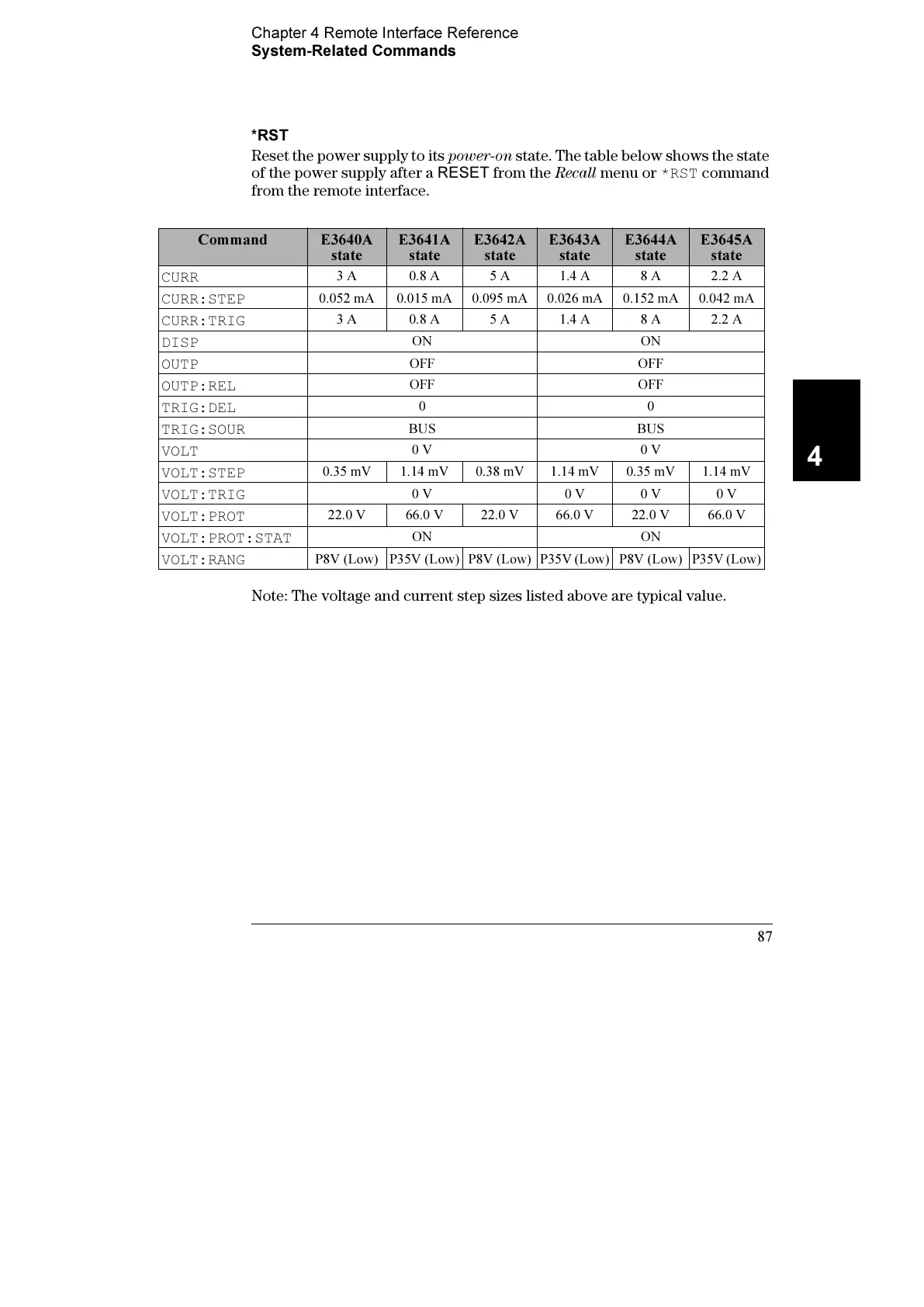Chapter 4 Remote Interface Reference
System-Related Commands
87
4
*RST
Reset the power supply to its power-on state. The table below shows the state
of the power supply after a
RESET
from the Recall menu or
*RST
command
from the remote interface.
Note: The voltage and current step sizes listed above are typical value.
Command E3640A
state
E3641A
state
E3642A
state
E3643A
state
E3644A
state
E3645A
state
CURR
3 A 0.8 A 5 A 1.4 A 8 A 2.2 A
CURR:STEP
0.052 mA 0.015 mA 0.095 mA 0.026 mA 0.152 mA 0.042 mA
CURR:TRIG
3 A 0.8 A 5 A 1.4 A 8 A 2.2 A
DISP
ON ON
OUTP
OFF OFF
OUTP:REL
OFF OFF
TRIG:DEL
00
TRIG:SOUR
BUS BUS
VOLT
0 V 0 V
VOLT:STEP
0.35 mV 1.14 mV 0.38 mV 1.14 mV 0.35 mV 1.14 mV
VOLT:TRIG
0 V 0 V 0 V 0 V
VOLT:PROT
22.0 V 66.0 V 22.0 V 66.0 V 22.0 V 66.0 V
VOLT:PROT:STAT
ON ON
VOLT:RANG
P8V (Low) P35V (Low) P8V (Low) P35V (Low) P8V (Low) P35V (Low)
