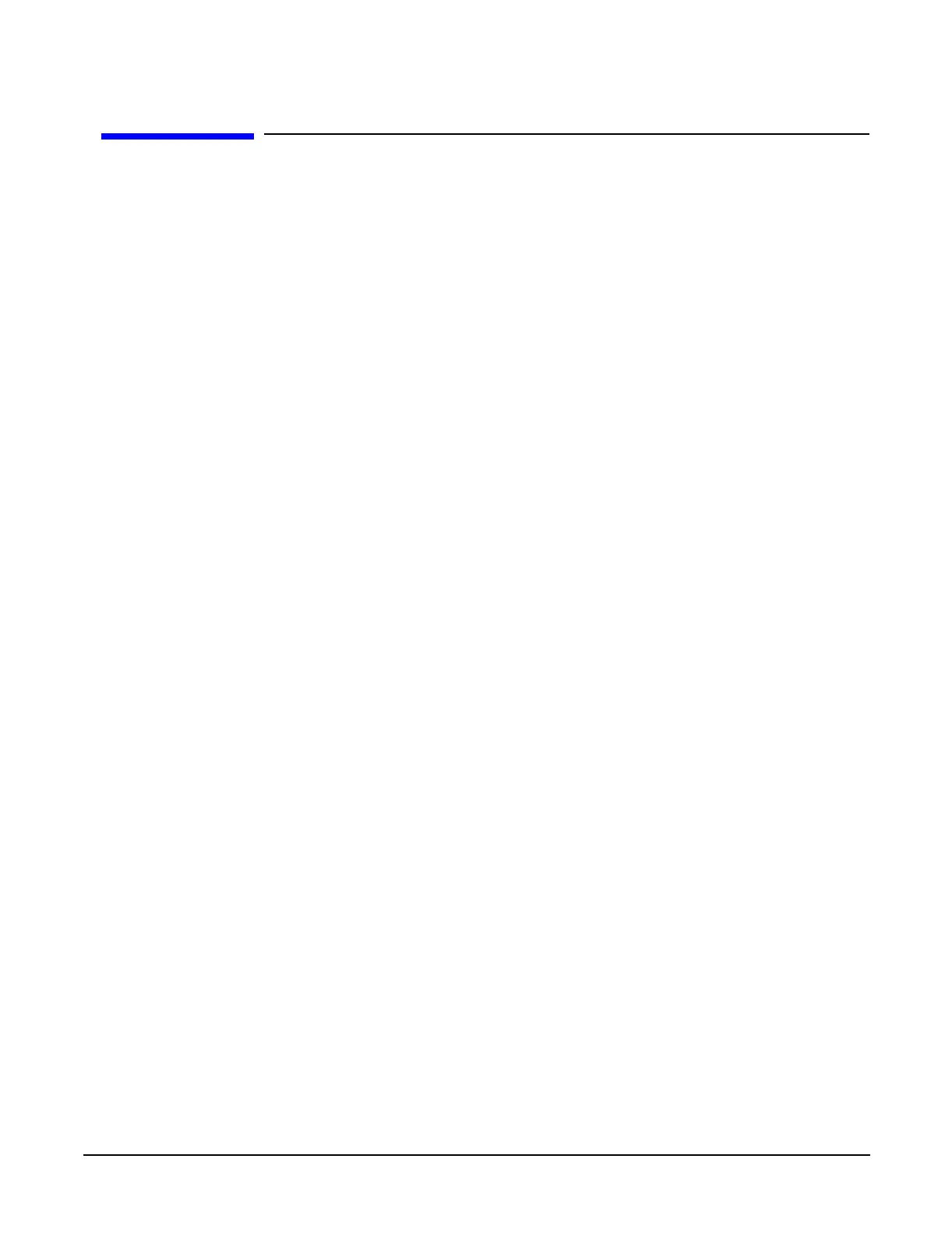7
Removing Outer and Inner Covers
Tools Required
• TORX T-10 driver
• TORX T-15 driver
• TORX T-20 driver
Removing the Outer Cover
Refer to Figure 1.
1. Disconnect the power cord.
2. Using a T-20 driver, remove the two strap handles (1) by loosening the screws.
3. Using a T-15 driver, remove the center screws (3) on the four rear-panel feet (2).
4. Remove the four bottom feet (5) and (6) from the cover by pushing and pulling the tab.
5. Slide the outer cover (4) off the frame.
Removing the Inner Top Cover
Refer to Figure 1.
1. Using a T-10 driver, remove the ten screws (10) from the inner-top cover (7).
2. Remove the inner-top cover.
Removing the Instrument Side Cover
Refer to Figure 1.
1. Using a T-10 driver, remove the four screws (8) from the inner-side cover (9).
2. Slide the inner-side cover forward to unlock the sheet metal from the chassis.
3. Remove the inner-side cover.
