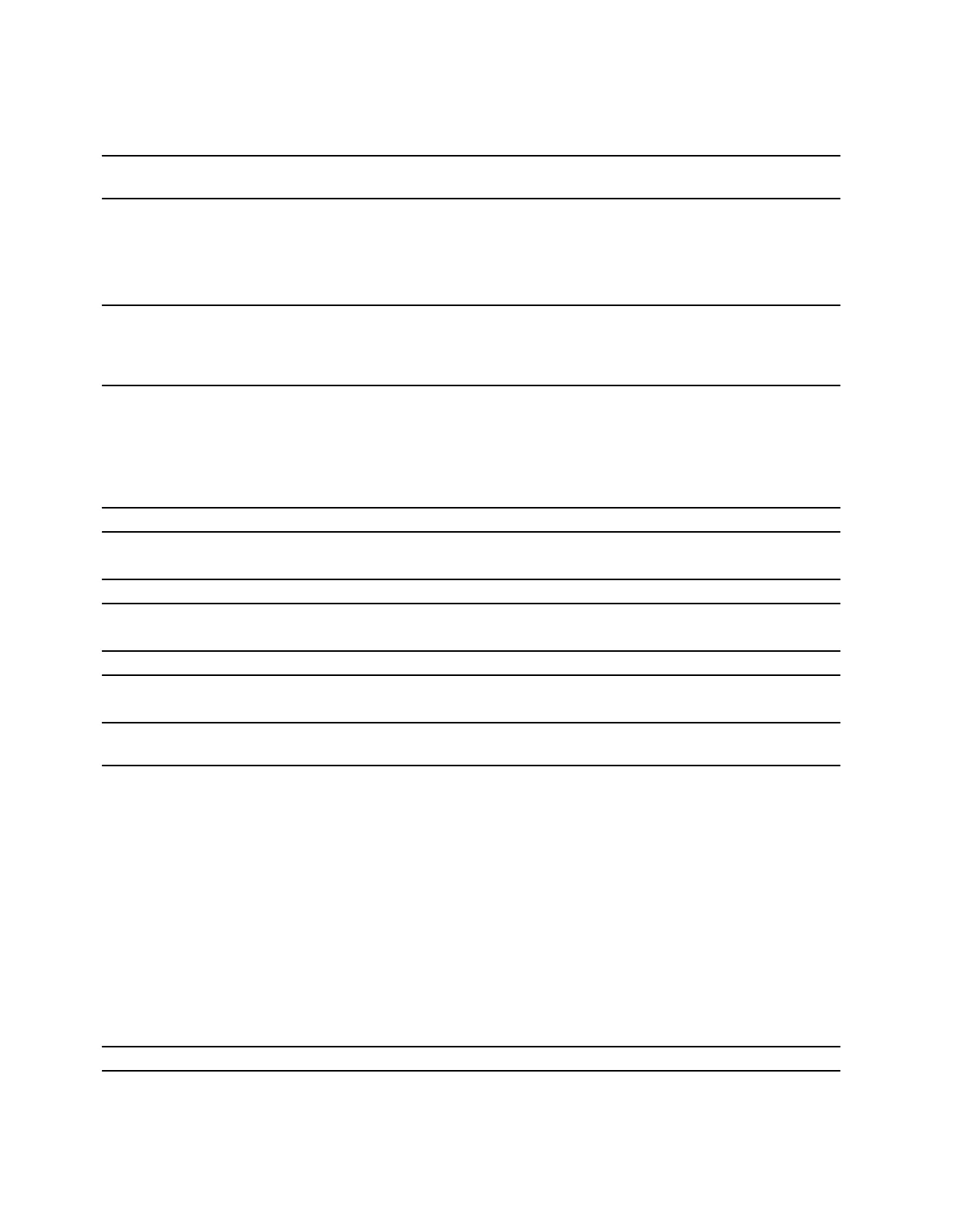10 Installation Note E4400-90167
Installing Option UN8 Hardware and Cables
Refer to Figures 6 and 7 on page 11 to assist you in installing the new A7 and A8 assemblies.
NOTE If the signal generator has Option UND installed, you will also need to refer to refer to Figure 3
on page 8.
1. Insert the Board Assy-Generator/1 Meg (A8) into the A14J4 motherboard connector.
2. Insert the Real-Time I/Q Baseband Generator Board (A7) into the A14J3 motherboard connector.
3. Connect W3 (Data) from the front panel to A14P5 on the motherboard.
NOTE If longer cables are required for W3, W4, and W5, use those provided in this upgrade kit.
Using a 9/16-in. socket, remove the shorter cables from the front panel. Resecure with wavey
washer and hex nuts. Torque to 21 in-lb.
4. Connect W4 (Data Clock) from the front panel to A14P6 on the motherboard.
5. Connect W5 (Symbol Sync) from the front panel to A14P7 on the motherboard.
6. Insert the W18 ribbon cable provided in this upgrade kit between the A17 ribbon cable interconnect,
and A8P2
NOTE If Option UND is installed, reconnect W18 to both A8P2 and A5P1.
7. Connect W17 (I Out) to the rear panel to A7P405.
NOTE If Option UND is installed, reconnect W17 to A5J1 instead of A7P405.
8. Connect W16 (Q Out) to the rear panel to A7P404.
NOTE If Option UND is installed, reconnect W16 to A5J2 instead of A7P404.
9. Connect W15 (BASEBAND GENREF IN) to the rear panel to A7P403.
NOTE If Option UND is installed, reconnect W15 to A5J3 instead of A7P403. Then connect W24 from
A5J4 to A7P403.
10. If the Option UN7, Bit Error Rate Test board (A6) is installed, refer to Figure 4 on page 8 and
reconnect the following cables:
a. W23 (BER DATA IN) from the rear panel to A6P1
b. W22 (BER CLK IN) from the rear panel to A6P2
c. W21 (BER GATE IN) from the rear panel to A6P3
d. A18W1 ribbon cable from the A18 board to A6P4
11. Connect the W27 ribbon cable from A7P10 to A8P4.
12. Connect the W19 ribbon cable between A7P300 and A8P3.
13. Remove the W25 (INT Q) cable from between the motherboard connector A14P103 and the
A15 daughterboard, and replace it with the W25 cable provided in this upgrade kit (Figure 7, page
11).
NOTE A14P103 and A14P102 are located under W18.
14. Remove theW26 (INT I) cable from between the motherboard connector A14P102 and the
A15 daughterboard, and replace it with the W26 cable provided in this upgrade kit.
