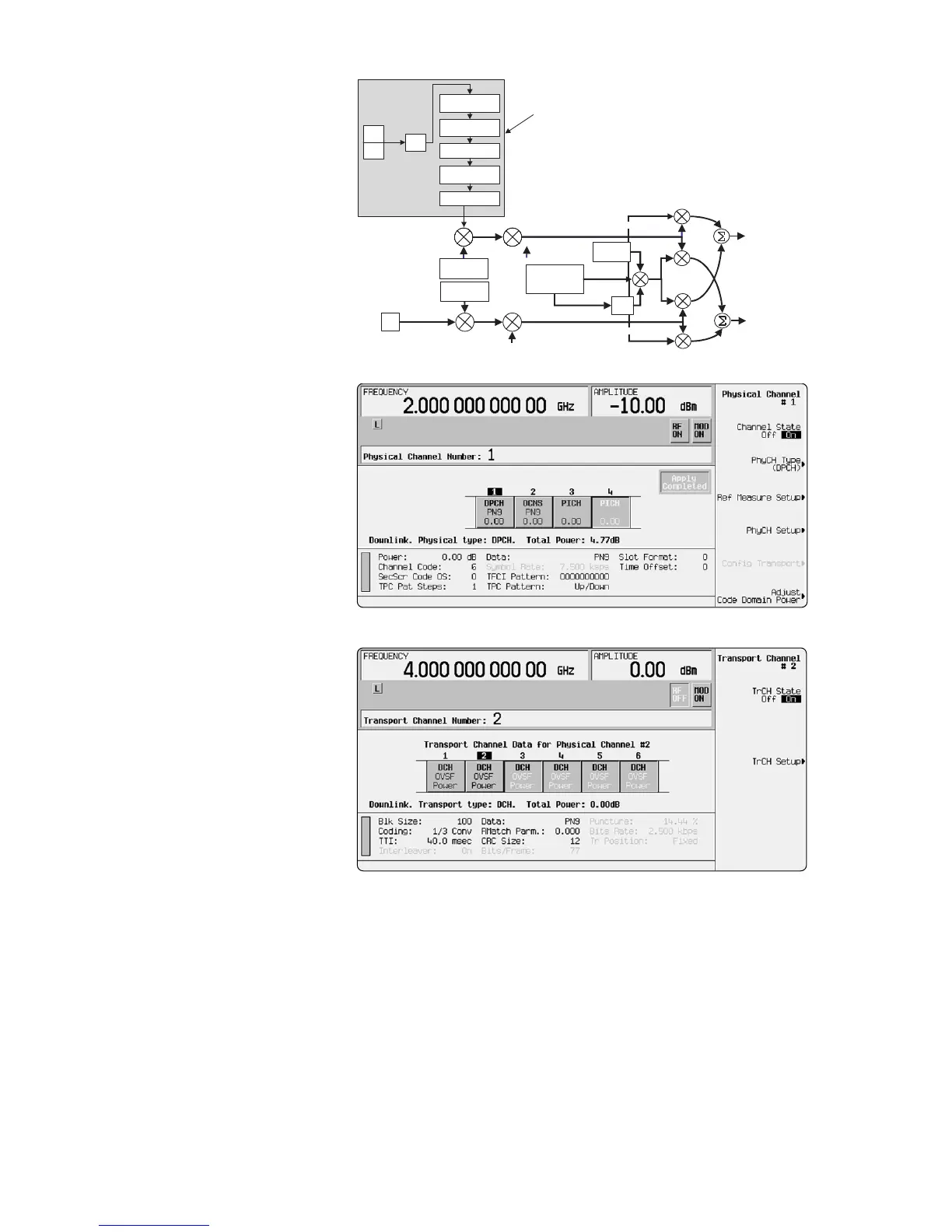20
3GPP W-CDMA person-
ality for the real-time
baseband generator,
Option 200
Description
Option 200 is a firmware personality
that generates a fully coded multi-
channel W-CDMA signal compliant
with the latest 3GPP standards. By
utilizing the real-time I/Q baseband
generation, Option UN8, this firm-
ware option provides the capability
to perform mobile and base station
receiver tests (e.g. BERT), baseband
tests, and some component tests.
This option complements the exist-
ing Option 100, which provides a
partially coded multi-carrier W-CDMA
signal used primarily for component
testing.
Key features
• Fully coded downlink signal with
continuous PN sequences for
BLER/BER testing
• User adjustable coding parameters
from the front panel (convolutional/
turbo coding, rate matching,
interleaving, etc.)
• 12.2, 64, 144, 384 kbps reference
measurement channels with data
selection of continuous PN9, 4-bit
repeating pattern, and user
defined files
• Data insertion at the transport
layer (DCH) or the physical layer
(DPDCH), which allows different
stages of testing
• Up to six DCH transport channels
on one DPCH
Downlink
• Fully coded channels include:
CPICH, P-SCH, S-SCH, PCCPCH,
DPCH, OCNS, and PICH
• 64 k UDI (ISDN)
• AMR 12.2 kbps
Uplink
• Supports DPDCH and DPCCH
• Supports 64 k UDI,
AMR 12.2 k channel
• Synchronization to system frame
number reset or frame trigger
Hardware and firmware
requirements
Option 200 can be ordered with a new
ESG, or downloaded and activated by
purchasing a license key. The serial
number and the model of the unit, as
well as the Host ID number, must be
supplied.
This personality requires enhanced
UN8 revision C or higher. If the
installed firmware revision is below
B.03.00, UN8 will need to be upgraded.
If the firmware is B.03.00 or higher,
verify the UN8 revision by pressing
the following keys: Utility, Instrument
Info, Options Info. A hardware
upgrade is available for customers
with older UN8 revisions. To
upgrade an existing ESG with
Option UN8, please contact Agilent
Technologies. Firmware updates for
the ESG can be downloded from
www.agilent.com/find/esg.
One button reference measurement channel setup.
Choose up to six transport channels for DPCH data.
DPDCH
Data bits
12.2 kbps
24 kbps
Rate
matching
Interleaver
Add CRC and
tail bits
Channel
coder
Frame
segmentation
Convolutional
encoder
2nd Interleaver
Not implemented in Option 100
Implemented in Option 200
Gain
Pilot, power
control, FBI
&TFCI
DPCCH
Data bits
15 kbps
3840 kcps
SF=256
Data OVSF
generator
3840 kcps
SF=64
Gain
Complex
scrambling
+
+
+
-
1,-1
Deci
by 2
I
3840 kcps
2
25
Scramble code
generator
Q
3840 kcps
60 kbps
Control OVSF
generator
C
ch,256,0
C
ch,64,16
I
I
Q
Q
DPDCH
Data bits
I
Q
OVSF 2
generator
Scramble code
Scramble code
This figure outlines the difference in coding between Option 100 and Option 200.
