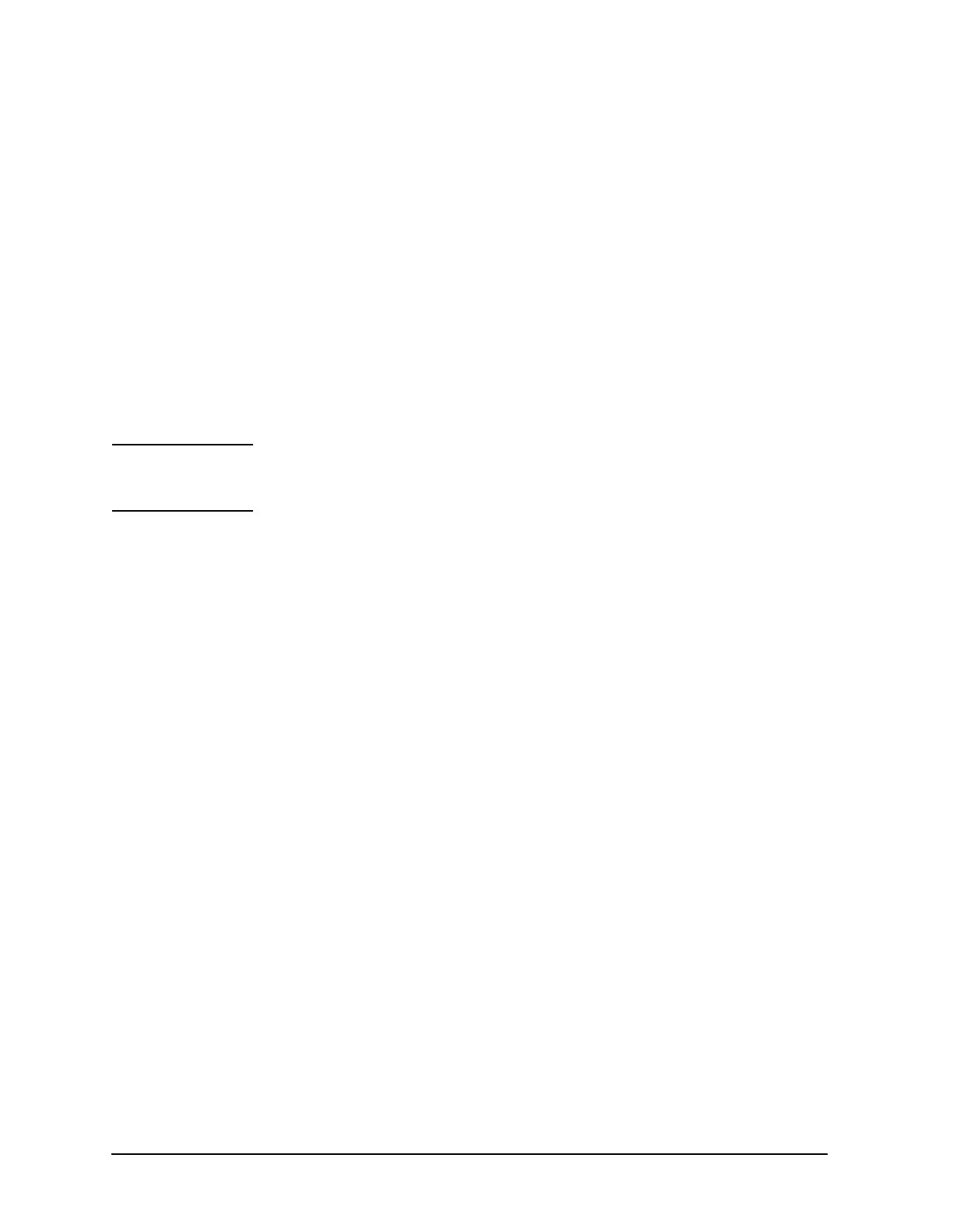Hardkey and Softkey Reference ESG Family Signal Generators
Utility
4-120 User’s Guide
FWCDMA
Press this softkey to set the current catalog type to FWCDMA and
display the catalog of FWCDMA files.
Softkey Location:
Utility > Memory Catalog > Catalog Type >
ARB Catalog Types > FWCDMA
Hardware Options
This softkey accesses a menu where you can configure your signal
generator to enable or to disable any hardware option that you have
purchased. Refer to Chapter 2, “Using Functions,” for an example of
using this function. This menu also provides the capability of
performing a download of calibration data from the optional hardware
into non-volatile memory.
CAUTION If you enable an option that does not have the required hardware
installed, the menus for that option will be activated but the option
cannot operate, despite what the menus may seem to indicate.
This menu also provides the capability of performing a download of
calibration data from the optional hardware into non-volatile memory.
Softkey Location:
Utility > Instrument Adjustments > Hardware Options
Help Mode Single Cont
This softkey toggles the help mode between single and continuous. In
single mode, when you press the
Help key, help text is provided for the
next front panel hardkey or softkey that you press. Your next key press
returns you to normal operation. In continuous mode, when you press
the
Help key, help text is provided for the next front panel hardkey or
softkey that you press and that key’s function is also executed. You will
stay in this help mode until you press the
Help key again.
Help mode is a persistent state; it is not affected by an instrument
preset or by a power cycle.
Softkey Location:
Utility > Instrument Info/Help Mode > Help Mode Single Cont
