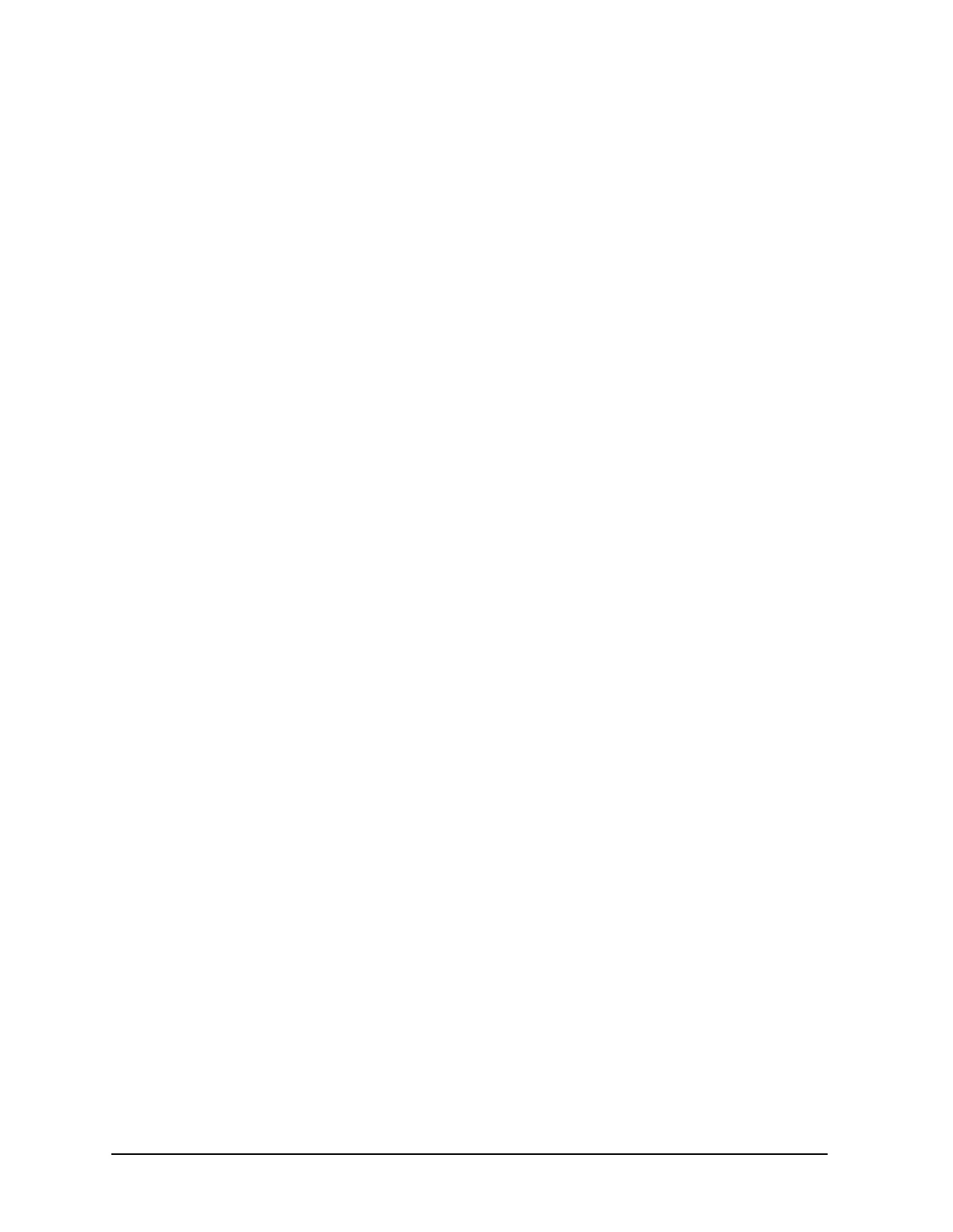Hardkey and Softkey Reference ESG Family Signal Generators
AM
4-6 User’s Guide
AM Sweep Time
Sets the sweep time for swept-sine amplitude modulation. The signal
generator will vary the AM rate from the specified start rate to the stop
rate in the time set with this softkey. Enter the desired sweep time
using the up and down arrow keys, the front panel knob, or enter a
value using the numeric keypad and press the
sec or msec terminator
softkey. The range of values allowed is 1 ms through 65.535 s. The
minimum increment allowed is 1 ms.
Default Value: 100.0 msec
Softkey Location:
AM > AM Waveform > Swept-Sine > AM Sweep Time
AM Sweep Trigger
Reveals a menu of choices for triggering swept-sine amplitude
modulation. You can choose triggering that occurs immediately,
triggering that is supplied by the GPIB, triggering on either the positive
or negative edge of a signal supplied to the TRIGGER IN connector, or
triggering by the front panel
Trigger key.
Default Value: Immediate
Softkey Location:
AM > AM Waveform > Swept-Sine > AM Sweep Trigger
AM Tone 1 Rate
Sets the internal modulation frequency for the AM tone 1. Enter the
desired rate using the up and down arrow keys, the front panel knob, or
enter a value using the numeric keypad and press the
kHz or Hz
terminator softkey. The range of values allowed is 0.1 Hz through
50 kHz. The minimum increment allowed is 0.1 Hz.
This softkey is coupled to the
AM Rate softkey in the initial AM Menu
and the
AM Start Rate softkey in the AM Swept-Sine Menu. Any value set
for
AM Tone 1 Rate is reflected in the AM Rate and AM Start Rate softkeys.
Conversely, if you change the value for either the
AM Rate softkey or the
AM Start Rate softkey, the value for AM Tone 1 Rate is changed to match.
Default Value: 400.0 Hz
Softkey Location:
AM > AM Waveform > Dual-Sine > AM Tone 1 Rate
