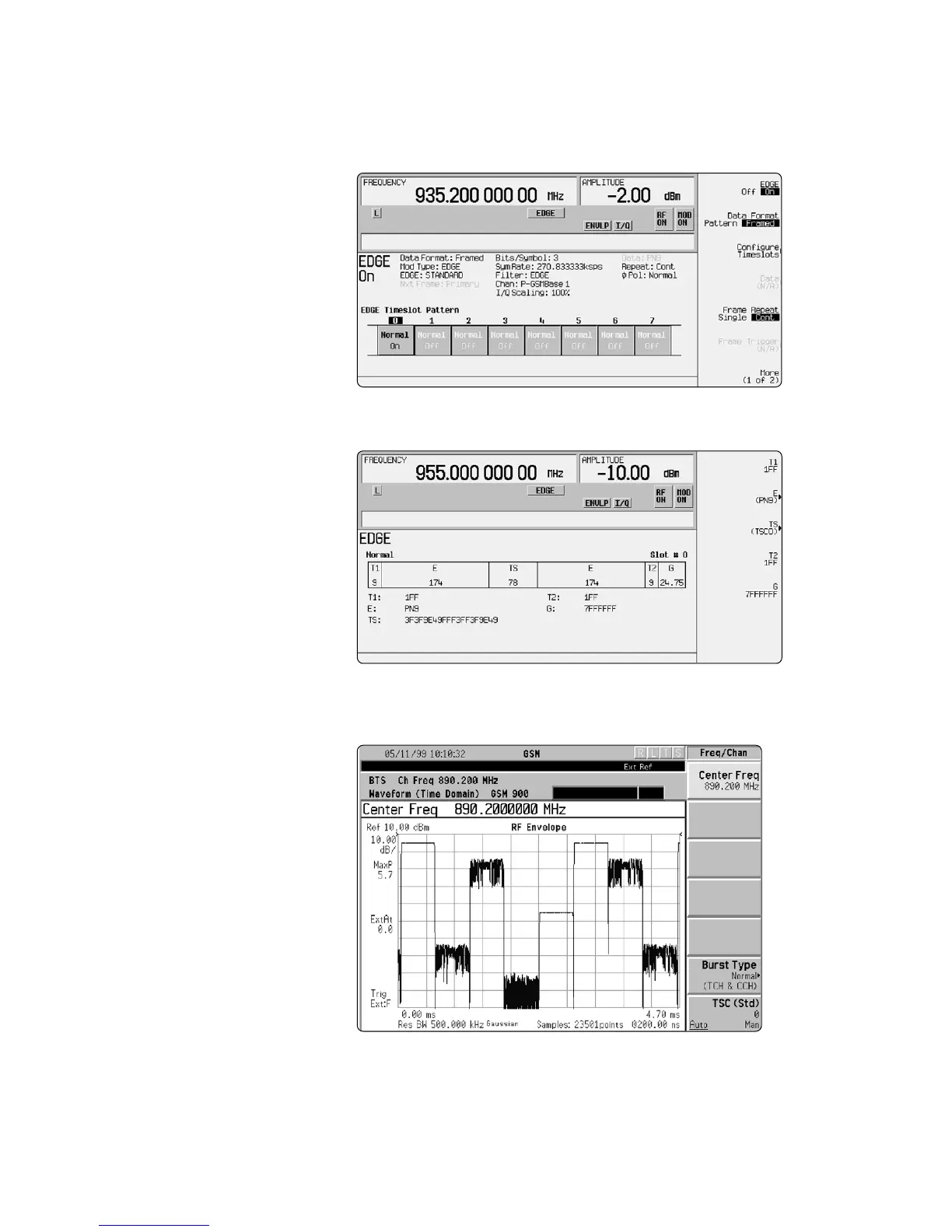23
EDGE personality for
the real-time baseband
generator, Option 202
Description
Option 202 is a firmware personality
built on the internal real-time I/Q
baseband generator (Option UN8).
The firmware can be activated or
downloaded by purchasing a license
key for users who already own UN8.
Key features
• Real-time signals using internally
or externally generated data
• Uses 3π/8-rotating 8PSK, and
“linearized” Gaussian Tx filter
• Generate continuous or framed
and bursted signals
•
For frame data, all fields are
editable
to keep pace with the
evolving EDGE definition
• Synchronize two ESGs to
combine EDGE (8PSK) and GSM
(GMSK) timeslots
• Upload externally defined burst
shape waveforms
• Use custom filtering and editable
framing fields to keep pace with
the evolving definition of EDGE
Hardware and firmware
requirements
Option 202 firmware personality
can be ordered with a new ESG, or
downloaded and activated by pur-
chasing a license key. The serial
number of the unit as well as the
Host ID number must be supplied.
This personality is only compatible
with enhanced UN8 revision C or
higher. If the installed firmware
revision is below B.03.00, UN8 will
need to be upgraded. If the firmware
is B.03.00 or higher, check the ESG
utility menu, Instrument Info,
Options Info to verify the UN8
revision. A hardware upgrade is
available for customers with older
UN8 revisions. Firmware updates
for the ESG can be downloaded
from: www.agilent.com/find/esg.
Generate continuous or framed and bursted signals.
For framed data, all timeslot fields are editable.
Synchronize two ESGs to combine EDGE (8PSK) and GSM (GMSK) timeslots.
