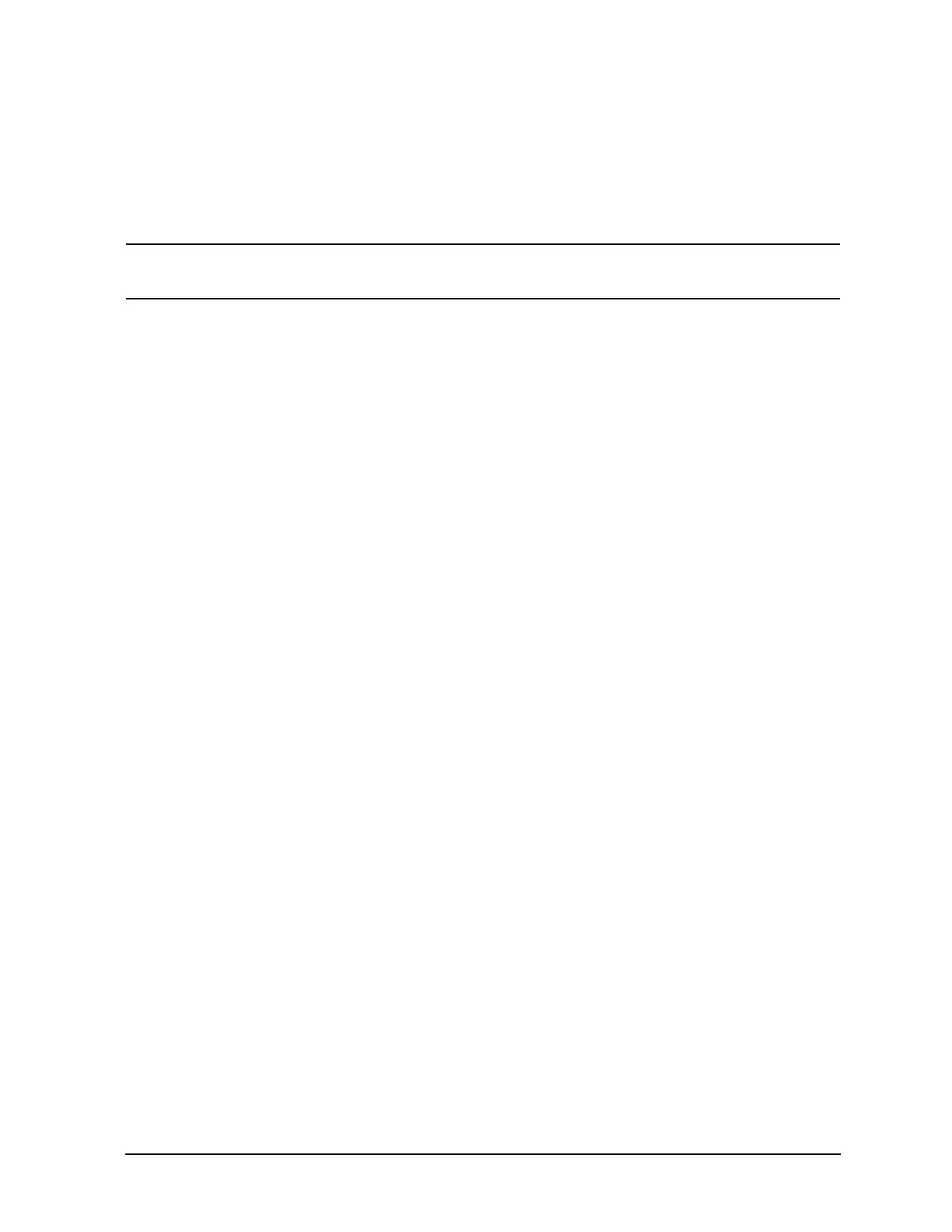Installation Note E4440-90597 11
Installation Procedure
Obtaining a License Key and Activating the Option
The entitlement certificate supplied in this kit allows you to obtain a license key from
our Agilent website so you can enable this upgrade option. Once you have retrieved the
license key, you can begin the process of activating the option.
NOTE Option designator BAB and the license keyword must be entered into
instrument memory before the instrument will recognize the option.
1. On the instrument front panel press:
System, More, until the Licensing softkey is
visible. Press
Licensing and Option. This will activate the alpha editor menu. Use the
front panel alpha editor to enter the upper-case option designator BAB.
Press the
Enter key.
Note that
BAB now appears on the Option key.
2. Press
License Key. The license key number is a hexadecimal number that will require
the entry of both letters and numbers. Use the alpha editor to enter the letters and
the front panel numeric keypad to enter the numbers. Your entry will appear in the
active function area of the display. If you make a typing error, use the backspace key
to correct the error. Check the license key number you entered. Press
Enter, Activate
License
.
3. Cycle instrument power and allow the instrument to perform the auto align routine.
Perform Adjustments and Performance Tests
Adjustments Required
None
Performance Testing Required
The performance tests listed below are the minimum set that will verify the hardware
retrofit just installed is functioning correctly. Performing only these tests does not
guarantee the instrument meets all specifications.
A full calibration is required to assure the instrument meets all specifications.
Adjustments and performance testing requires the use of the calibration software. The
latest software information and downloads are available at
http://www.agilent.com/find/calibrationsoftware
