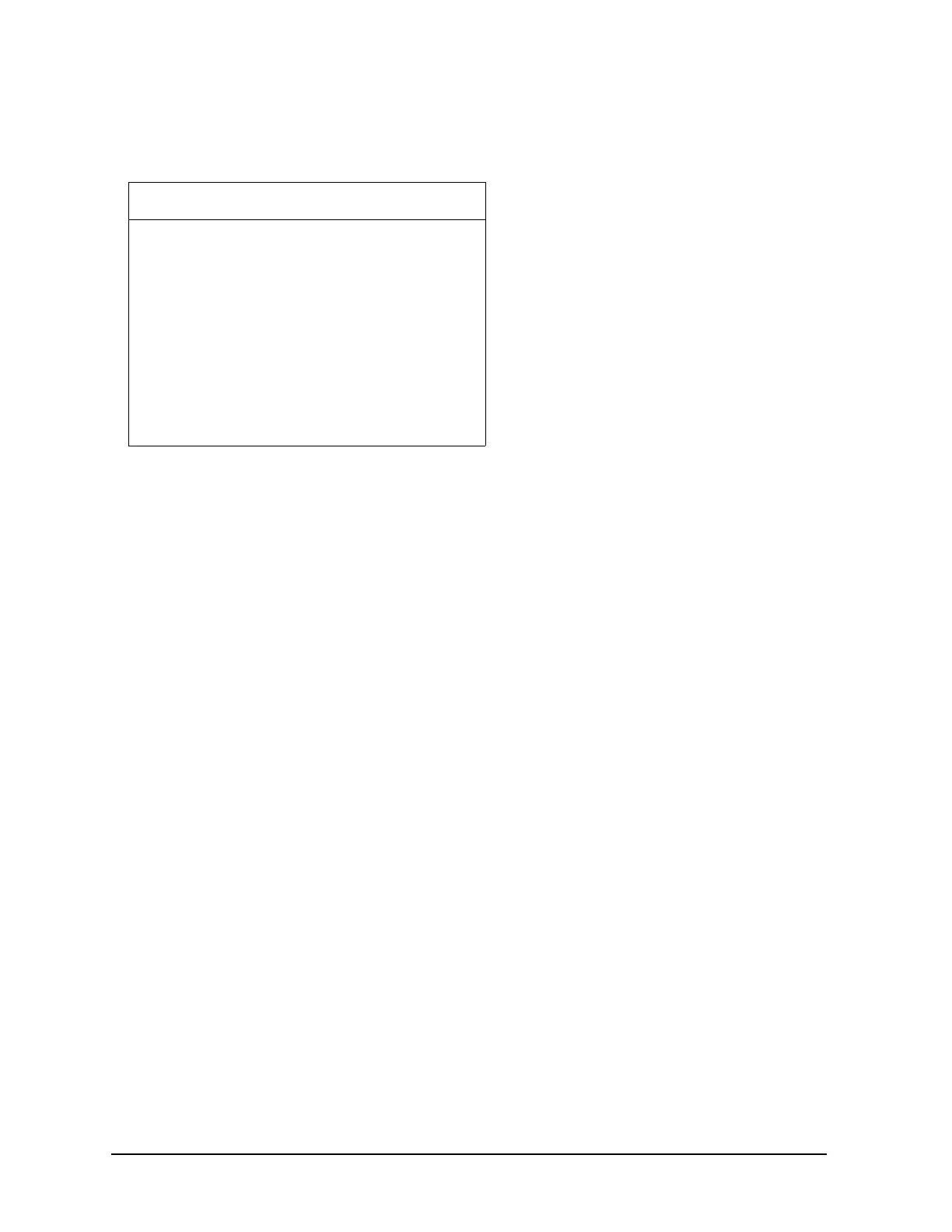12 Installation Note E4440-90597
Installation Procedure
Load the calibration software on your PC
Perform the following performance tests:
For assistance, contact the nearest Agilent Technologies Sales and Service Office. To find
your local Agilent office access the following URL:
http://www.agilent.com/find/assist
Performance Verification
1. Residual Responses
2. Displayed Average Noise Level
3. Absolute Amplitude Accuracy
4. Frequency Response (Opt B7J)
5. Frequency Response > 3 GHz
6. Frequency Response < 300 kHz
7. Frequency Response 300 kHz to 3 GHz
8. Frequency Response (Opt 123)
