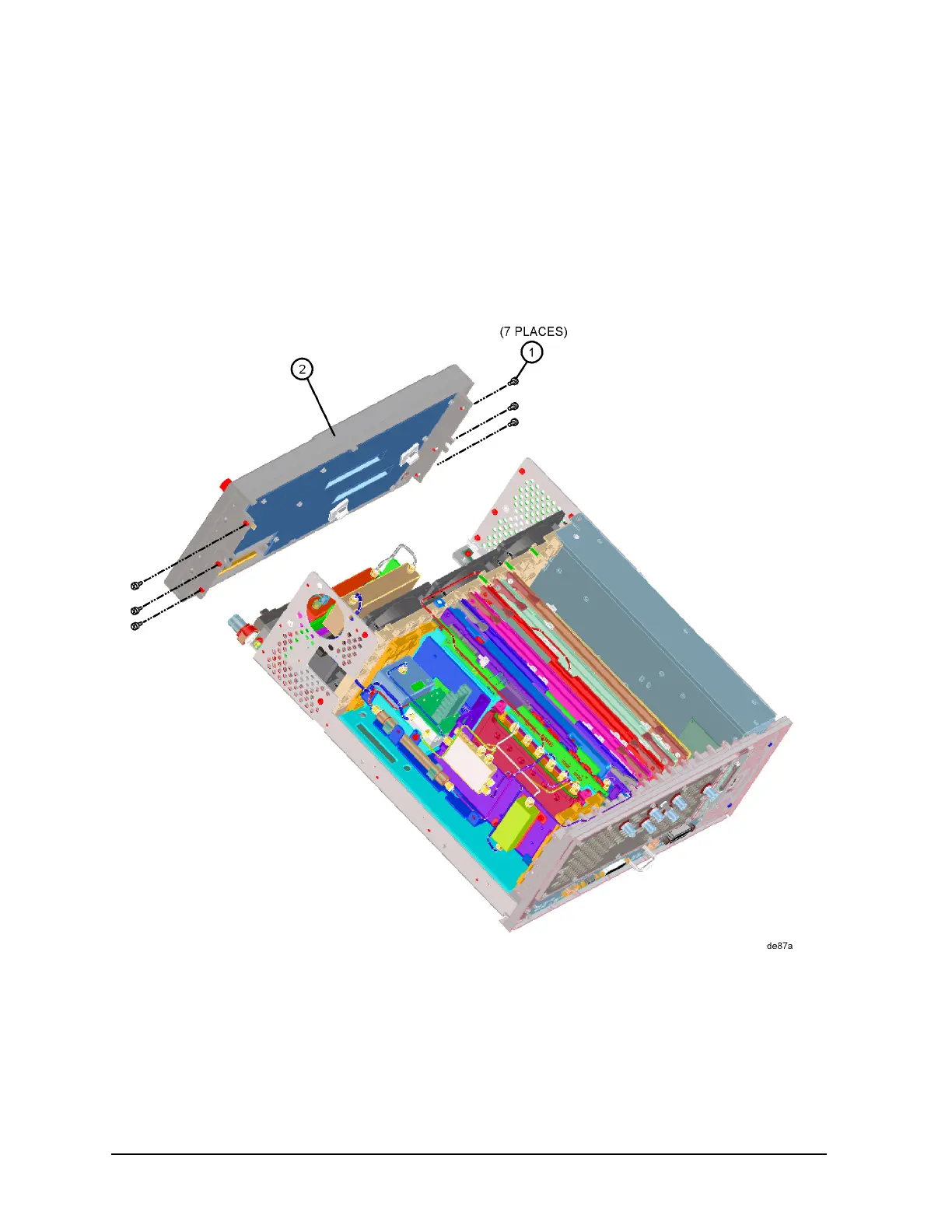8 Installation Note E4440-90597
Installation Procedure
Drop the Front Frame
1. Refer to Figure 3. Using the T-10 driver, remove the 7 screws (1) that attach the
front frame assembly (2) to the deck.
2. Pull the front frame off of the deck until it is disengaged from the disc drive.
3. At this point, the front frame can be placed flat on the bench for service while still
attached to the instrument.
Figure 3 Front Frame Removal
