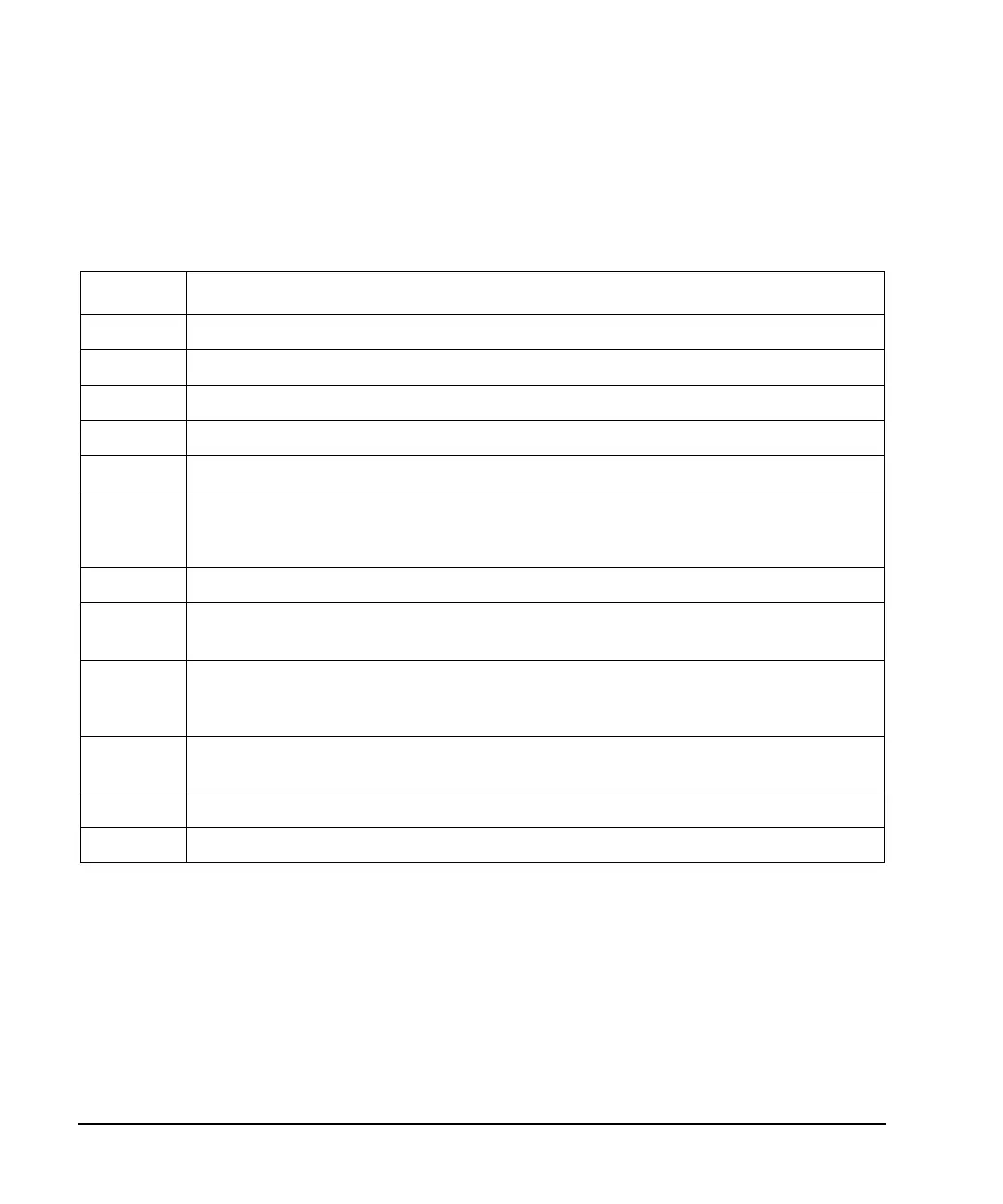130 Chapter 3
Programming the Status Register System
Status Groups
Standard Operation Condition Register
The Standard Operation Condition Register continuously monitors the hardware and firmware status of the
signal generator; condition registers are read only.
Standard Operation Transition Filters (negative and positive)
The Standard Operation Transition Filters specify which types of bit state changes in the condition register
Table 3-5 Standard Operation Condition Register Bits
Bit Description
0 I/Q Calibrating. A 1 in this position indicates an I/Q calibration is in process.
1 Settling. A 1 in this bit position indicates that the signal generator is settling.
2 Unused. This bit position is set to 0.
3 Sweeping. A 1 in this bit position indicates that a sweep is in progress.
4 Measuring. A1 in this bit position indicates that a bit error rate test is in progress
5 Waiting for Trigger. A 1 in this bit position indicates that the source is in a “wait for trigger” state.
When option 300 is enabled, a 1 in this bit position indicates that TCH/PDCH synchronization is
established and waiting for a trigger to start measurements.
6,7,8 Unused. These bits are always set to 0.
9
DCFM/DCφM Null in Progress. A 1 in this bit position indicates that the signal generator is
currently performing a DCFM/DCΦM zero calibration.
10 Baseband is Busy. A 1 in this bit position indicates that the baseband generator is communicating or
processing. This is a summary bit. See the “Baseband Operation Status Group” on page 132 for more
information.
11 Sweep Calculating. A 1 in this bit position indicates that the signal generator is currently doing the
necessary pre-sweep calculations.
12, 13, 14 Unused. These bits are always set to 0.
15 Always 0.
Query:
STATus:OPERation:CONDition?
Response: The decimal sum of the bits that are set to 1
Example: The decimal value 520 is returned. The decimal sum = 512 (bit 9) + 8 (bit 3).