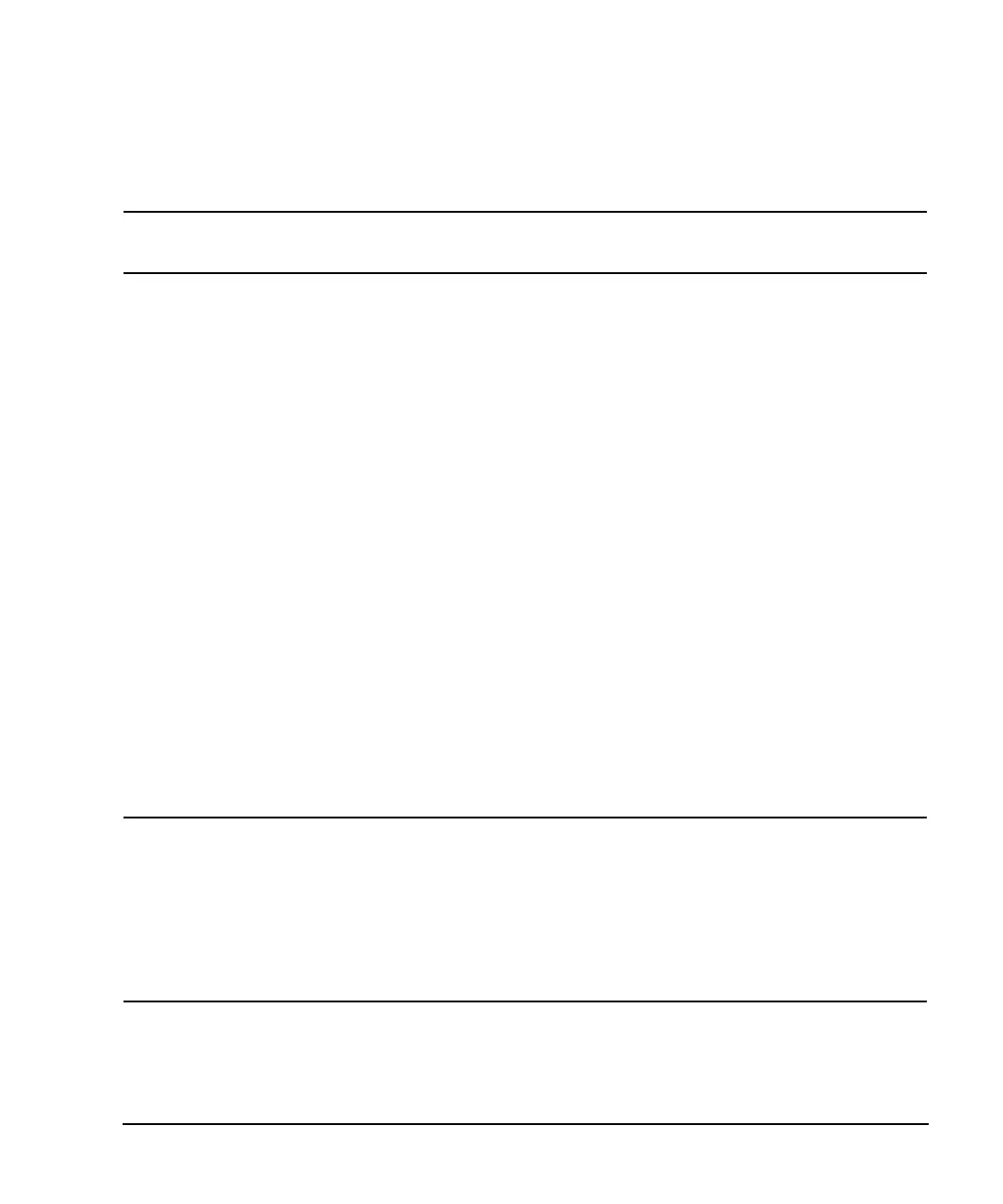Chapter 4 185
Downloading and Using Files
Downloading Directly into Pattern RAM (PRAM)
Downloading in Block Format
NOTE Because there is no parsing, block data format downloads are faster than list format
downloads.
SCPI Command to Download Data in Block Format
:MEMory:DATA:PRAM:BLOCk <datablock>
This command downloads the block-formatted data directly into pattern RAM.
Sample Command Line
A sample command line:
:MEMory:DATA:PRAM:BLOCk #ABC
#A the number of decimal digits to follow in B
B a decimal number specifying the number of data bytes in C
C the binary user file data
Example 1
:MEMory:DATA:PRAM:BLOCk #1912S407897
#1 1 decimal digits to follow
9 9 bytes of data to follow
12S407897 the ASCII representation of the data downloaded to the signal generator
NOTE Not all binary values can be printed as ASCII characters. In fact, only ASCII characters
corresponding to decimal values 32 to 126 are printable keyboard characters. The above
example was chosen for simplicity. Typically, the binary value corresponding to your 8-bit
pattern is not printable.
Therefore, the program written to download and upload user files must correctly convert
between binary and the ASCII representation of the data sequence. The sample data above
is meaningless.
