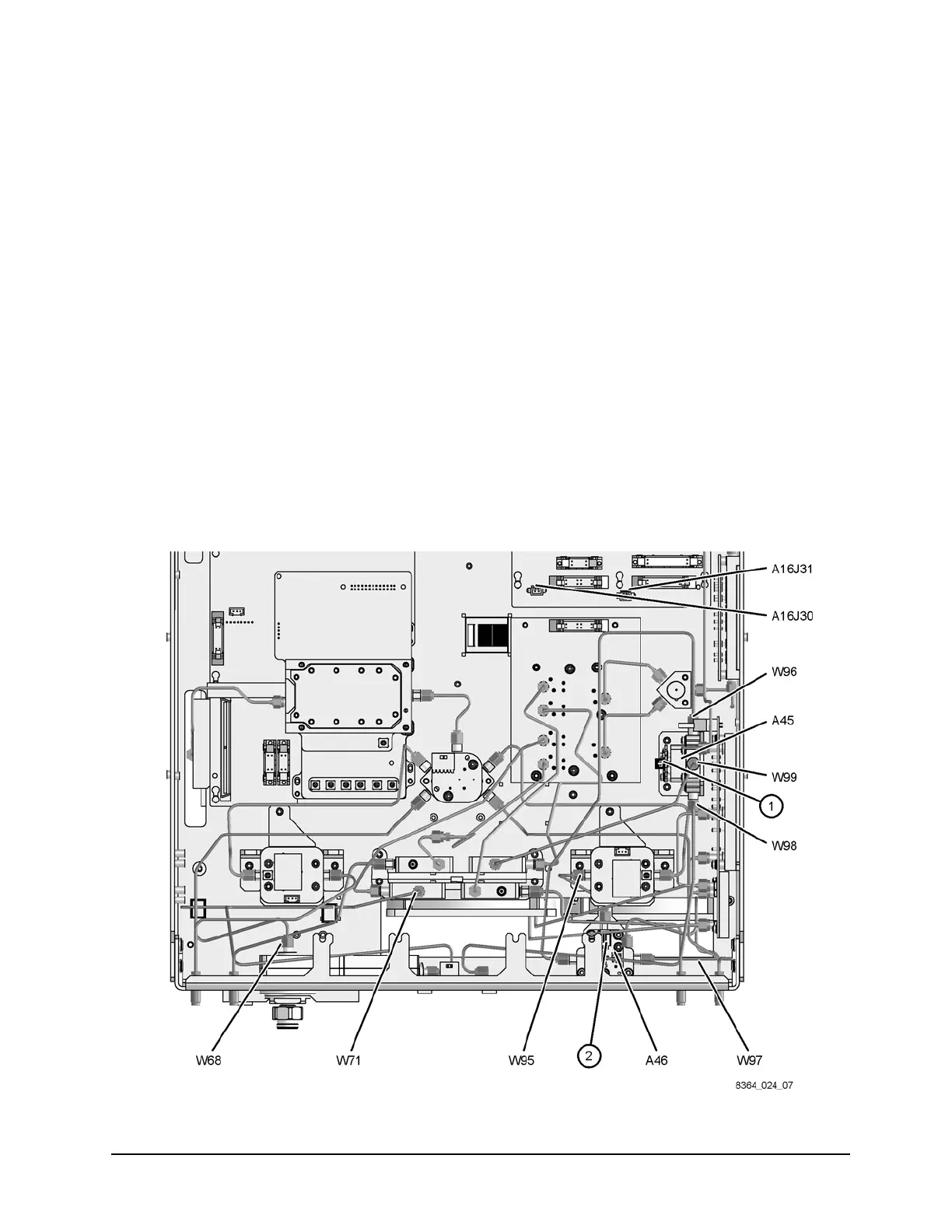16 Installation Note E8364-90024
Step 7. Install the Option 081 Cables
Analyzers with Hardware Options 014 and 080 Only
Refer to Figure 11 for this portion of the procedure. The new parts referenced in this
procedure are listed in Table 1 on page 4.
Install the following cables (provided) in the order listed.
• Wire harness 8121-0966 A45 reference switch
① to A16 test set motherboard J31
• Wire harness 8121-0966 A46 reference switch
② to A16 test set motherboard J30
• W96 E8364-20127 A45 reference switch to A46 reference switch
• W97 E8364-20121 A46 reference switch to REFERENCE 1 SOURCE OUT
• W98 E8364-20123 A45 reference switch to REFERENCE 1 RCVR R1 IN
• W99 E8364-20152 A45 reference switch to A28 channel R1 mixer
• W95 E8364-20119 A46 reference switch to A23 channel R1 detector
• W68 E8364-20157 A26 test port 2 coupler to PORT 2 CPLR ARM
• W71 E8364-20153 REFERENCE 2 RCVR R2 IN to A29 channel R2 mixer
Figure 11 Cable Installation, Analyzers with Options 014 and 080
