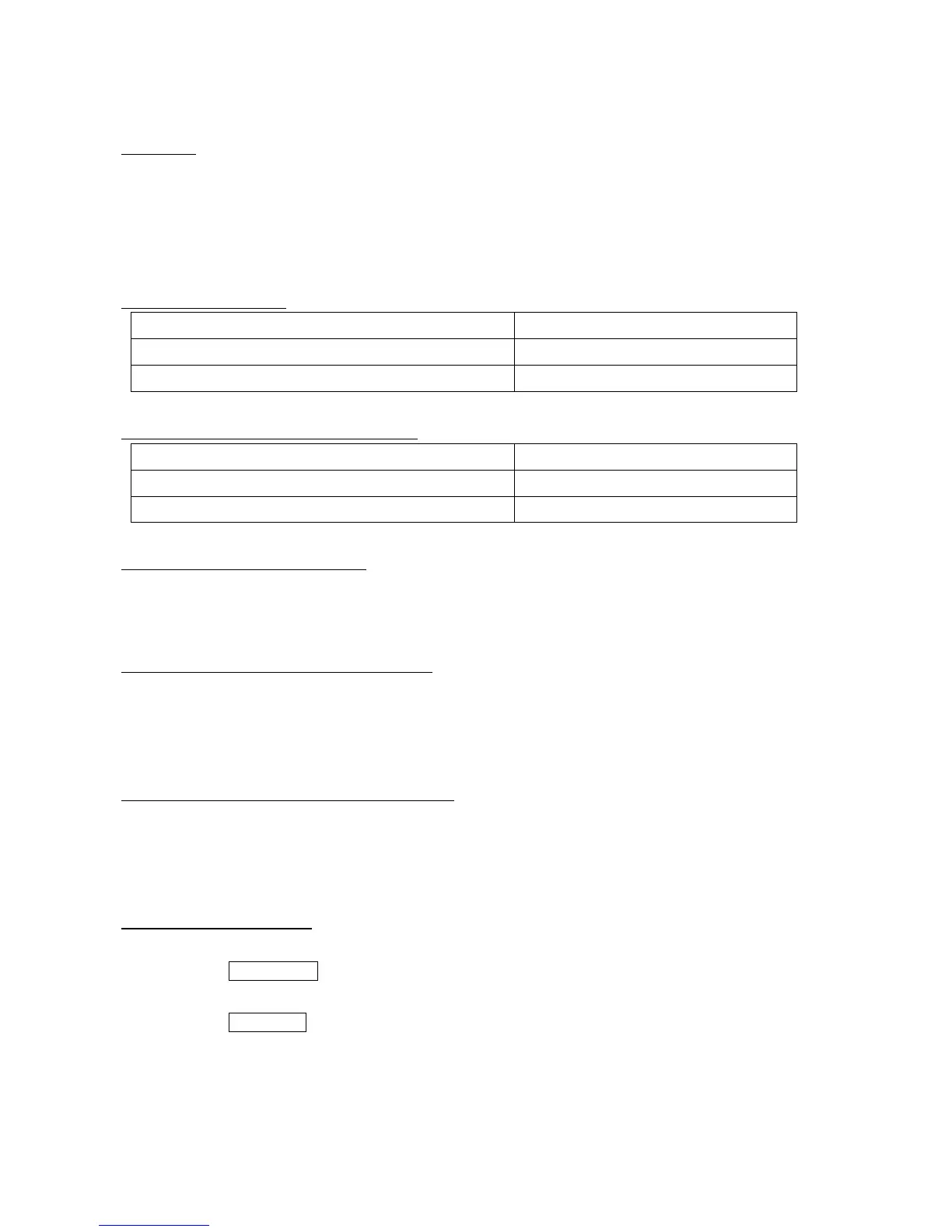2
Overview
The ENA Mixer Measurement Wizard VBA macro assists in setting measurement conditions for mixer
tests. To obtain full benefits from this VBA macro, understanding of fundamental network analysis
and scalar and vector mixer calibration are essential. Agilent application notes 1408-1, 1408-2, and
1408-3 offer in-depth information regarding mixer measurements and calibration techniques.
Program Description
Program title Mixer Measurement Wizard
File Name EnaMixerWizard_0110.vba
Revision Rev.01.10
Supported ENA models and firmware
Models Firmware
E5070B/E5071B 2-port/3-port/4-port with opt.008 Rev.6.50 or later
E5071C 2-port/4-port with opt.008 Rev.8.00 or later
Required external instruments
• Power meter and power sensor
• Signal Generator
Measurements supported in the wizard
• Conversion Loss and Group delay
• Conversion Compression
• Return Loss
Calibration types Supported in the wizard
• Power meter calibration (PMC)
• Scalar mixer calibration (SMC)
• Vector Mixer calibration (VMC)
Starting the VBA macro
Step1. Copy VBA file to local drive of ENA.
Step2. Press Macro Setup on the front panel.
Step3. Press Load Project and load VBA file.
Step4. Press Macro Run on the front panel.