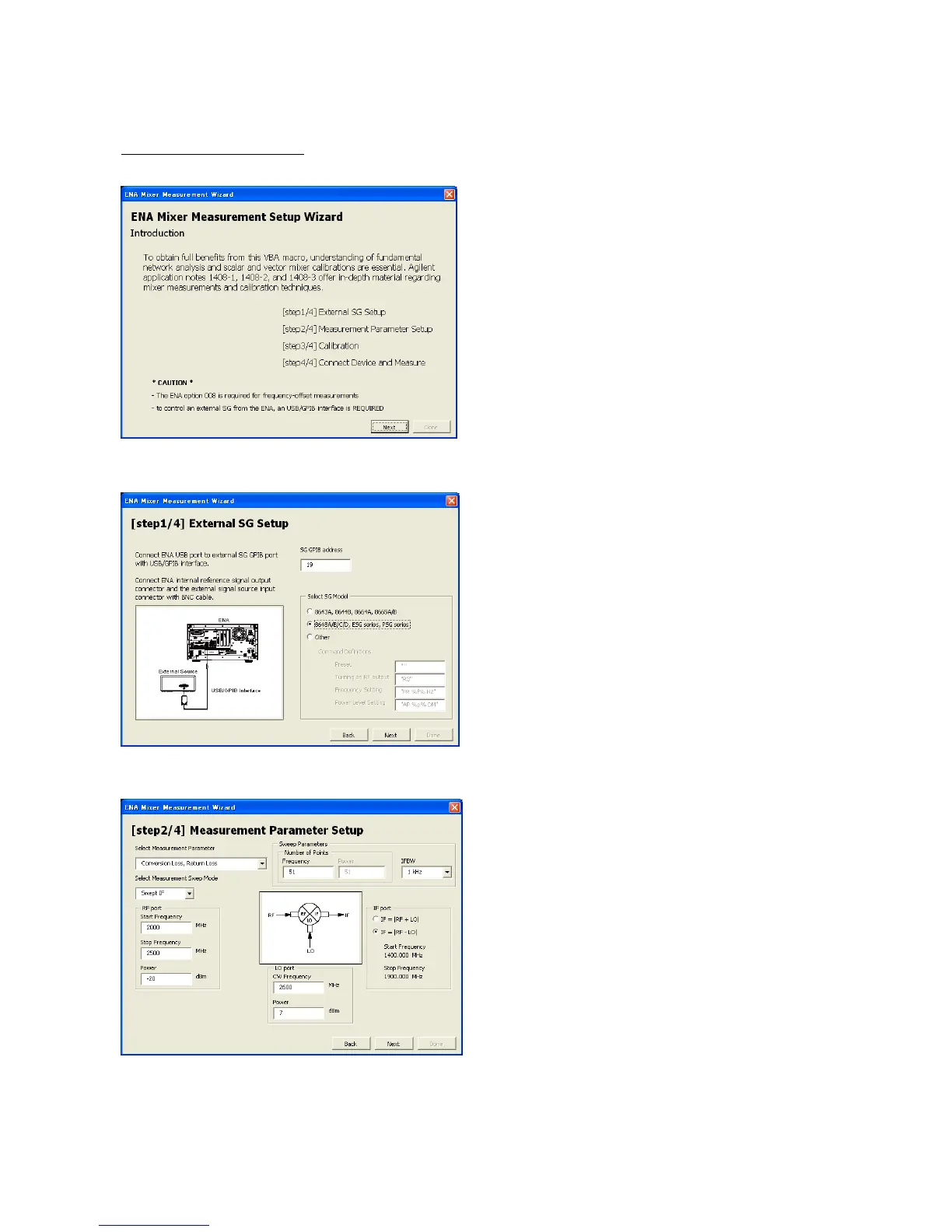3
VBA macro Instruction
Startup Dialogue
[Step1/4] External SG Setup
[Step2/4 Measurement Parameter Setup
VBA program starts with Introduction Dialog.
Press Next button to continue.
Connect ENA USB port to external SG GPIB port
with USB/GPIB interface.
Select the SG model to select appropriate
command.
Select Measurement Type. Refer to “table 1-1
for available measurement and calibration.