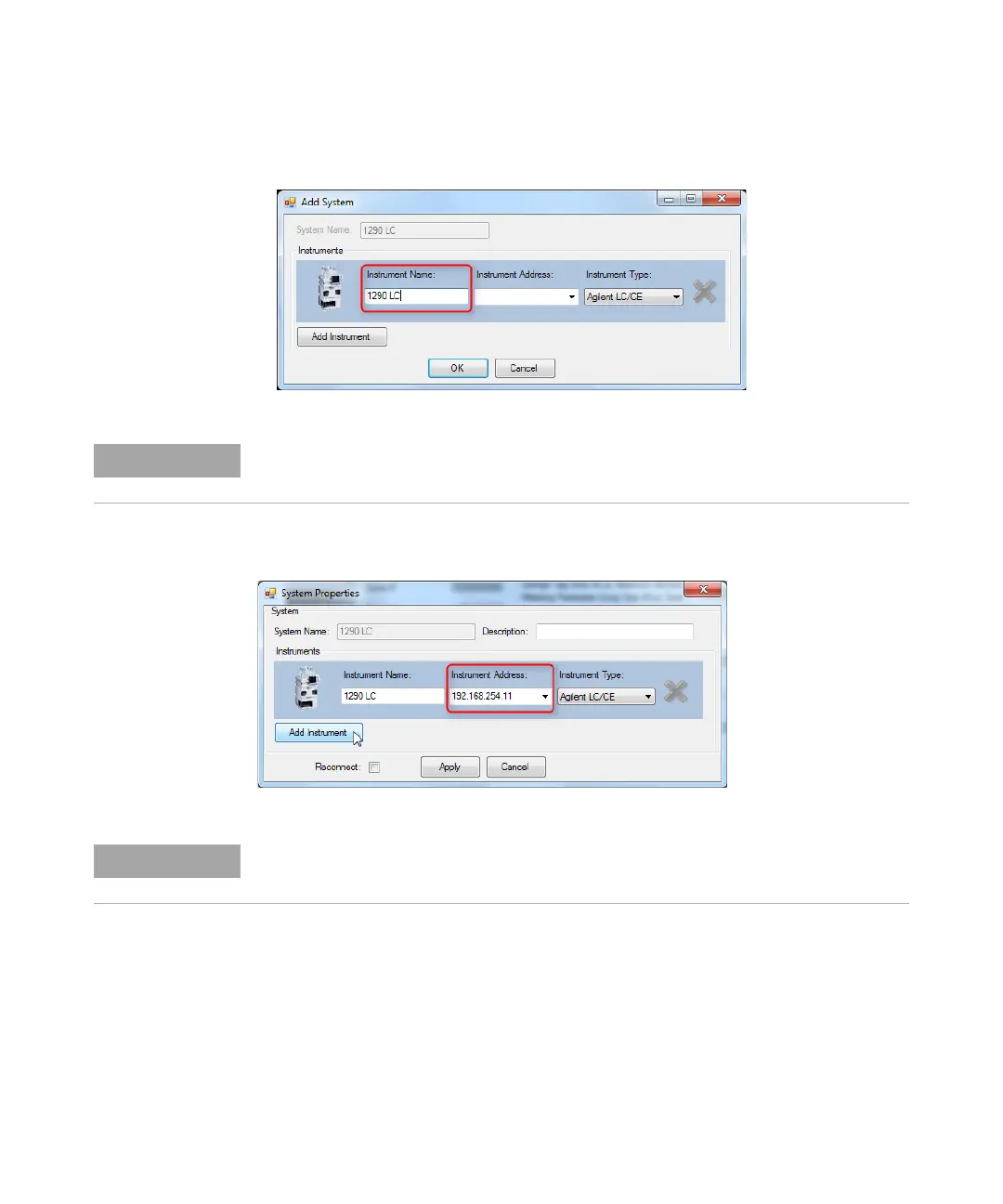40 1260 Infinity II Binary LC System - Manual and Quick Guide
2
Configuration Settings
Lab Advisor
The Add System dialog box is displayed.
2 Enter a name in the Instrument Name field.
3 Enter the connection details in the Instrument Address field.
If your system comprises just one instrument, the Instrument Name is copied to the
System Name field.
The Instrument Address can be an IP address, the host name or, if you are connecting
using a serial cable, the COM port.
