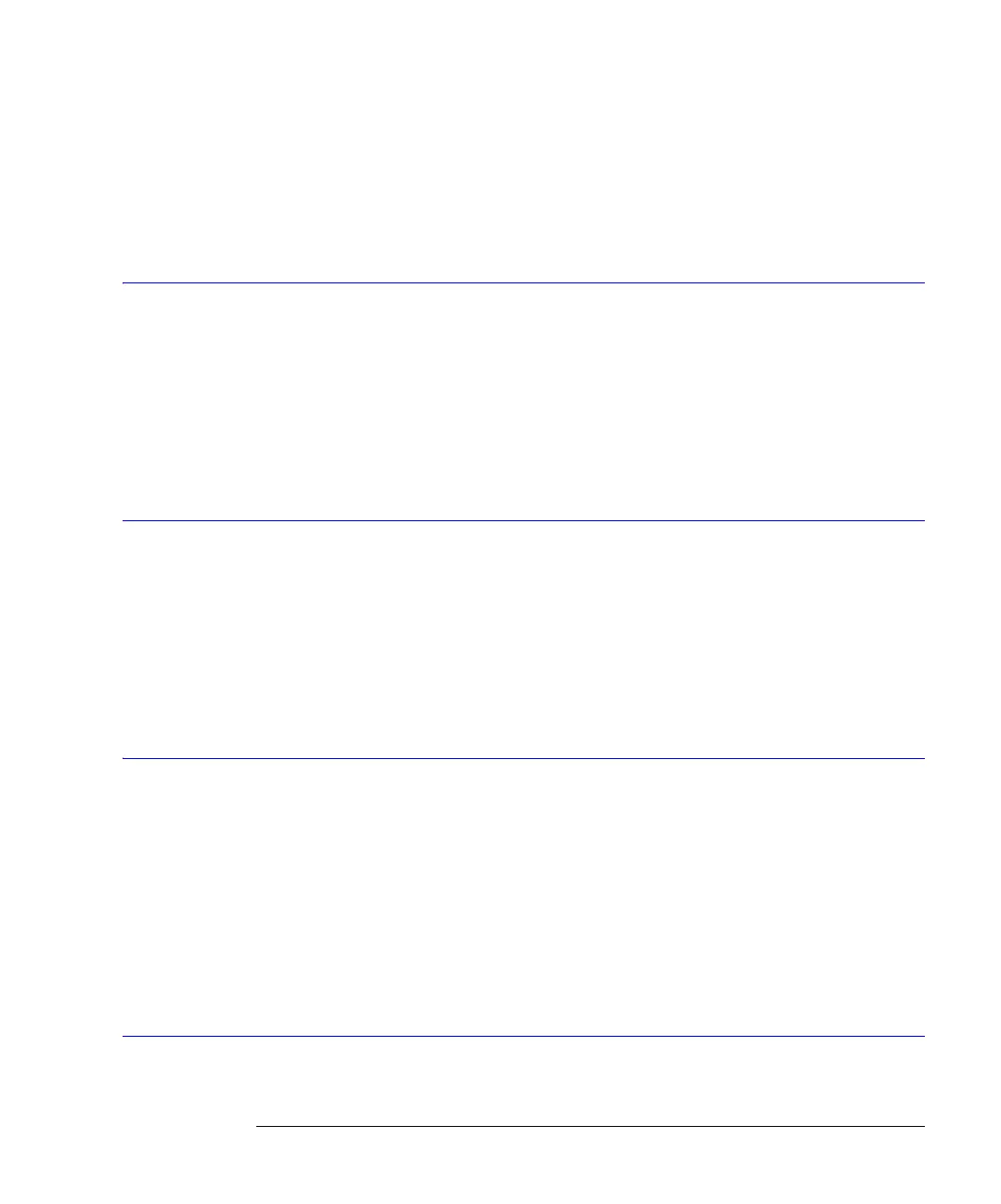18-7
Measure Commands
AMPLitude:LEVel:CIDigits:LEADing
Restrictions 86100C (software revision A.07.00 and above) with Jitter Mode including Advanced Ampli-
tude Analysis/RIN/Q-Factor application.
Example 10 OUTPUT 707;”:MEASURE:AMPLITUDE:LEVEL:CIDIGITS:LAGGING 5”
Query MEASure:AMPLitude:LEVel:CIDigits:LAGGing?
Returned Format [:MEASure:AMPLitude:LEVel:CIDigits:LAGGing] <num_digits><NL>
AMPLitude:LEVel:CIDigits:LEADing
Command MEASure:AMPLitude:LEVel:CIDigits:LEADing <num_digits>
Specifies the minimum number of leading consecutive identical digits to be uses in defining
the one and zero levels.
Restrictions 86100C (software revision A.07.00 and above) with Jitter Mode including Advanced Ampli-
tude Analysis/RIN/Q-Factor application.
Example 10 OUTPUT 707;”:MEASURE:AMPLITUDE:LEVEL:CIDIGITS:LEADING 5”
Query MEASure:AMPLitude:LEVel:CIDigits:LEADing?
Returned Format [:MEASure:AMPLitude:LEVel:CIDigits:LEADing] <num_digits><NL>
AMPLitude:LEVel:DEFine
Command MEASure:AMPLitude:LEVel:DEFine {AVERage | CIDigits}
Specifies whether the one and zero levels are defined as the average one and zero levels, or
whether they are specified in terms of a minimum number of consecutive identical digits.
Restrictions 86100C (software revision A.07.00 and above) with Jitter Mode including Advanced Ampli-
tude Analysis/RIN/Q-Factor application.
Example 10 OUTPUT 707;”:MEASURE:AMPLITUDE:LEVEL:DEFINE AVERAGE”
Query MEASure:AMPLitude:LEVel:DEFine?
Returned Format [:MEASure:AMPLitude:LEVel:DEFine] {AVERage | CIDigits}<NL>
AMPLitude:LOCation
Command MEASure:AMPLitude:LOCation <location_value>
Specifies the location within the unit interval at which the noise and interference will be mea-
sured. The location is specified as a percentage. 0% corresponds to the left crossing point,
100% corresponds to the right crossing point, and 50% (the default) corresponds to the cen-
ter of the eye. The specified location must be within the range of 5.0% and 95.0%.
Restrictions 86100C (software revision A.07.00 and above) with Jitter Mode including Advanced Ampli-
tude Analysis/RIN/Q-Factor application.
Example 10 OUTPUT 707;”:MEASURE:AMPLITUDE:LOCATION 25”
Query MEASure:AMPLitude:LOCation?
Returned Format [:MEASure:AMPLitude:LOCation] <location_value><NL>
AMPLitude:OLEVel?
Query MEASure:AMPLitude:OLEVel?
