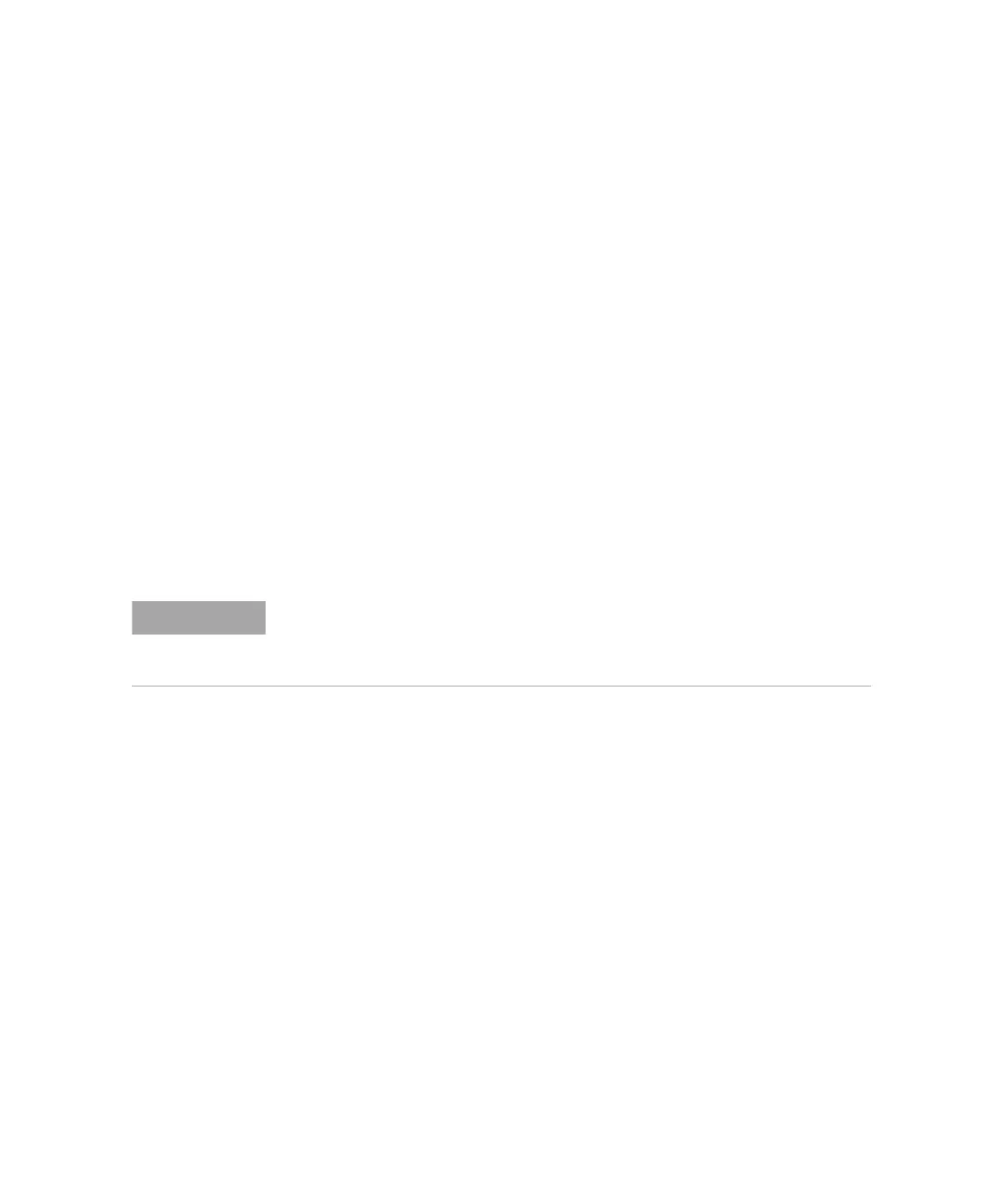1 Introduction
20 U2000 Series Operating and Service Guide
C. Configuring your power sensor via Power Analysis
Manager
1 Go to Start > All Programs > Agilent N1918A Power Analysis Manager > Advance >
Power Analyzer to launch your Power Analysis Manager.
2 With your power sensor still connected, a pop- up reminder dialog will
appear when you launch the Power Analysis Manager. The reminder
message will appear under two conditions:
a You have not set any calibration due date for your U2000 Series. The
reminder prompts you to set your calibration due date.
b Your calibration date is due and the reminder prompts you to send your
U2000 Series for calibration.
3 Click OK and you may proceed to set the calibration due date or connect a
new sensor to proceed.
4 To set the calibration due date, go to Instrument Panel, in the System tab,
input the due date of your calibration in the Cal Due Date property.
For remote interface configurations of P-Series power meters, refer to Remote Interface Con-
figurations in Agilent P-Series Power Meters Installation Guide and for remote interface con-
figuration of N8262A P-Series modular power meters, refer to N8262A P-Series Modular Power
Meters Installation Guide.
