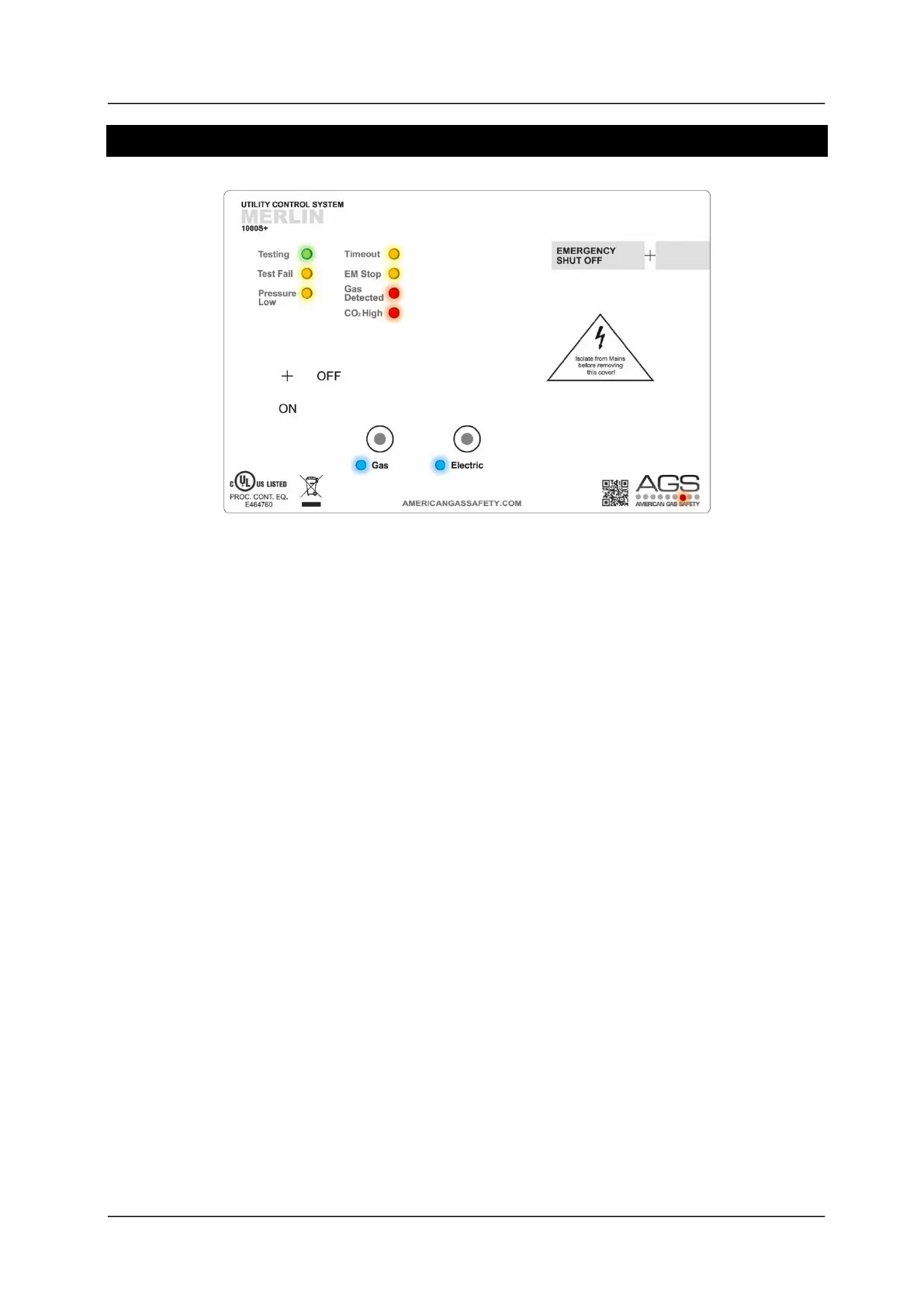Merlin 1000S+ User Guide
Rev: 06 05-19 8
4 Panel LED status
When the system is connected to the mains supply, the Red LED of the AGS Logo located in
the bottom right corner of the panel will illuminate. When no power is present, this LED will not
light up.
Gas
When the key switch is turned on, the Merlin 1000S+ will check the installation for gas leaks. If
gas proving is successful, the gas valve will open and the blue ‘Gas’ LED will illuminate.
ON = Gas On
OFF = Gas Off
Electric
When Electric service is turned on, the Electric LED will illuminate BLUE.
ON = Electric On
FLASHING = Electric Off, Electric button enabled
OFF = Electric Off, Electric button disabled.
Testing
This LED will illuminate GREEN for approximately 30 seconds when the panel is checking the
integrity of the gas installation upon start up.
ON = proving the gas line, do NOT operate any appliances.
Test Fail
Under normal working conditions this LED is off. When the panel detects a gas leak on start-up,
the LED will illuminate AMBER. Gas valve will remain closed.
OFF = OK
ON = gas proving failed.