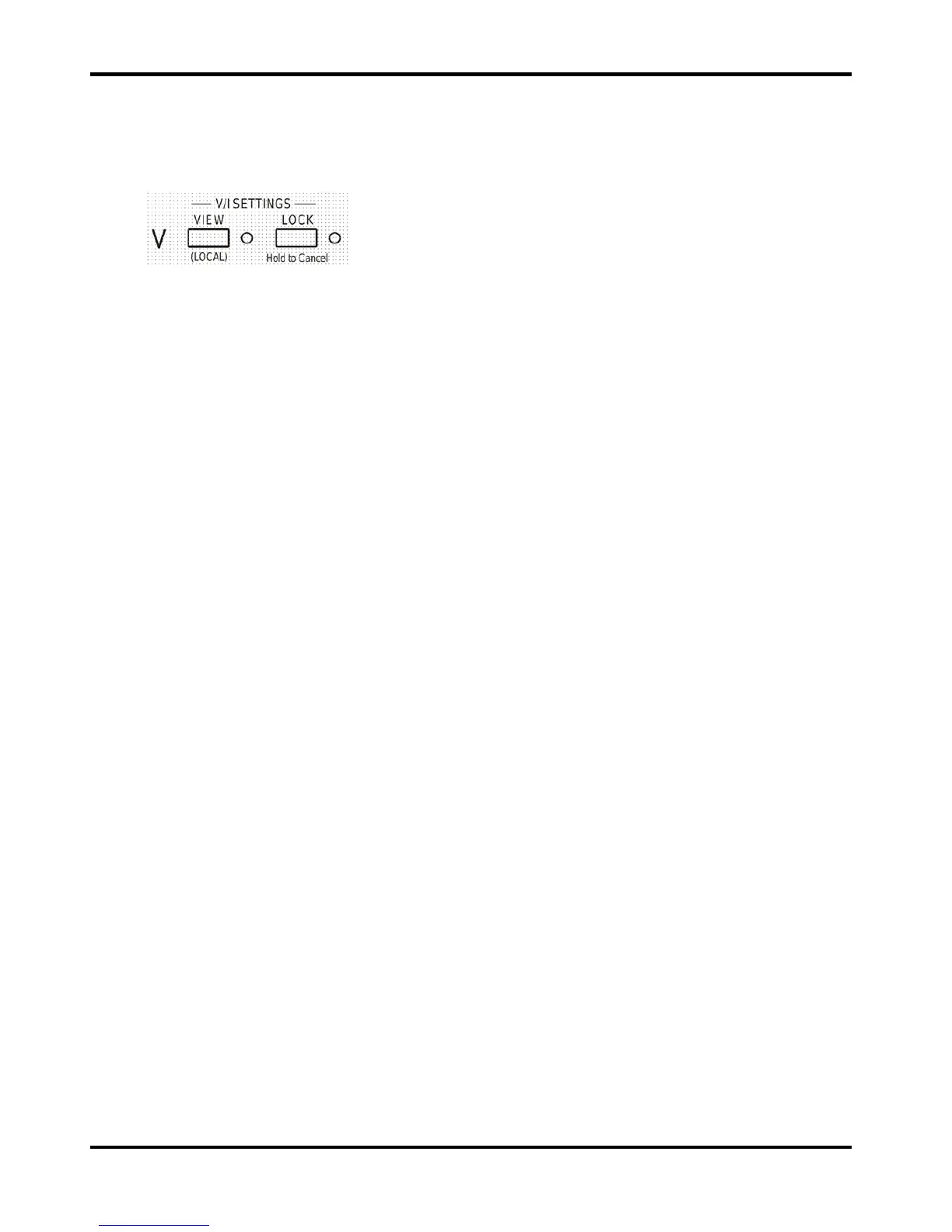14
Because cancelling LOCK will cause the output settings to change if the VOLTAGE and CURRENT
control positions have been moved, warning reminders are given before LOCK is cancelled. Press
and hold the key to cancel LOCK.
If the OUTPUT is off (the safe condition) the display will flash the ‘unlocked’ settings twice before
the change is implemented; the LOCK lamp goes off.
Releasing the LOCK key at any time while the display is flashing will abort the LOCK cancellation.
Attempting to select a different range with LOCK enabled is not allowed; if attempted, the message
Unloc is shown briefly in the display and the LOCK lamp is also flashed. If the output is also on
when these actions are attempted the message
turn oFF is first shown in the display
(accompanied by the output lamp flashing) followed by the message
Unloc (with the LOCK
lamp flashing).
The LOCK status at power on is the same as at last power off.
display, followed by flashing of the new ‘unlocked’ settings for 2-3
seconds (slowly at first, then faster) before the change is finally
implemented; the LOCK lamp goes off when the change is made.
