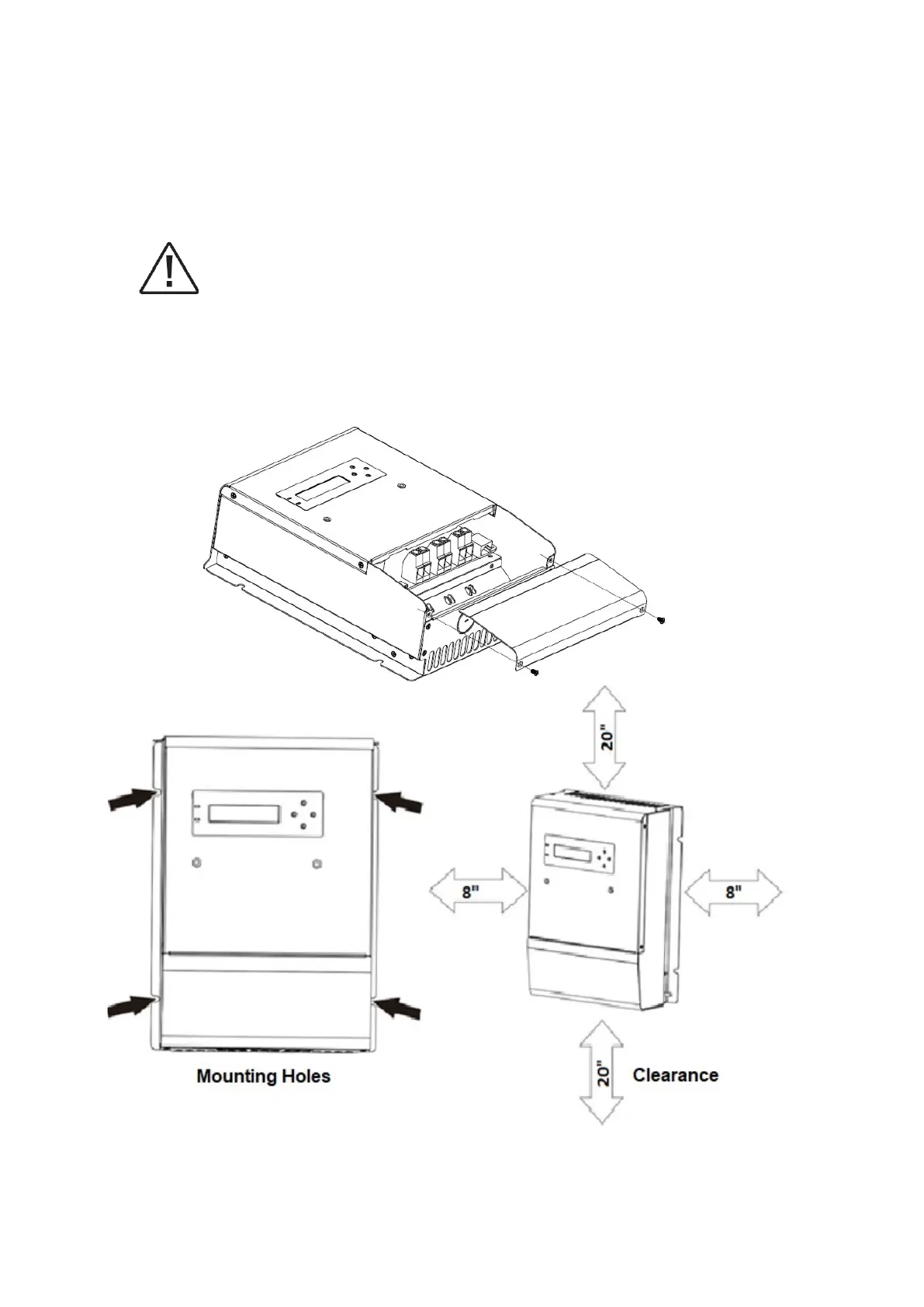Controller Installation
Step 1-Remove the wiring box cover to access inside of charge controller.
Step 2 – Punch out perforated hole slots to feed cables through bottom of charge controller.
CAUTION: Shock Hazard
Disconnect all power sources to the controller before removing the wiring box cover.
Never remove the cover when voltage exists on any of the power connections.
Use a #4 Phillips screw driver to remove the screws that secure the wiring box cover
as show in figure below.