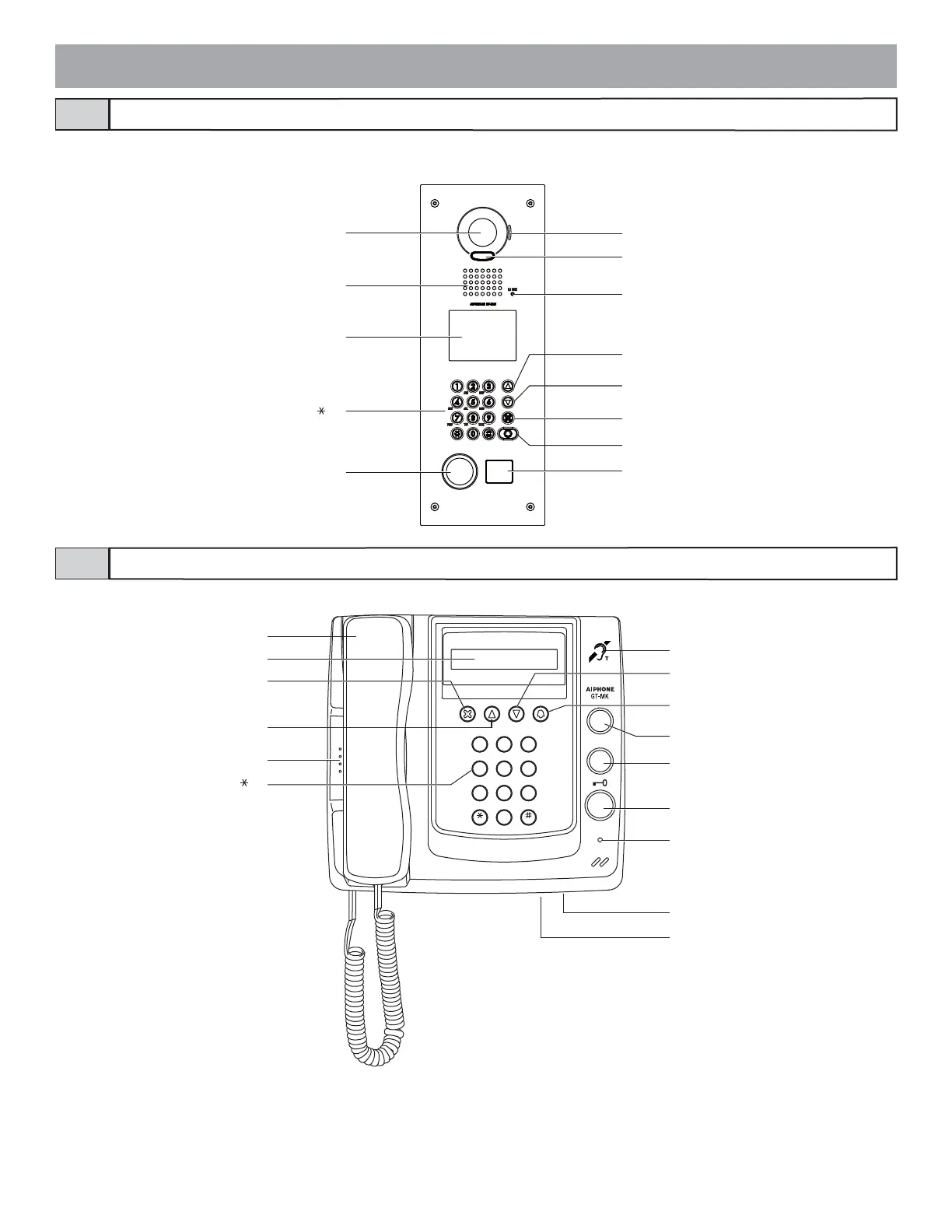- 5 -
2
B
A
C
3
E
D
F
5
K
J
L
8
U
T
V
4
H
G
I
6
N
M
O
1
0
9
Y
X
W
Z
7
R
Q
P
S
GT-DMV (Guidance-enabled + VIGIK-linked type)
GT-DM (Guidance-enabled type)
GT-MK
Camera
Microphone
Illuminator LED
In Use LED (orange)
Back search button
Forward search button
(or move cursor to the left)
(or move cursor to the right)
(or set and return)
(or set and move forward)
(If the sensor detects an object, the display will be
illuminated.)
Cancel button
Call button
Sensor
Speaker
Display
10 key (0 to 9,
, #)
VIGIK (GT-DMV only/available in France)
Handset
Hearing aid T-mode compatibility symbol*1
This button is not used.
Light button
Door release button
USB terminal (B type)
*1: This unit emits an electromagnetic field for hearing aids with
T-mode to produce clear audio.
Off hook LED (orange)
Call tone volume switch (low, medium, high)
Forward search button
(or move cursor to the right)
Call button
(or set and
move forward)
Display
10 key (0 to 9,
, #)
Speaker
Cancel button
(or set and return)
Back search button
(or move cursor to the left)
Entrance Station (Integrated type)
Security guard station
1-2
1-3
