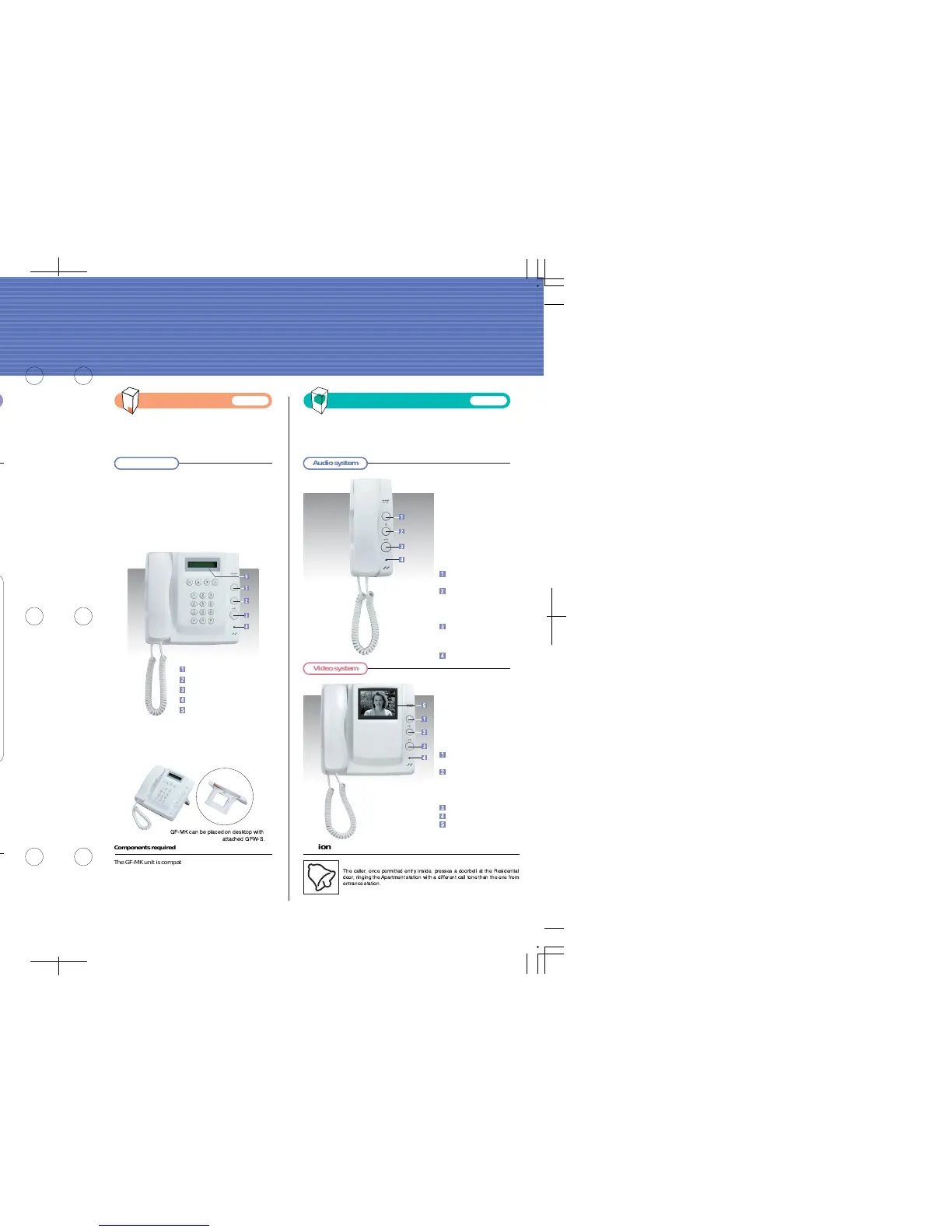3
4
A highly functional and advanced audio/video entry
security system provides peace of mind for residents.
The entrance station allows residents to identify visitors both visually and
audibly before granting access. The system's ease-of-use and sleek
design makes it the right choice for any multi-unit building.
Audio
module
Directory
card &
cover
Call
button
In-use
LED
Camera
module
Simple call-up and voice
communication
Using the audio module at the
entrance station allows visitor
to talk with the resident
directly with clear sound.
The directory button panels
back-lit display illuminates
resident's name or unit
number (Max. 100-call direct
buttons)
Visitors are viewed via
the built-in black/white
camera.
Visitors can be visually
identified by the video
monitor at each Apartment
station.
LCD Display
Directory scroll/Cancel/
Call buttons
Keypad illumination
Access control/room
number dialing keypad
Address panel Blank panel
SYSTEM OVERVIEW
Displaying the address of the
tenant in detail including the
street number, allows quick
viewing for visitors.
Only those panels which are
needed can be utilized,
without sacrificing the
systems elegant design.
Max.5
Entrance Station
Communication & Security
Option
Audio system
Video system
Digital name scrolling
At Concierge station, it is simple to program
residents' information. With this centralized control
unit, an entire building security will be enhanced,
providing peace of mind for the Residents.
Service button
Light button
Door release button
LCD display
Call tone off LED
Concierge can communicate with all tenants and
entrance stations as well as reply to panic call
situations.
Inside an Apartment, Emergency switch is pushed.
Panic call turns on with the Alarm at both Apartment
and Concierge's. See a call originator on LCD. Pick up
and press call (RING) button for answer-back.
Concierge control is indispensable for
apartment administration.
Concierge Station
Components required
The GF-MK unit is compatible with;
GF-1DK, Residential station,
GF-1MDK, Residential monitor station,
GF-DA/B, Audio module, and
GF-NS/A, Digital name scrolling module (not GF-NS).
Audio system
On the new GF system, Resident can verify a caller either by audio
and/or visually. Two-wire Bus and 2-pair common has proven to reduce
cost in wiring and installation.
Confirm a caller by audio
on your answering
When a caller has called
in, simply lift handset.
Communicate for a
specified amount of
time.
Prior image recognition
On the CRT monitor,
verify a caller only
viewable when called
from entrance station.
Max.250
Apartment Station
Doorbell Button (option)
!! !
* The image on the
monitor is simulated.
Option
Audio system
Video system
"# "#
"#
"#
Audio
Video
Apartment station
Apartment
monitor station
Video
control
unit
Bus
control
unit
Concierge station
"#
$
%
Apartment
station
Max.250
Apartment
monitor
station
Max.250
Entrance
station
Max.5
Control
units
& Power
supply
Concierge
station
Max.2
This system allows searches of
residents’ names and room
numbers using the keypad.
Customer programmable
messages can also be shown in
5 different languages.
Max.2
Service button
for a user-optional function
Light button
Turn on external entrance
light during communication.
OR Program 'Auto-Entry'
(Doctor call).
Door release button
Activates door strike,
controllable only during
communication.
Call tone off LED
Service button
for a user-optional function
Light button
Turn on external entrance
light during communication.
OR Program 'Auto-Entry'
(Doctor call).
10cm B/W CRT screen for
easy viewing.
Door release button
Video-monitor
Call tone off LED
