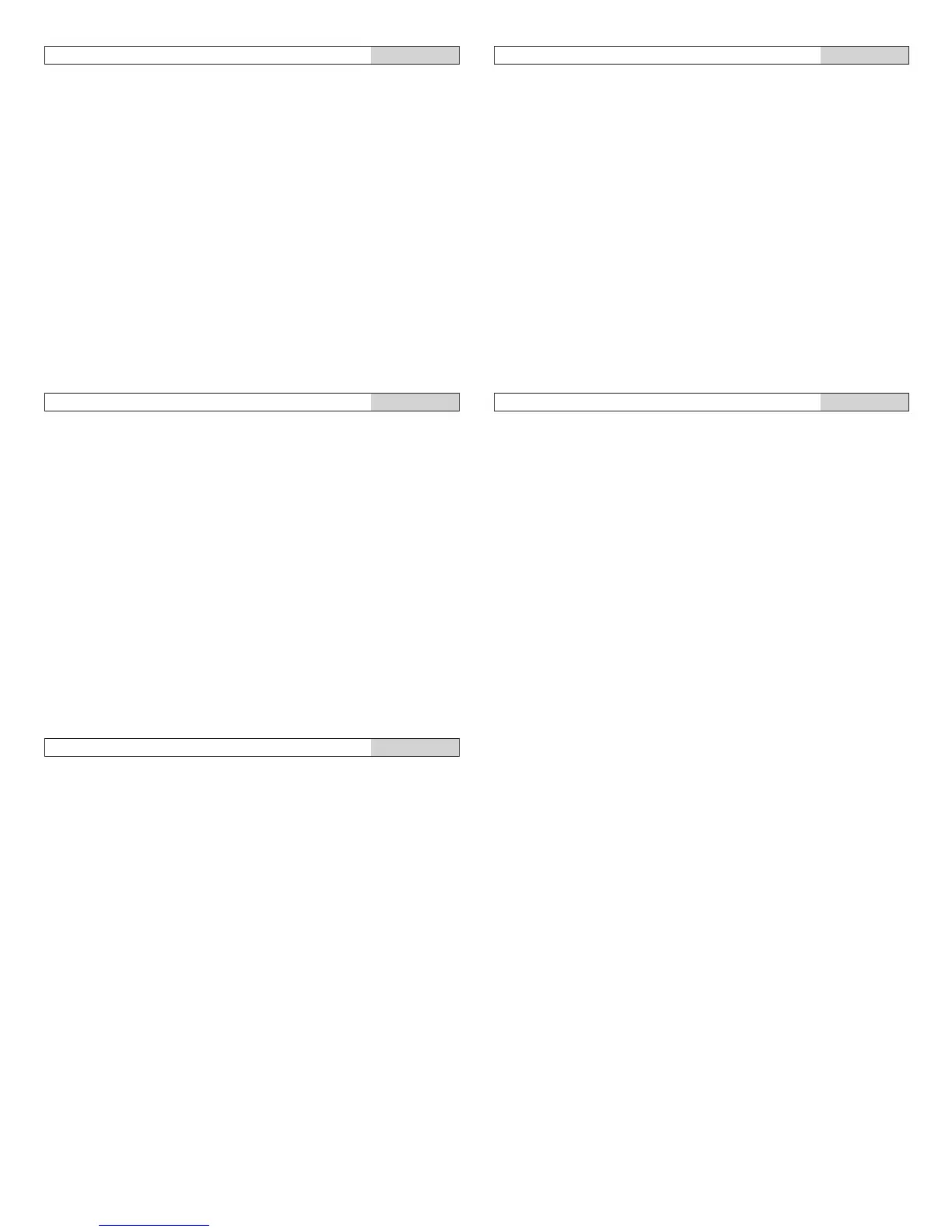- 9 -
Wiring
Securely insert wires into each terminal as shown.
1. Master monitor station JB-2MD or JB-2MED
2. Sub monitor station JB-2HD or sub station JA-2SD
3. Video entrance station
4. Video or audio entrance station
5. Power supply +, - (DC 18V)
6. Optional door release EL-9S (AC 12 V, 0.35 A) or equivalent,
requires a separate AC transformer. Run separate cables for the
audio/video and door release.
7. Optional call extension speaker IER-2
8. Impedance matching switch Terminate farthest sub station by
putting SW in ON position. Otherwise both video and audio may
become distorted.
9. Optional selective door release adaptor RY-3DL Use RY-3DL
when connecting a door release for 2 locations.
10. Sensor (locally available)
Contact your local distributor for details. Use outer equipment
(sensor, etc) with dry-closure contacts (CN #2 ORANGE: SG,
YELLOW: 5V 11kΩ)
NP: Non-polarized
Wiring
Securely insert wires into each terminal as shown.
1. Master monitor station JB-2MD or JB-2MED
2. Sub monitor station JB-2HD or sub station JA-2SD
3. Video entrance station
4. Video or audio entrance station
5. Power supply +, - (DC 18V)
6. Optional door release EL-9S (AC 12 V, 0.35 A) or equivalent,
requires a separate AC transformer. Run separate cables for the
audio/video and door release.
7. Optional call extension speaker IER-2
8. Impedance matching switch Terminate farthest sub station by
putting SW in ON position. Otherwise both video and audio may
become distorted.
9. Optional selective door release adaptor RY-3DL Use RY-3DL
when connecting a door release for 2 locations.
10. Sensor (locally available)
Contact your local distributor for details. Use outer equipment
(sensor, etc) with dry-closure contacts (CN #2 ORANGE: SG,
YELLOW: 5V 11kΩ)
NP: Non-polarized
Wiring
Securely insert wires into each terminal as shown.
1. Master monitor station JB-2MD or JB-2MED
2. Sub monitor station JB-2HD or sub station JA-2SD
3. Video entrance station
4. Video or audio entrance station
5. Power supply +, - (DC 18V)
6. Optional door release EL-9S (AC 12 V, 0.35 A) or equivalent,
requires a separate AC transformer. Run separate cables for the
audio/video and door release.
7. Optional call extension speaker IER-2
8. Impedance matching switch Terminate farthest sub station by
putting SW in ON position. Otherwise both video and audio may
become distorted.
9. Optional selective door release adaptor RY-3DL Use RY-3DL
when connecting a door release for 2 locations.
10. Sensor (locally available)
Contact your local distributor for details. Use outer equipment
(sensor, etc) with dry-closure contacts (CN #2 ORANGE: SG,
YELLOW: 5V 11kΩ)
NP: Non-polarized
Wiring
Securely insert wires into each terminal as shown.
1. Master monitor station JB-2MD or JB-2MED
2. Sub monitor station JB-2HD or sub station JA-2SD
3. Video entrance station
4. Video or audio entrance station
5. Power supply +, - (DC 18V)
6. Optional door release EL-9S (AC 12 V, 0.35 A) or equivalent,
requires a separate AC transformer. Run separate cables for the
audio/video and door release.
7. Optional call extension speaker IER-2
8. Impedance matching switch Terminate farthest sub station by
putting SW in ON position. Otherwise both video and audio may
become distorted.
9. Optional selective door release adaptor RY-3DL Use RY-3DL
when connecting a door release for 2 locations.
10. Sensor (locally available)
Contact your local distributor for details. Use outer equipment
(sensor, etc) with dry-closure contacts (CN #2 ORANGE: SG,
YELLOW: 5V 11kΩ)
NP: Non-polarized
Wiring
Securely insert wires into each terminal as shown.
1. Master monitor station JB-2MD or JB-2MED
2. Sub monitor station JB-2HD or sub station JA-2SD
3. Video entrance station
4. Video or audio entrance station
5. Power supply +, - (DC 18V)
6. Optional door release EL-9S (AC 12 V, 0.35 A) or equivalent,
requires a separate AC transformer. Run separate cables for the
audio/video and door release.
7. Optional call extension speaker IER-2
8. Impedance matching switch Terminate farthest sub station by
putting SW in ON position. Otherwise both video and audio may
become distorted.
9. Optional selective door release adaptor RY-3DL Use RY-3DL
when connecting a door release for 2 locations.
10. Sensor (locally available)
Contact your local distributor for details. Use outer equipment
(sensor, etc) with dry-closure contacts (CN #2 ORANGE: SG,
YELLOW: 5V 11kΩ)
NP: Non-polarized
English Español
Nederlands
Deutsch
Français