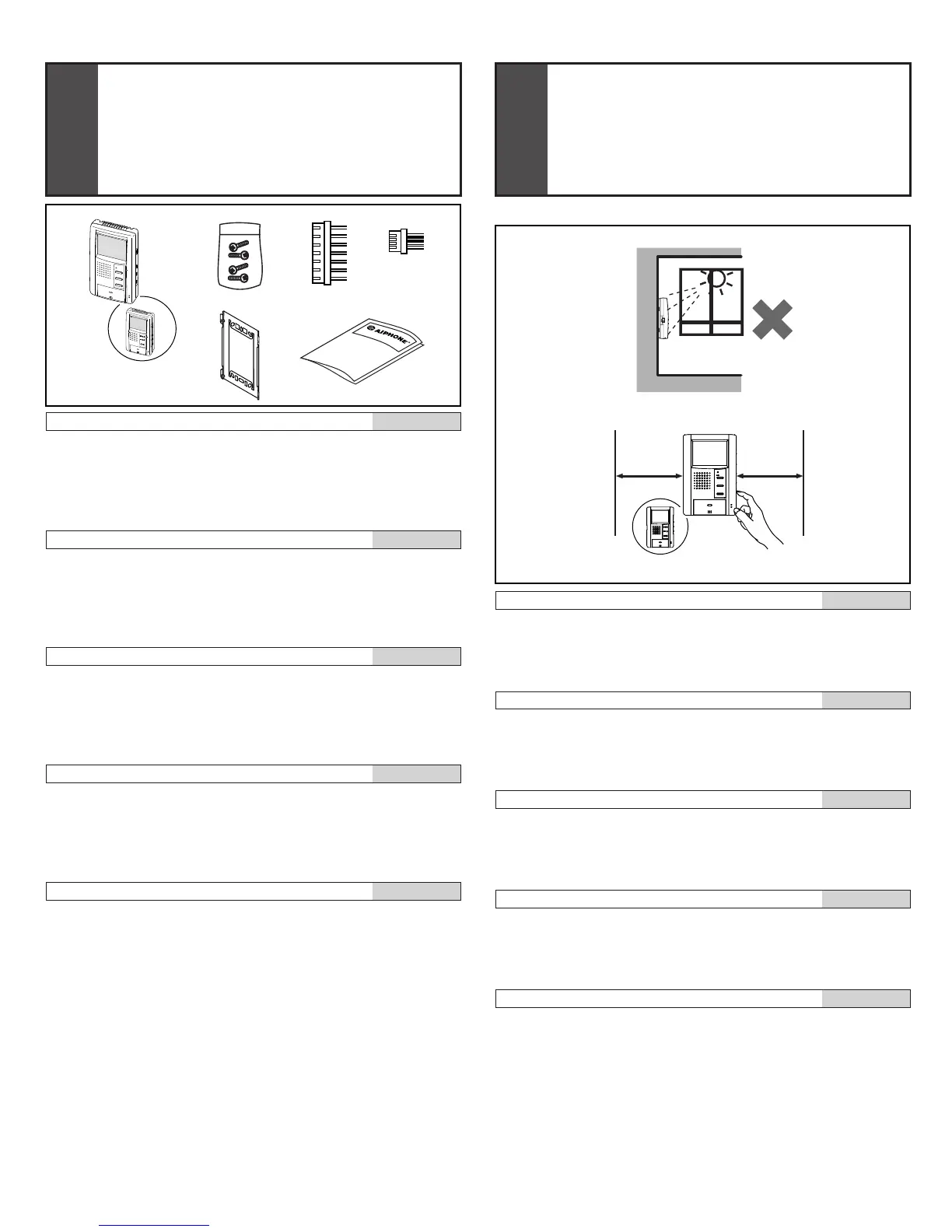- 4 -
Installation locations
1. Install the master monitor station in a place where the screen is not
exposed to direct sunlight.
2. The master monitor station has manual adjustment switches on
both sides. Secure an open space of 5 cm (2") on either side of the
monitor.
Installation locations
1. Install the master monitor station in a place where the screen is not
exposed to direct sunlight.
2. The master monitor station has manual adjustment switches on
both sides. Secure an open space of 5 cm (2") on either side of the
monitor.
Installation locations
1. Install the master monitor station in a place where the screen is not
exposed to direct sunlight.
2. The master monitor station has manual adjustment switches on
both sides. Secure an open space of 5 cm (2") on either side of the
monitor.
Installation locations
1. Install the master monitor station in a place where the screen is not
exposed to direct sunlight.
2. The master monitor station has manual adjustment switches on
both sides. Secure an open space of 5 cm (2") on either side of the
monitor.
Installation locations
1. Install the master monitor station in a place where the screen is not
exposed to direct sunlight.
2. The master monitor station has manual adjustment switches on
both sides. Secure an open space of 5 cm (2") on either side of the
monitor.
1
PACKAGE CONTENTS
PACKAGE CONTENTS
PACKAGE CONTENTS
PACKAGE CONTENTS
PACKAGE CONTENTS
2
INSTALLATION
INSTALLATION
INSTALLATION
INSTALLATION
INSTALLATION
English
Español
Nederlands
Deutsch
Français
2-1
English
Package contents
1. JB-2MD or JB-2MED or JB-2HD
2. Packet of screws
3. Connector for optional features
4. Door release connector (JB-2MD or JB-2MED only)
5. Mounting bracket
6. INSTALLATION & OPERATION MANUAL
Package contents
1. JB-2MD or JB-2MED or JB-2HD
2. Packet of screws
3. Connector for optional features
4. Door release connector (JB-2MD or JB-2MED only)
5. Mounting bracket
6. INSTALLATION & OPERATION MANUAL
Package contents
1. JB-2MD or JB-2MED or JB-2HD
2. Packet of screws
3. Connector for optional features
4. Door release connector (JB-2MD or JB-2MED only)
5. Mounting bracket
6. INSTALLATION & OPERATION MANUAL
Package contents
1. JB-2MD or JB-2MED or JB-2HD
2. Packet of screws
3. Connector for optional features
4. Door release connector (JB-2MD or JB-2MED only)
5. Mounting bracket
6. INSTALLATION & OPERATION MANUAL
Package contents
1. JB-2MD or JB-2MED or JB-2HD
2. Packet of screws
3. Connector for optional features
4. Door release connector (JB-2MD or JB-2MED only)
5. Mounting bracket
6. INSTALLATION & OPERATION MANUAL
Deutsch
Français
Español
Nederlands
+ 5 cm
(2")
+ 5 cm
(2")
JB-2MED
JB-2MD
1234
56
1
2