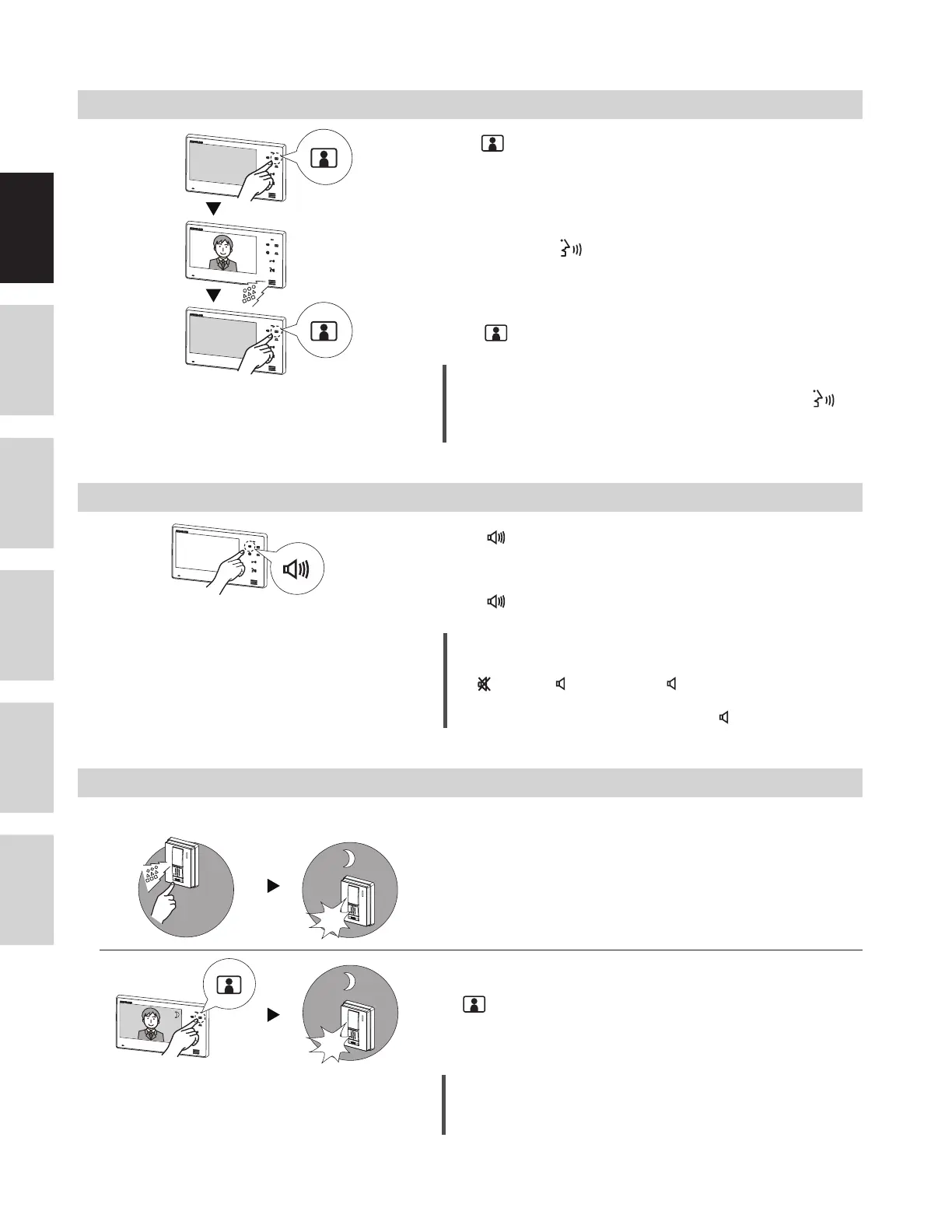EnglishFrançaisEspañolNederlandsItalianoDeutsch
10
1
Push in standby mode.
2
The video image from the door station and the incoming audio is heard.
If you do not push , the caller will not hear sounds from the inside
station.
3
Push to end monitoring.
NOTES:
• To talk to door station during monitoring, momentarily push
.
This allows communication with the door station.
• The monitoring turns off automatically after approx. 1 minute.
Monitoring door station
1
Push in standby mode to adjust call tone volume and display the
volume level.
2
Push until the desired call tone volume level is heard.
NOTES:
• There are four call tone volume settings to cycle through:
[
] (Mute), [
] (Minimum) - [
] (Maximum).
The current volume level is displayed on the screen and disappears
in approx. 5 seconds. The default setting is [
] (Medium).
Adjust call tone volume
<When a call is made from the door station>
If Call button is pushed, the White light LED lights up.
When communication ends, the White light LED will turn off.
<When the white light LED is lit up during monitoring door station>
When
is pushed during monitoring door station, the White light LED
will light up.
When monitoring door station ends, the White light LED will turn off.
NOTES:
• The door station evaluates lighting conditions to automatically turn
on the white light LED when necessary.
♪
♪
At night, the door station White light LED lights up during calling or monitoring door station.
Night illumination
