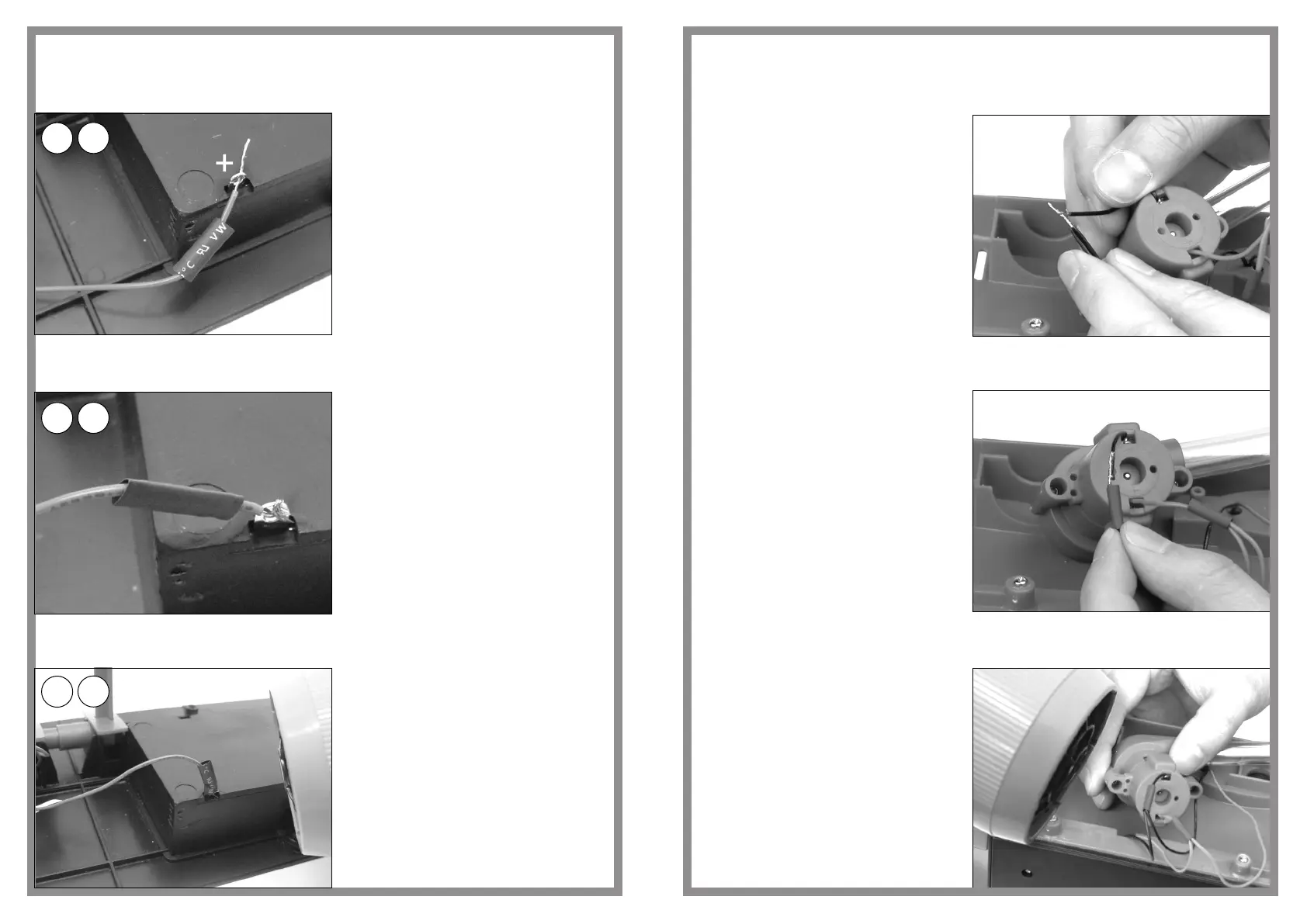Assembly sequence 16
Assembly sequence 17
Assembly sequence 18
Push the exposed cable end
through the hole in the battery
terminal post
Secure the cable end onto the
battery terminal post
Slide the shrink sleeve over the
battery terminal post and connected
cable, and apply heat using a hair
dryer to shrink the sleeve in
position
jet engine
B
C
B
C
B
C
RED
12
Assembly sequence 43
Assembly sequence 44
Assembly sequence 45
Connect the exposed cable ends to
the wires from the motor housing by
twisting them together as indicated
Red to Red and Black to Black
Double check the polarity of wires
are correct, Red in + ve and
Black in – ve,
Slide the shrink sleeve over the
wire joints
Apply heat using a hair dryer,
shrinking the sleeve an to the
joint wires
_
+
_
+
_
+
RED
BLACK
RED
BLACK
RED
BLACK
21