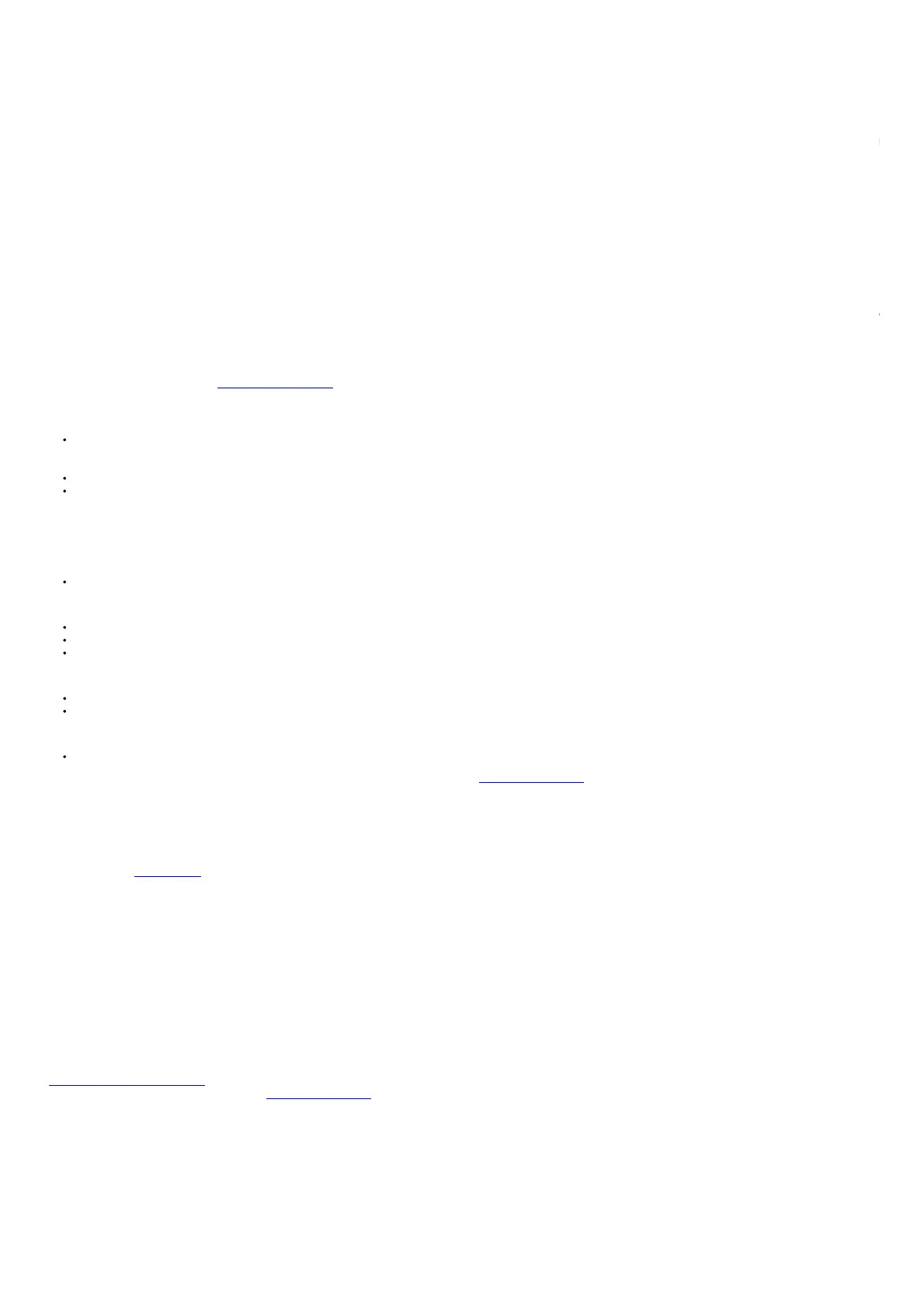Status Color Description
Good
Indoor Air quality is good
Green
Indoor Air Quality is good and all sensor values are within
recommended levels.
Fair
Air quality is approaching the recommended limits
Yellow
Indoor Air Quality levels are approaching the recommended level.
Take simple steps to bring more fresh air inside and continue monitoring.
Poor
Above recommended level and action should be taken to lower your levels
Red
One or more of the sensors are above the recommended level.
Actions should be taken to increase ventilation. Check your app or
dashboard for details about contaminant levels.
For details on sensor thresholds go to airthings.com/wave-mini
Sensor icons
Airborne chemicals and toxins – Total Volatile Organic Compounds or TVOCs are vapors emitted from all sorts of daily products including paints and furniture, wax and cosmetics,
cleaning and hobby products, cooking and human breath. At high concentrations they can be harmful and cause negative side-effects from minor eye, nose and throat irritations all the
way to liver and kidney damage, depending on the level and length of exposure.
Temperature – Indoor temperatures can affect performance, mood and comfort level. Individual sleep patterns are also affected by indoor air temperature.
Humidity – Too much or too little humidity can affect allergies and cold or flu symptoms. When humidity levels are too high, mold and rot can occur. Low humidity levels cause static
electricity, dry skin and hair, and increased susceptibility to colds and respiratory illness.
Troubleshooting
First and foremost, always make sure that you have updated to the latest device software
In the device settings menu, click update device.
Not able to connect to my device
Make sure you have the detector within the range of 2-5 meters or 5-15 feet.
Make sure Bluetooth is enabled on your smartphone.
Check if the power indicator is blinking.
My app is not updated when running in background mode
Open your phone settings and verify that the Airthings Wave app is running in the background. You can usually find this in the app manager section of your phone settings.
Make sure you are in Bluetooth range periodically.
No response from glow signal
First, sync your data and then replace the batteries. We recommend AA alkaline (LR6).
If you need further assistance, read our Frequently Asked Questions, or simply contact support at support.airthings.com
Safety and maintenance
The Airthings Wave Mini is intended for indoor use only. Avoid direct exposure to sunlight for long periods. Avoid exposure to direct heat sources. For correct usage, make sure the detector
is operating in the specified temperature range (see technical specifications).
Exposure to high humidity might permanently alter the detector sensitivity or damage it. Do not disassemble. If the detector does not work as specified or you are in doubt, contact your local
dealer or visit us at Airthings.com
Use a dry cloth to clean the detector.
When replacing the batteries, pay attention to the polarity marks. Use AA alkaline (LR6) batteries.
Always snap the mounting bracket to the detector’s rear side to protect the batteries, even when the detector is not permanently mounted.
Disposal: electronic equipment.
Limited liability
The instrument is tested and quality-assured by production. It meets the accuracy values set out in the specifications.
It is recommended to keep the instrument constantly activated and the batteries in place until drained.
Airthings AS shall not be liable for damages related to failure or loss of data arising from incorrect operations and handling of the instrument.
Terms & conditions
airthings.com/terms-use-privacy/
For other languages or additional questions go to support.airthings.com
The Bluetooth word mark and logos are registered trademarks owned by the Bluetooth SIG, Inc. and any use of such marks by Airthings is under license. Copyright Airthings AS, 2019
Regulatory information
Regulatory information Canada
Changes or modifications not expressly approved by the party responsible for compliance could void the user’s authority to operate the equipment.
This device complies with Innovation, Science and Economic Development Canada’s licence- exempt RSS(s).
Operation is subject to the following two conditions:
(1) This device may not cause interference; and (2) This device must accept any interference, including interference that may cause undesired operation of the device.
